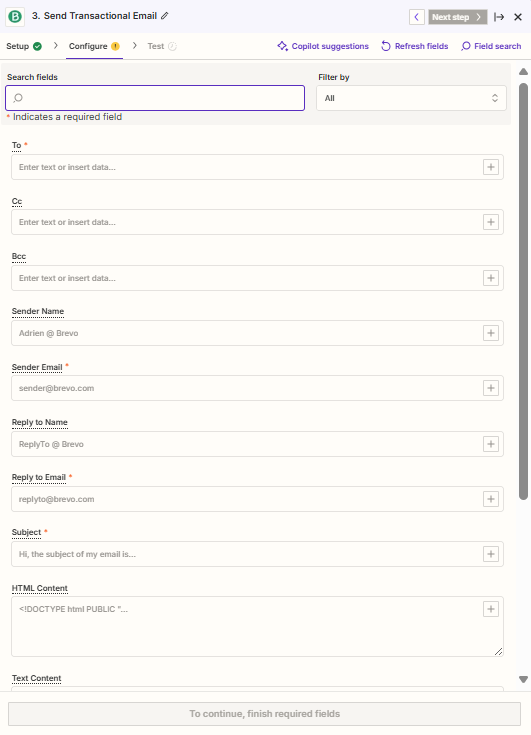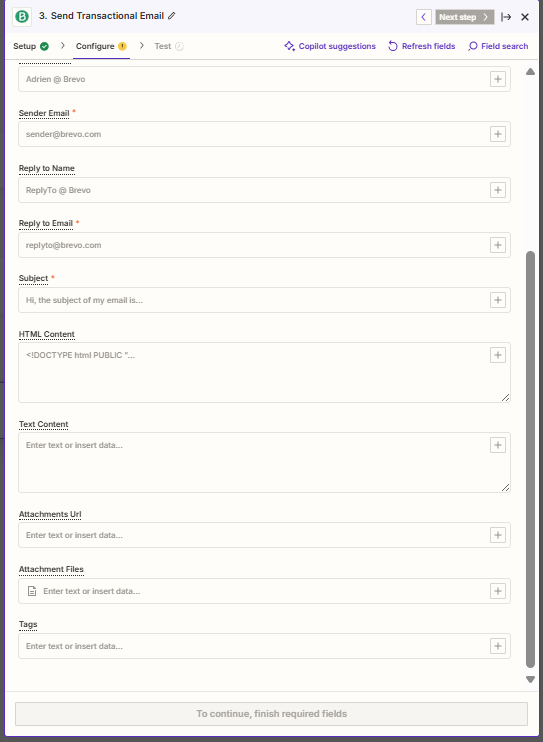Hello everyone, I’m trying to use the Zapier integration with Brevo (formerly Sendinblue) to send a transactional email, but I’m unable to access the templateId option. Instead, I can only choose between HTML or plain text. According to the Brevo API specifications, the templateId should be available for the 'Send a Transactional Email' action. Any advice on resolving this issue would be greatly appreciated. Thank you!