I am new to Zapier. I have a trigger that runs the “New Document Within a Firestore Collection” event. I want this trigger to capture the entire document for data to be used in downstream tasks. But I am confused by the query field in the trigger tab. I don’t want the new document in firestore to query a trigger for documents, I want the new document itself as a payload (or at least the document id). This is what I have so far:
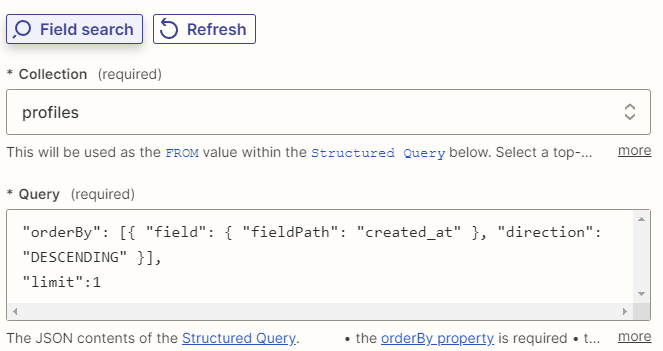
This will work in theory because when a new doc is created and the event is triggered, the most recent created_at will be the doc in question. But what if a 2nd user creates a new document in the time of the Zapier trigger to when this query runs? Having to re-query the firestore collection when we already have the new document trigger seems unnecessary and potentially unsafe for data consistency.
How can I get the new document (or its id to then use with a where filter query) directly out of the trigger so I don’t have to rely on a created_at sort?




