I am trying to create a Zap that exports data from a Zoho form and creates a row in a google sheet every time a new form entry is received. However, when I try to access the form that I need it is not displayed in the list of forms. This form is a shared form. I am the integration specialist and this is one of many Zoho forms that my business users have created that I will need to export the form data and then import into our Blackbaud CRM system. Using google sheets is just an intermediate step.
Thank you so much.
Dede Smith
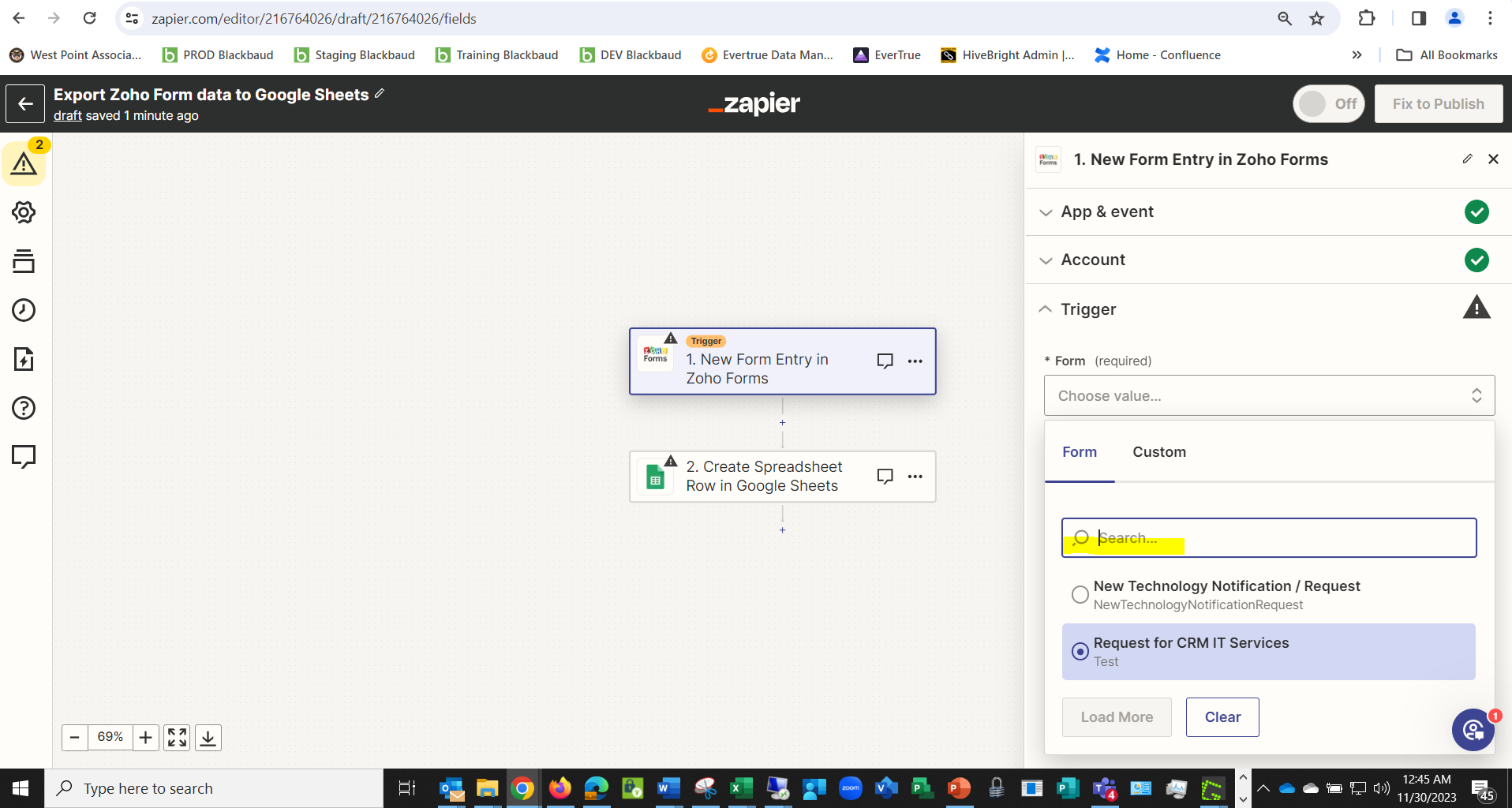
Thank you.




