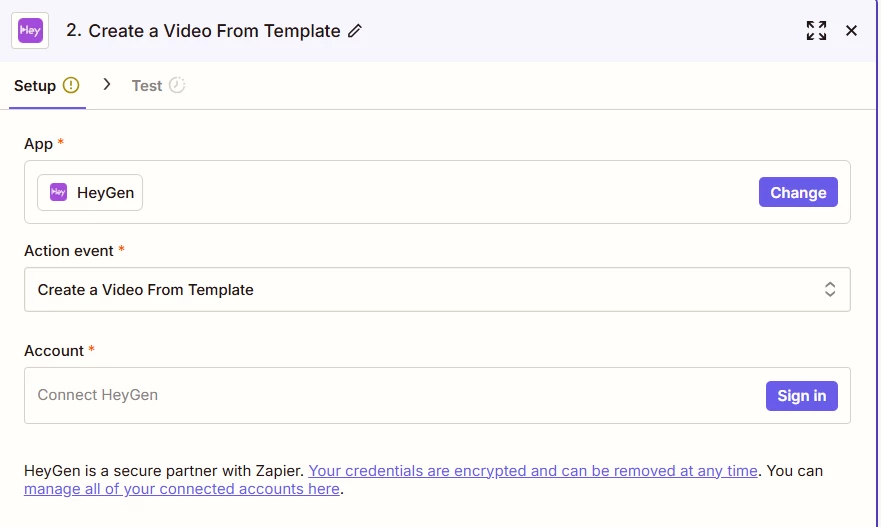I have a goolge sheet with scripts ready. Now I want to automate the video creation flow connecting Google Sheet and HeyGen. Can you share with me the best way to do it? - I’ve been sitting down with chatGPT for a few hours and it’s such a pain. Didn’t think that a simple flow like this can’t be done quickly.
Enter your E-mail address. We'll send you an e-mail with instructions to reset your password.