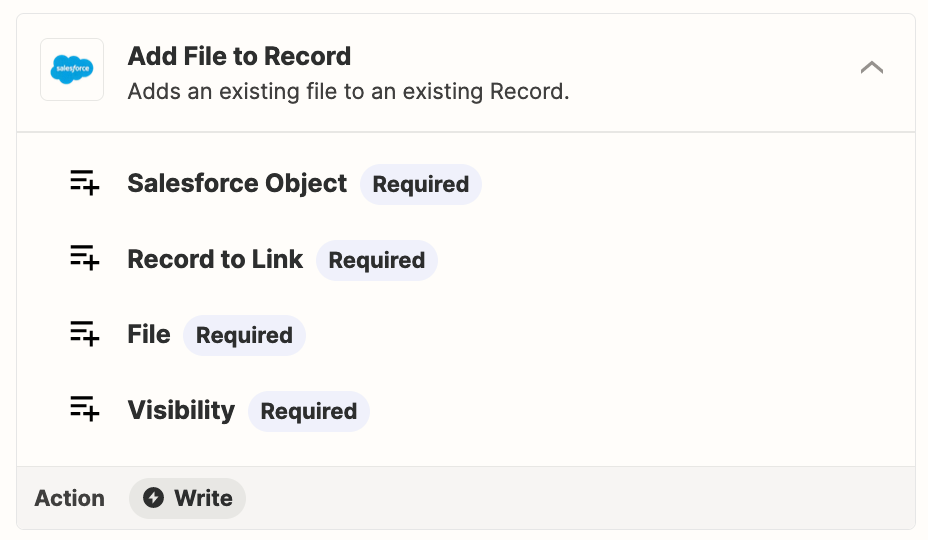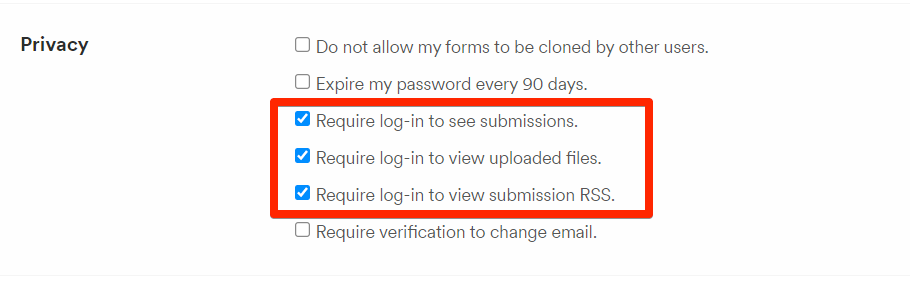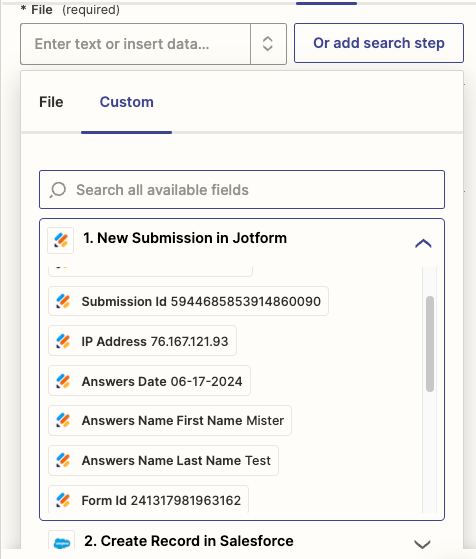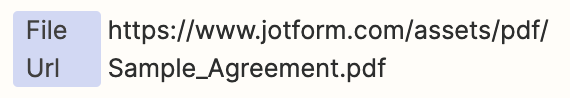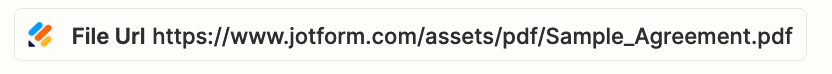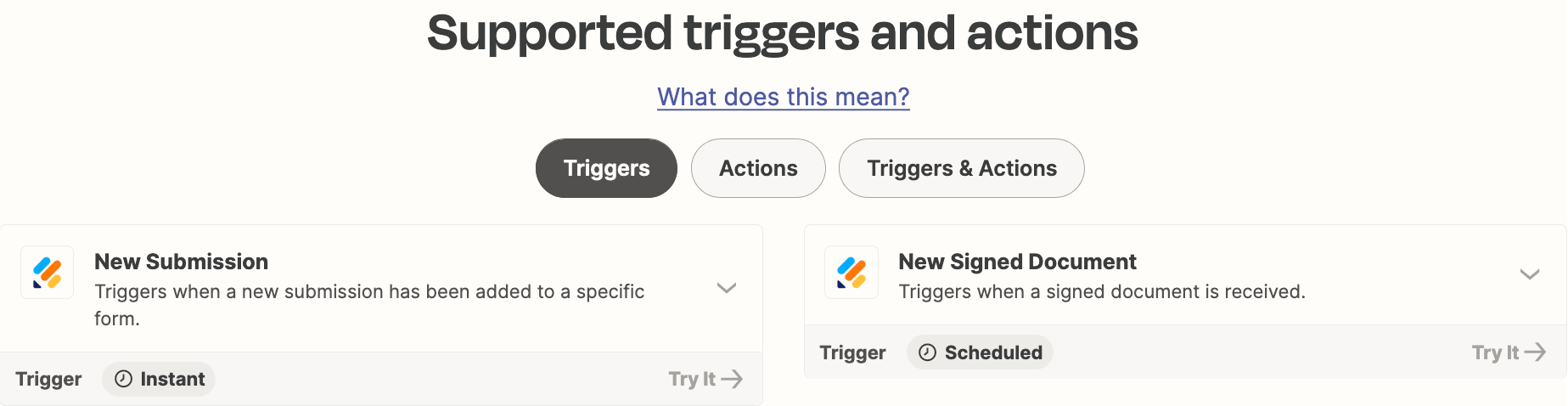Hi!
Can Zapier create a new Salesforce Record from a Jotform submission, and attach the Signature picture as a Salesforce File on that newly created record?
Jotform says that the Signature picture is available via the API, but I don’t see how to access it in the Jotform Zapier connector.
The signature usually comes into Salesforce only via a URL field, (a link to a picture file on Jotform’s site). But we want the actual signature file attached to the Salesforce Record.