Hi, how can I use variables in “Body” section in “App Extensions”? I tried curly braces {{title}} but it doesn’t work for me. All variables are defined and filled in zap. Thank you
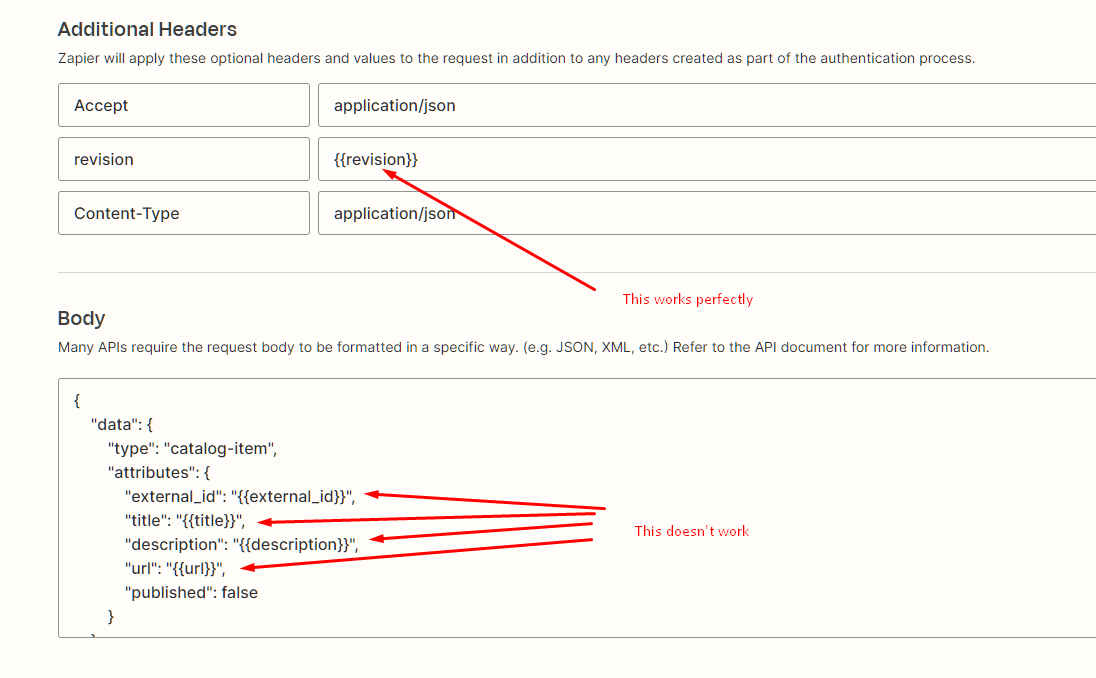
Hi, how can I use variables in “Body” section in “App Extensions”? I tried curly braces {{title}} but it doesn’t work for me. All variables are defined and filled in zap. Thank you
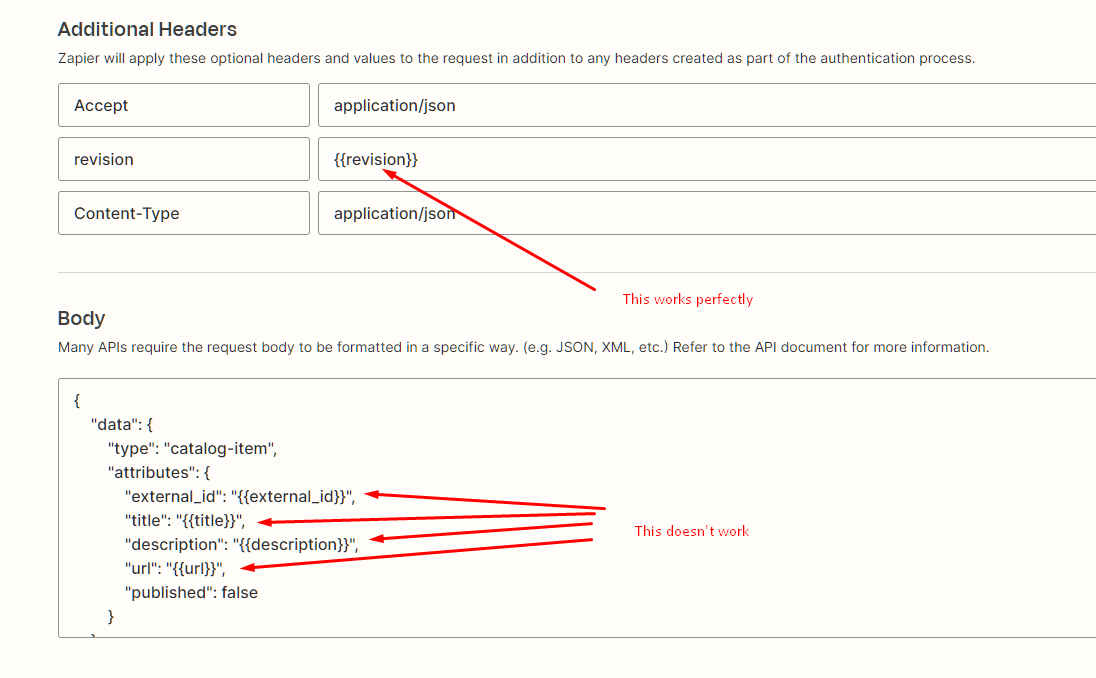
Enter your E-mail address. We'll send you an e-mail with instructions to reset your password.