Hi all,
I’m running a notion action step.
The event I’m triggering is “Create New Database Item” For content, is there a way to plug-in an existing template I made on Notion & plug-in variables into that template?
Thanks!
Hi all,
I’m running a notion action step.
The event I’m triggering is “Create New Database Item” For content, is there a way to plug-in an existing template I made on Notion & plug-in variables into that template?
Thanks!
Best answer by Blue Horizon
Hi
Good question.
If the ability to select an existing template is not available, then you may have to explore using the Notion API.
Try using this Zap action: Notion - App Extensions
This has an AI assist.
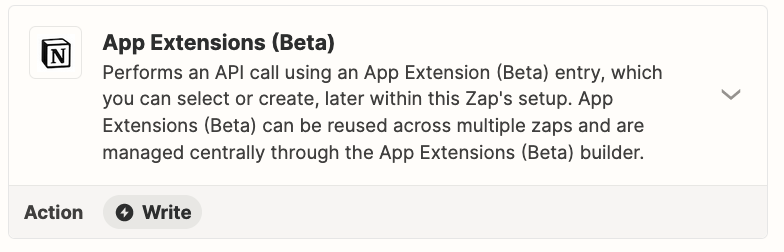
Really Helpful! Thanks
Enter your E-mail address. We'll send you an e-mail with instructions to reset your password.