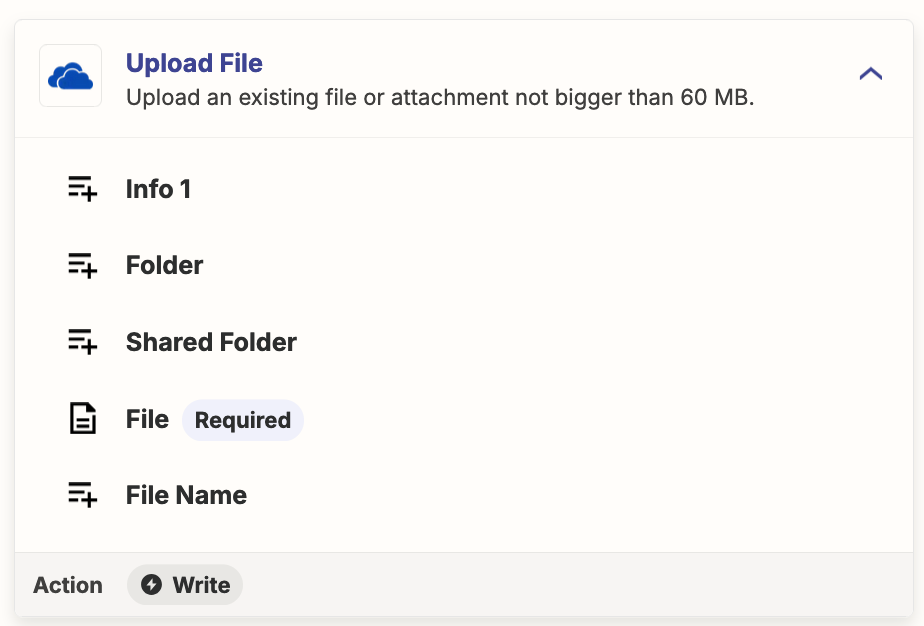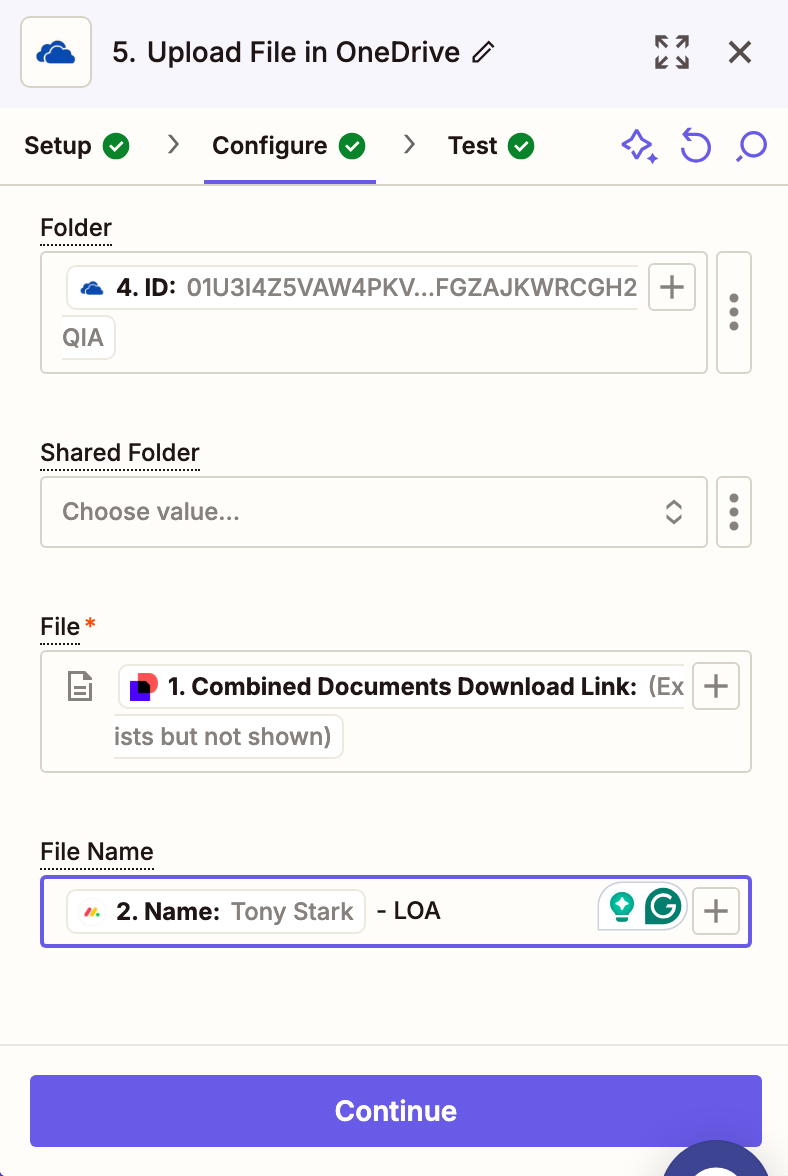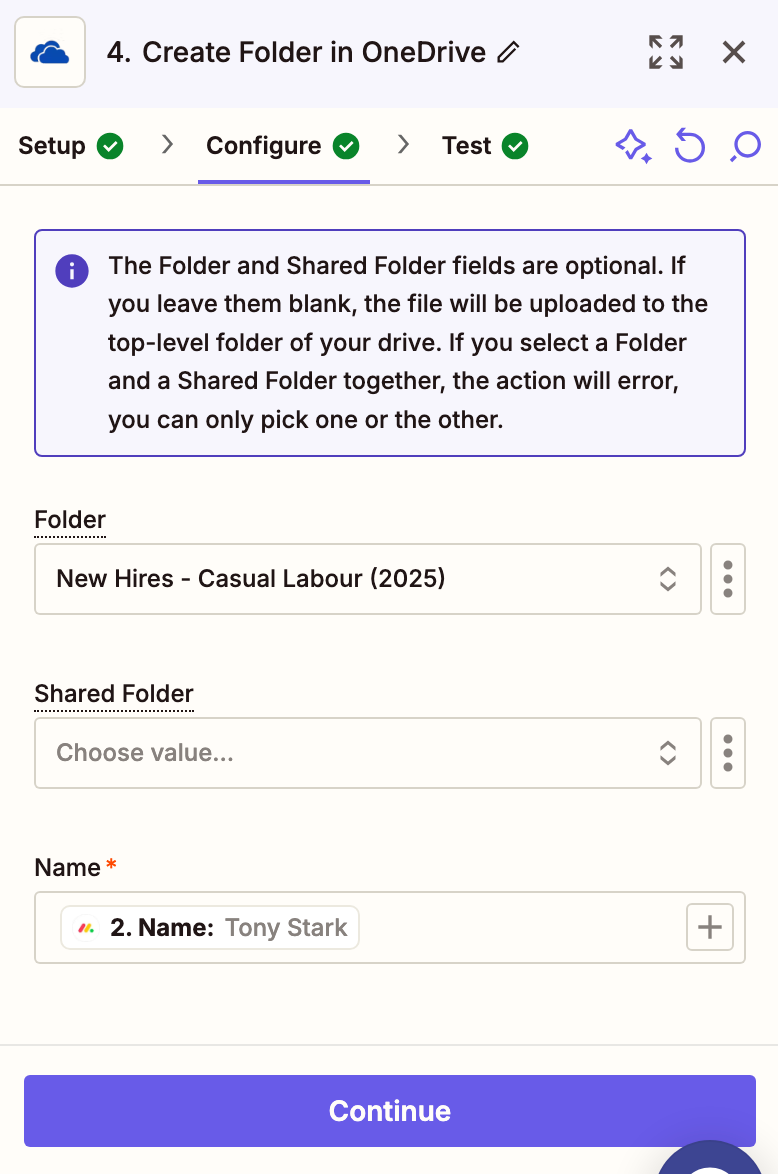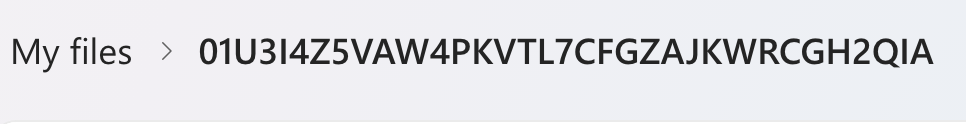I have a completed envelope from DocuSign. And i have created a folder based on the fields from DocuSign onto a Specific location on OneDrive via Zapier. How can i upload the completed DocuSign on that dynamic folder location on OneDrive?
I’ve tried using the folder path, it doesn’t work and it stores on the top level folder on my OneDrive.
Looking forward for some assistance.