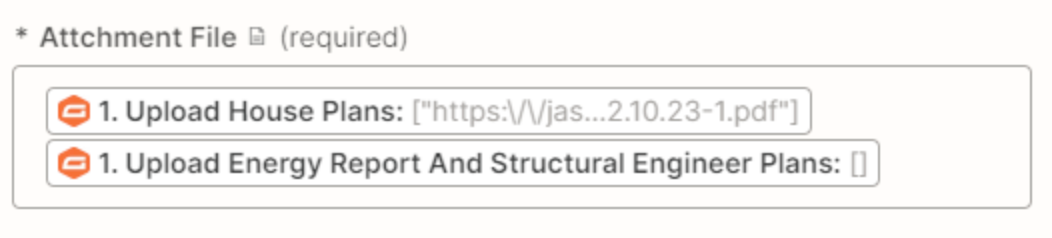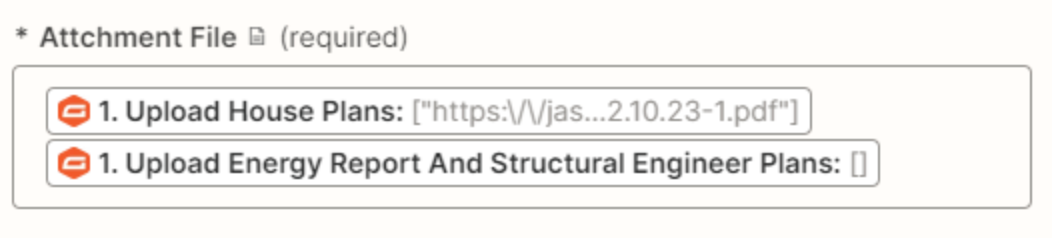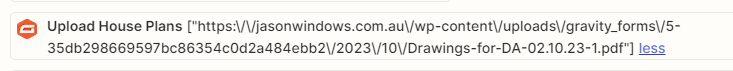Hi there,
Using the Add Attachment in Zoho CRM function with gravity form submission. The attachments are PDF files and are going into Zoho as a text file.
This is a screen shot of the Zap with attachments to go into CRM:
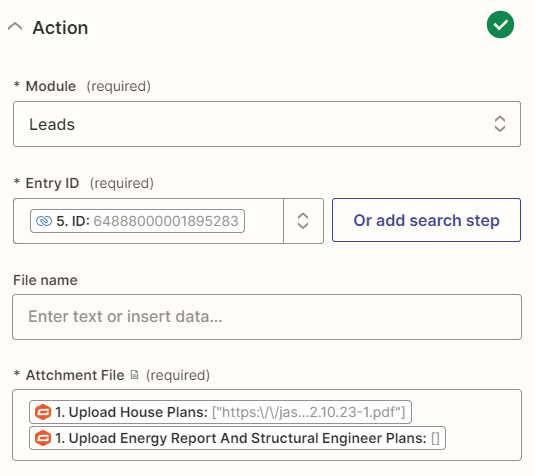
This is a screen shot of how the attachment is loaded into Zoho CRM:
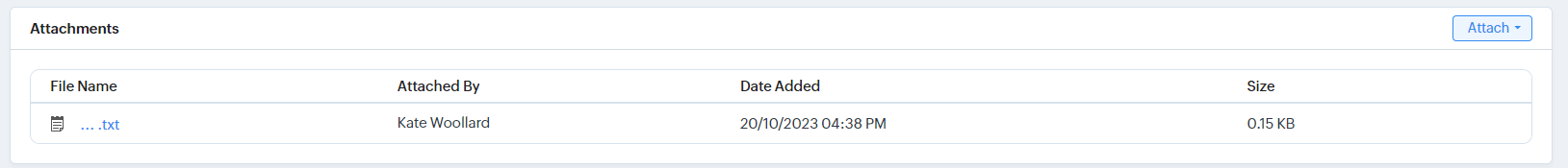
The attachment loads as a text file.
I see another thread suggesting the attachments need to go into google sheets first? There are no instructions on how to do this and what the process is.
Thank you
Kate