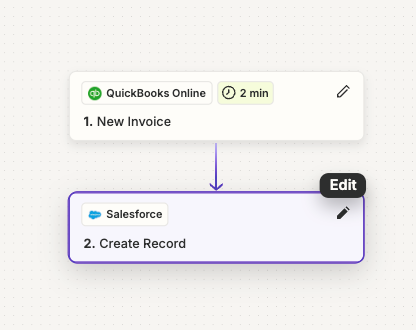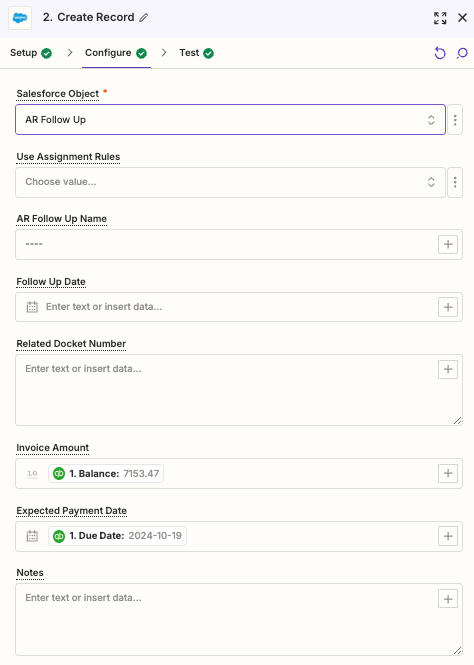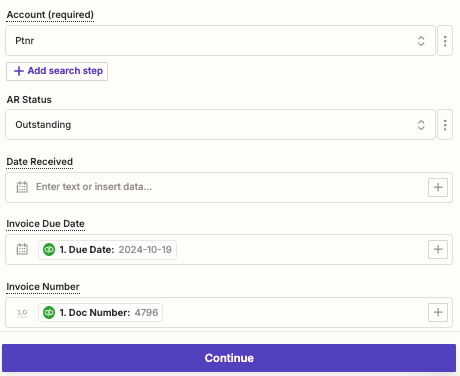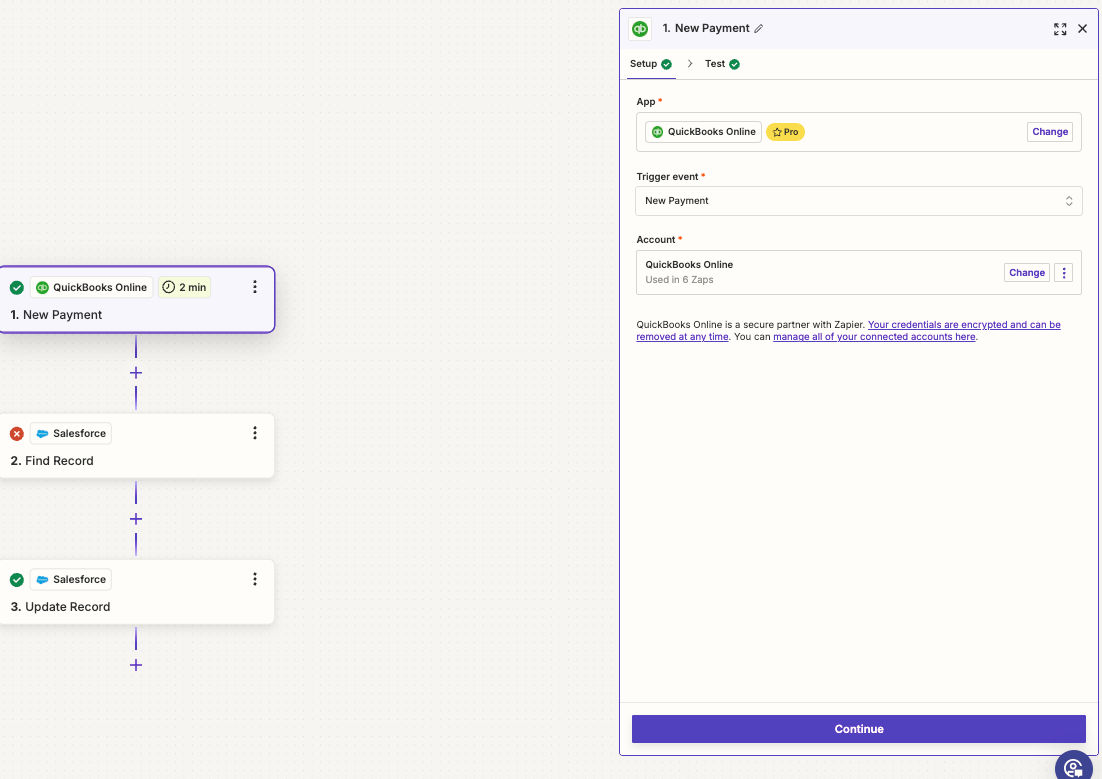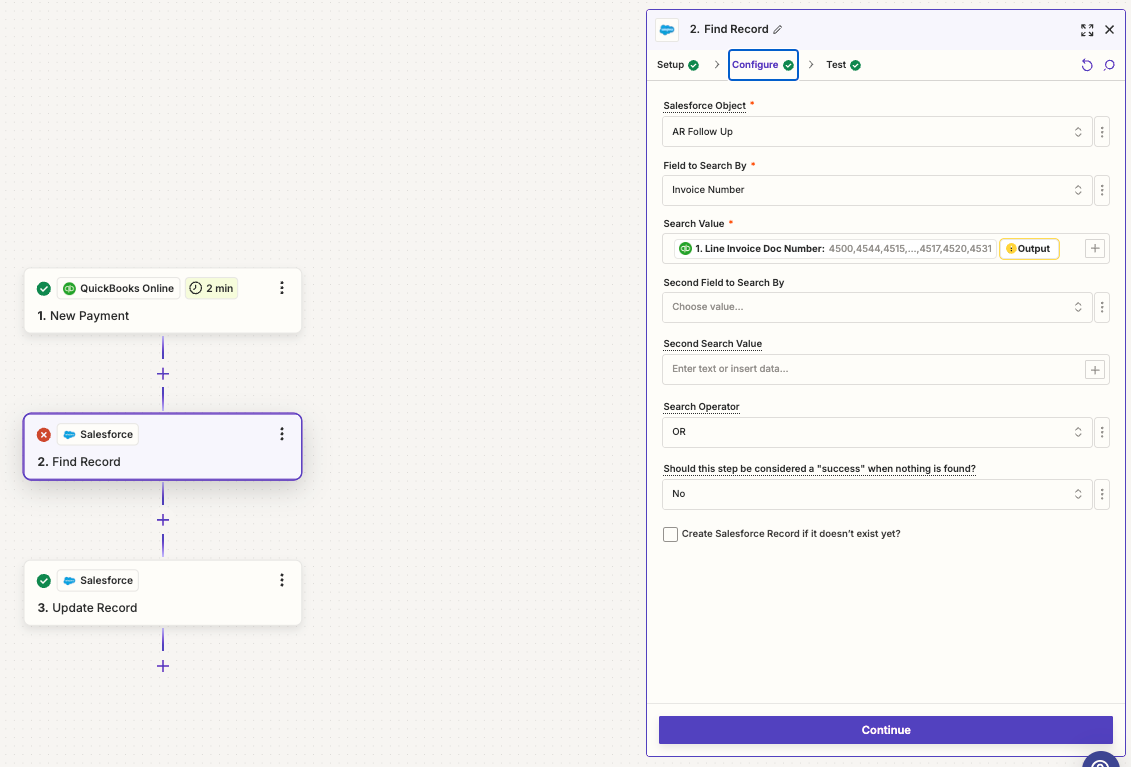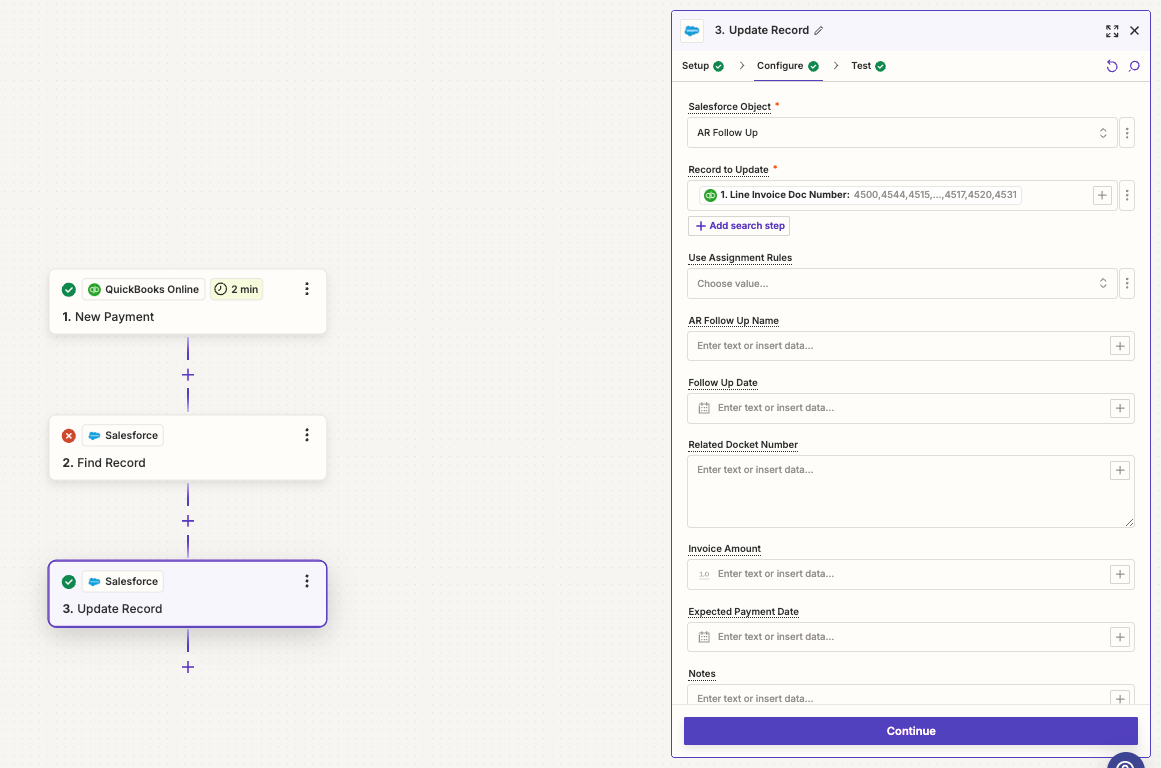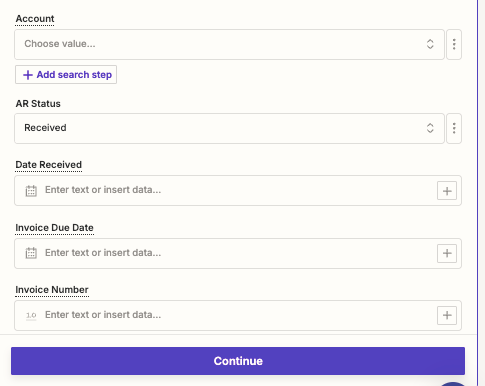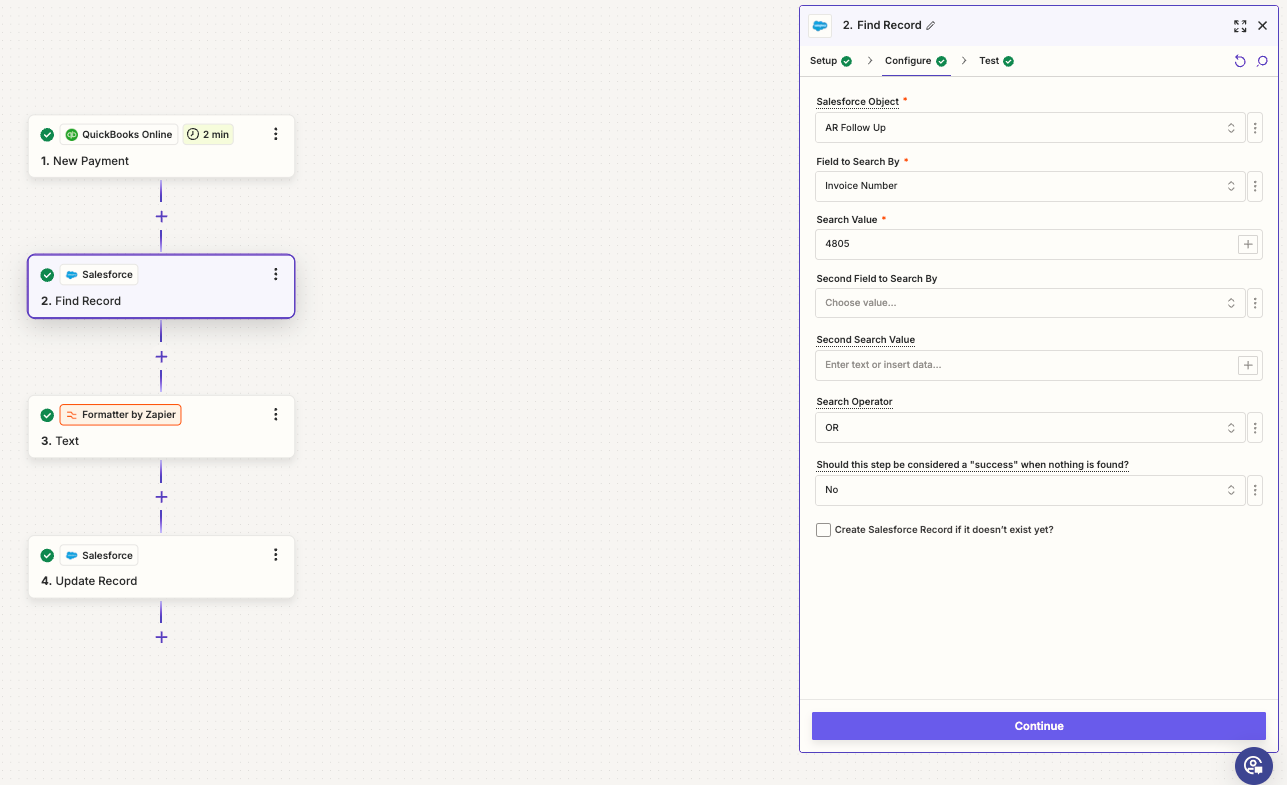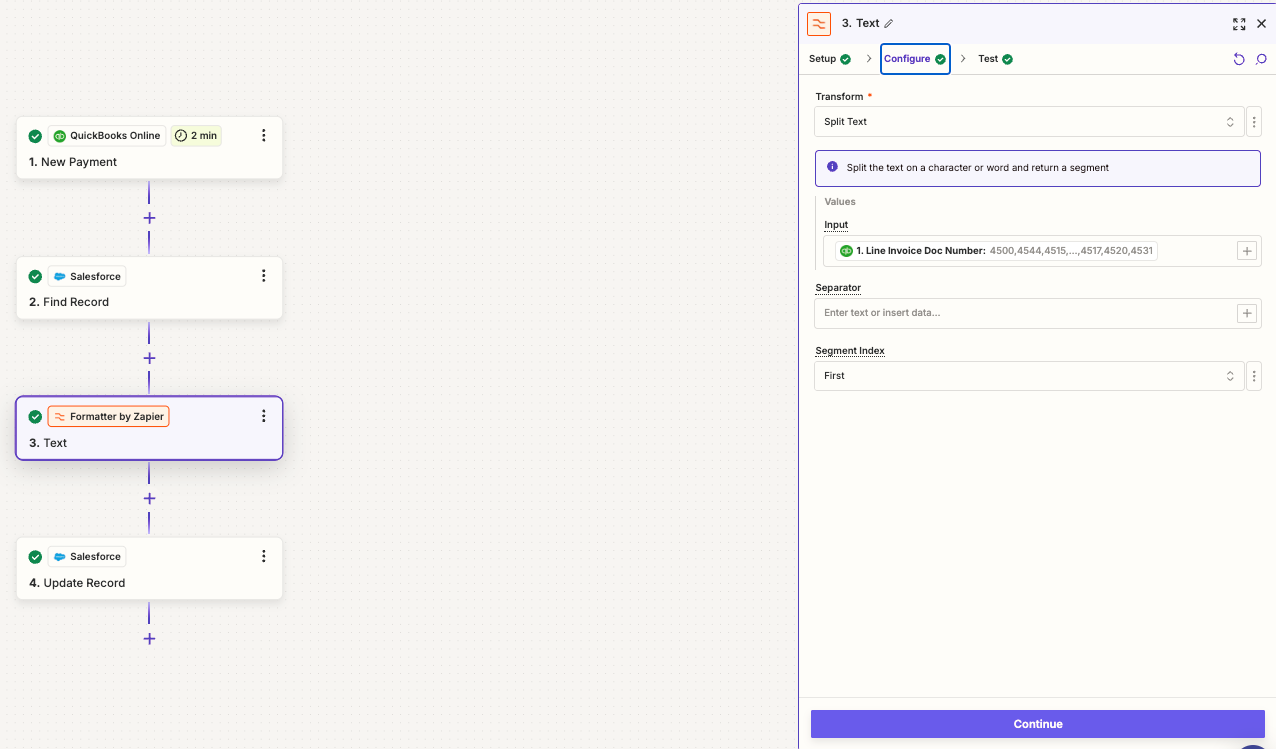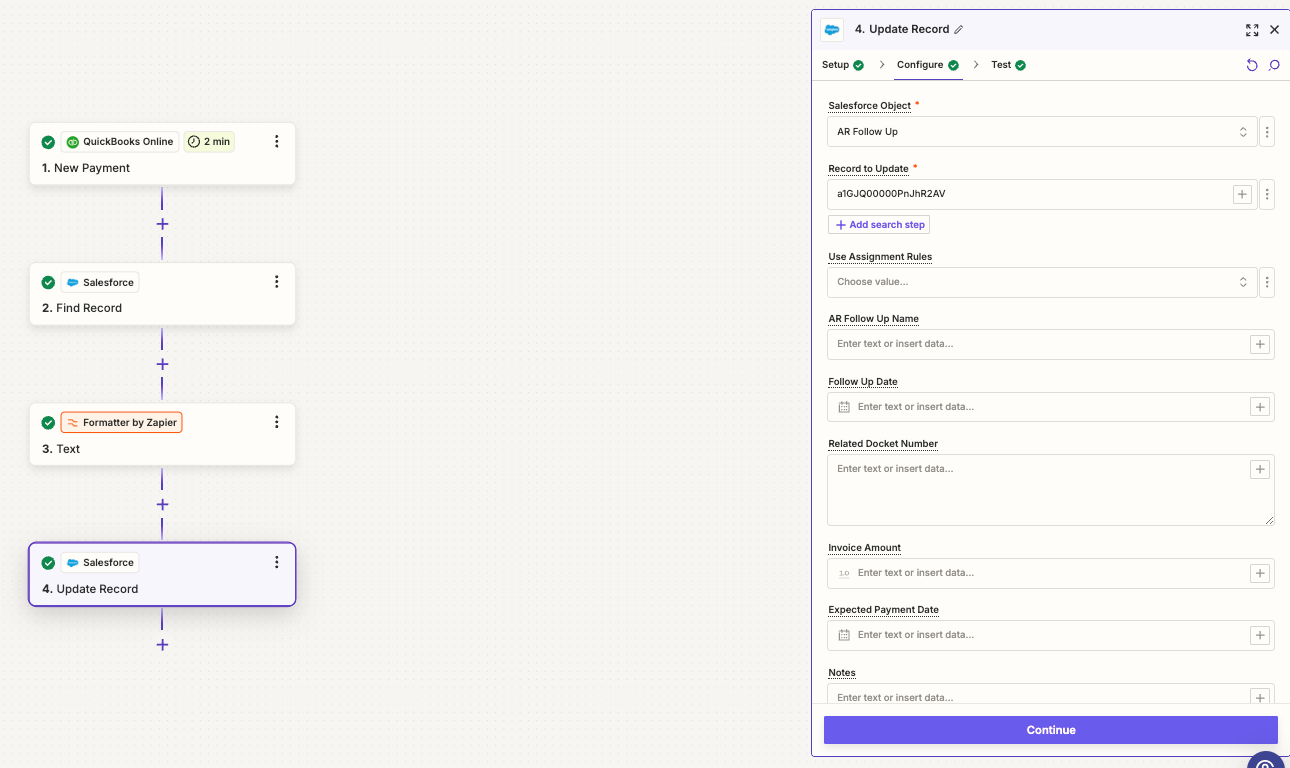Looking for help with a Zap that updates a specific record in salesforce when a payment is received in Quickbooks.
I have the first Zap working that creates the “AR Payment Update” record in Salesforce when the invoice is created in Quickbooks. The second step (which is what I need help with is), when the payment is received in QB (Trigger), it will find the appropriate record in the AR Follow Up record, and mark is as received.
First Zap (Created the Record in AR Follow Up)