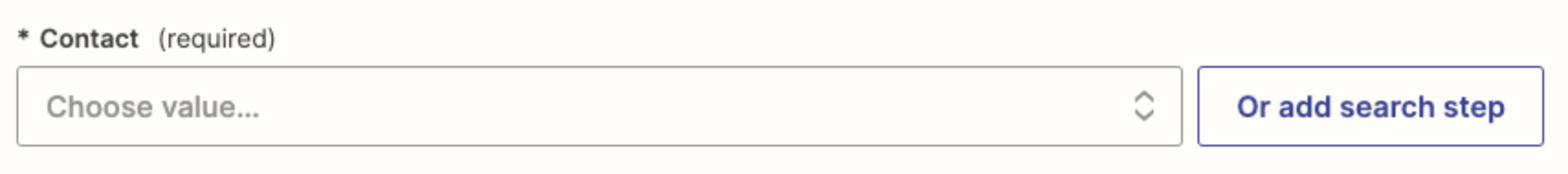I work in both Less Annoying and Trello. I have the information going one way currently from LACRM to Trello on new contact creation. My workflow and tasklist is all in Trello so i have tried to set up a Trello to LACRM update notes section each time there is activity in Trello. The issue is that the Zap is requiring a contact name and wont in LACRM and wont accept the contact search step above the update note on contact step as tcontact name to accept the his final step has a required field of contact name.
How do i get the required field of contact name in my 3rd step to use the information found in step 2?