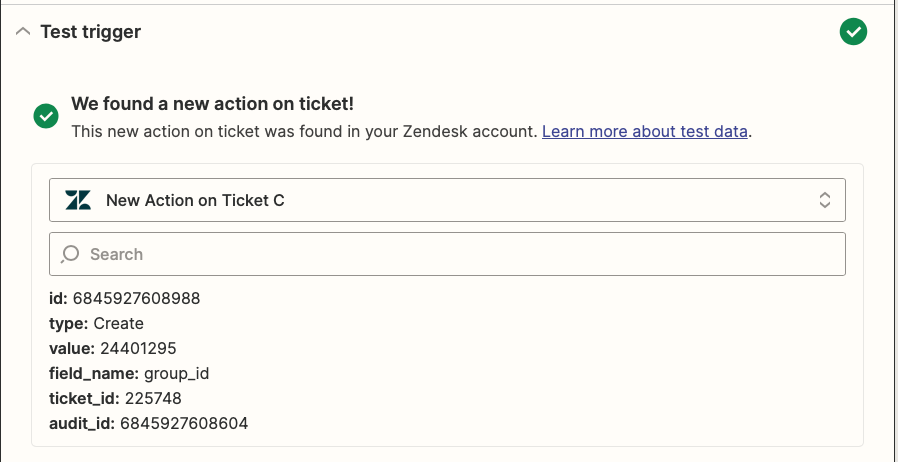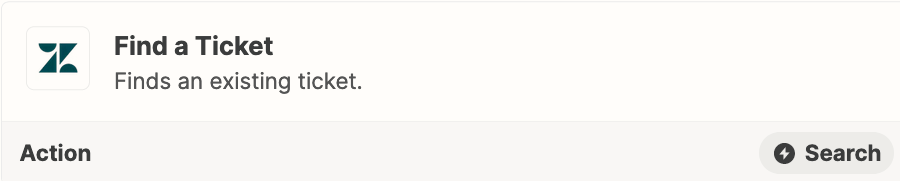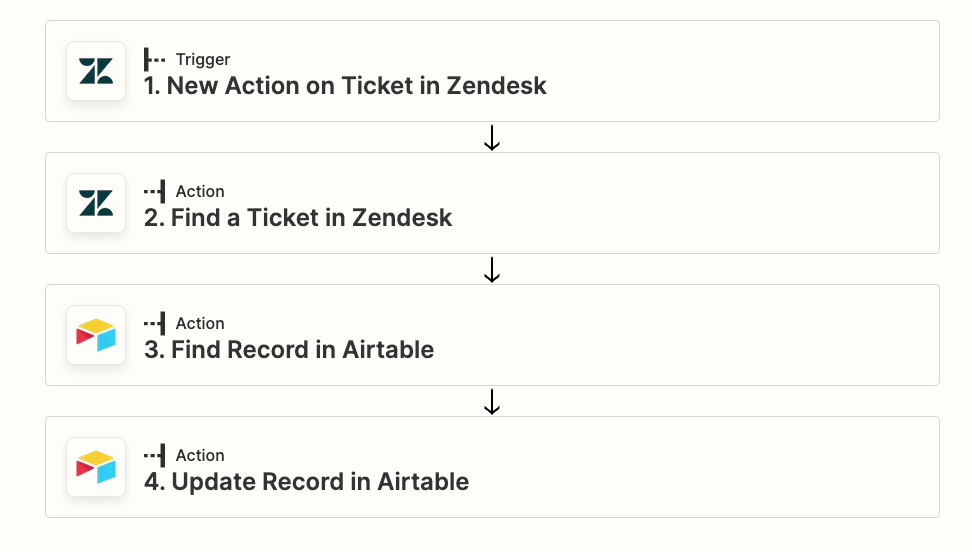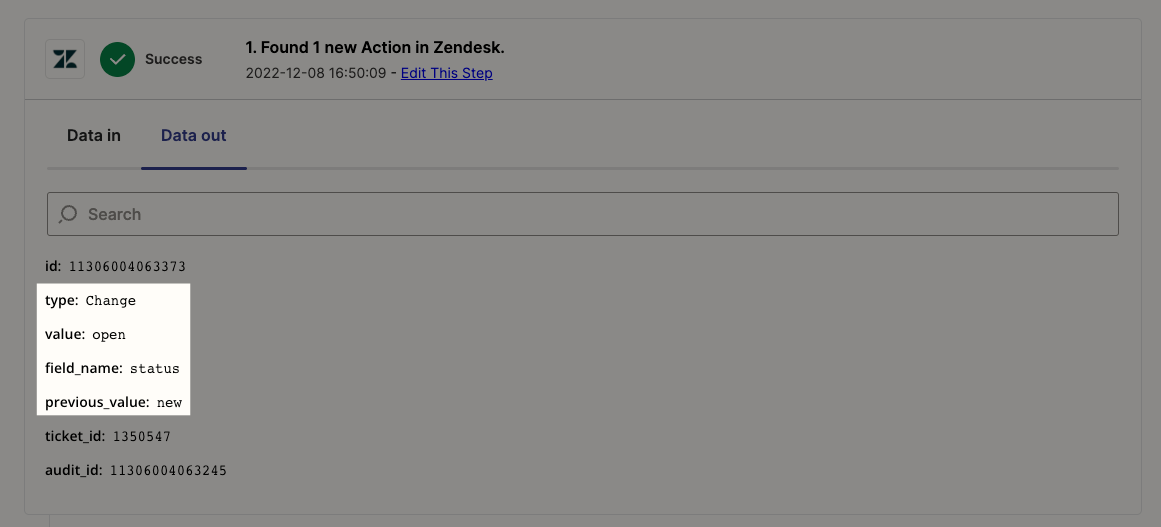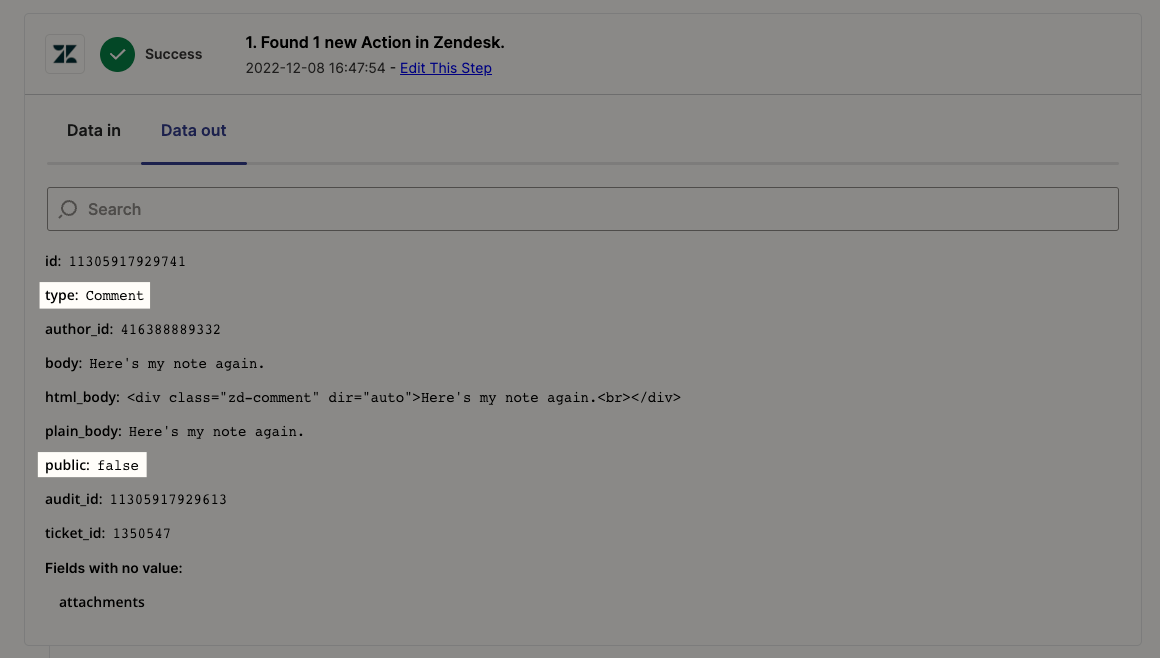Hello everyone!
So I have a zap that pulls certain tickets to Airtable with different kind of information. However there are a few things I’m still missing:
- Isn’t it possible to get internal notes from Zendesk tickets to show up in Airtable through a Zap?
- When a ticket is moved from one Status to another (eg. On hold to Closed) in Zendesk I want this record to move in Airtable as well (eg. Open to Closed) - is that possible through a Zap?
Best
Christian