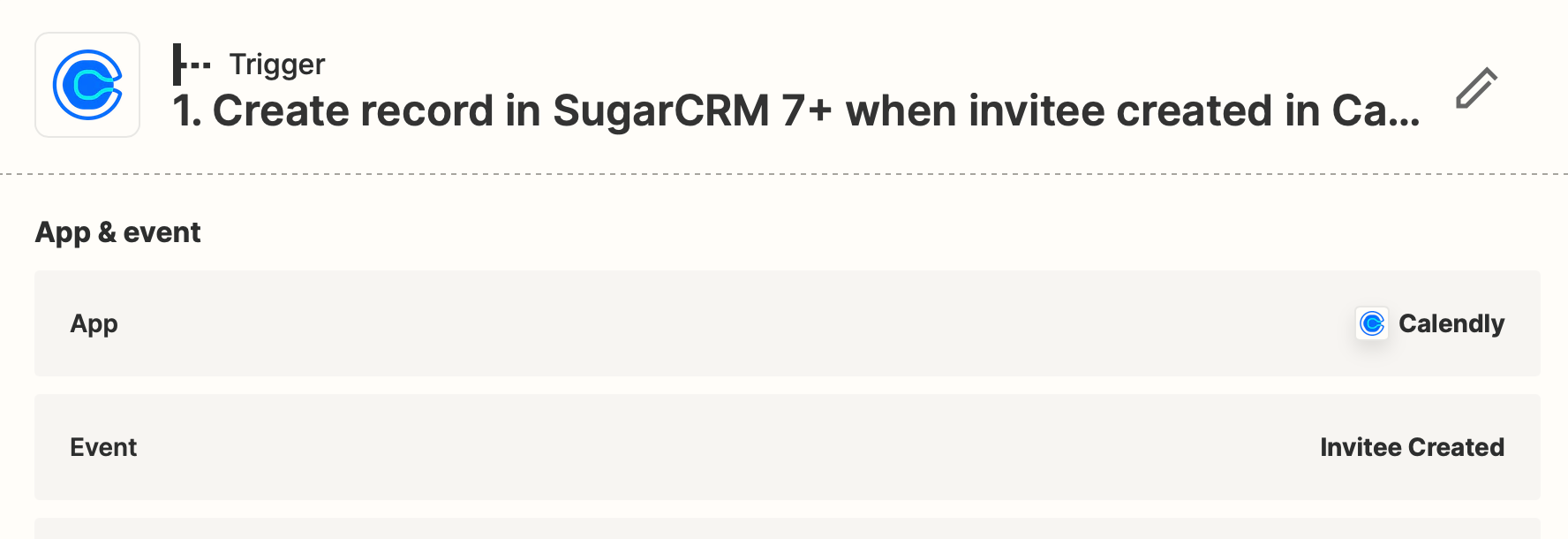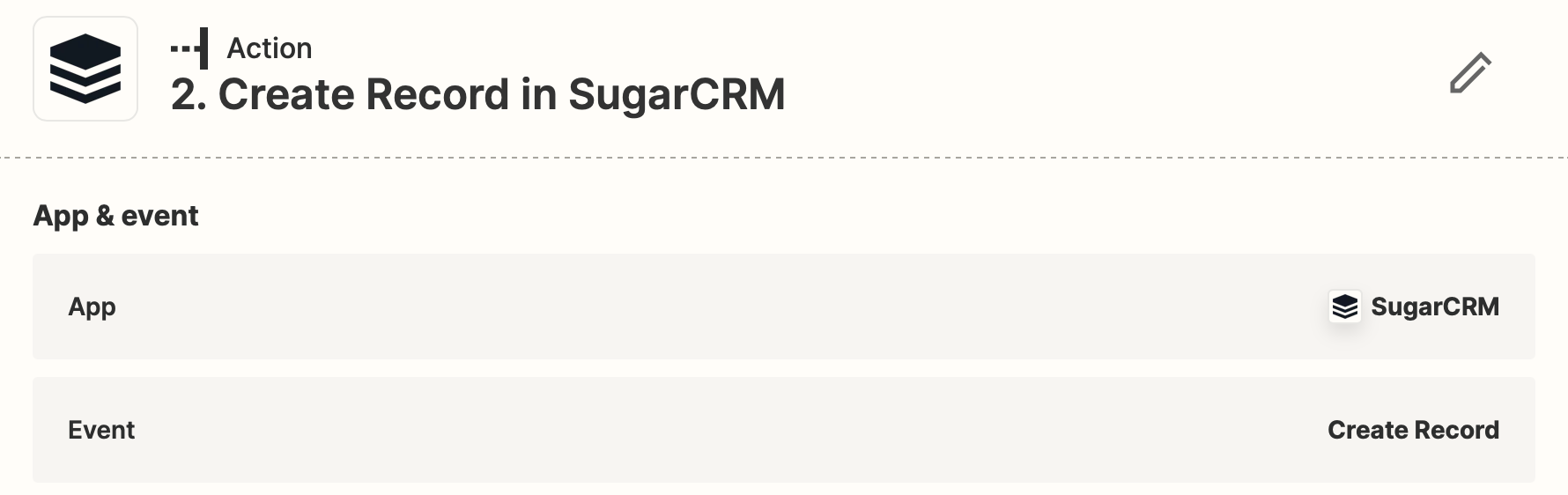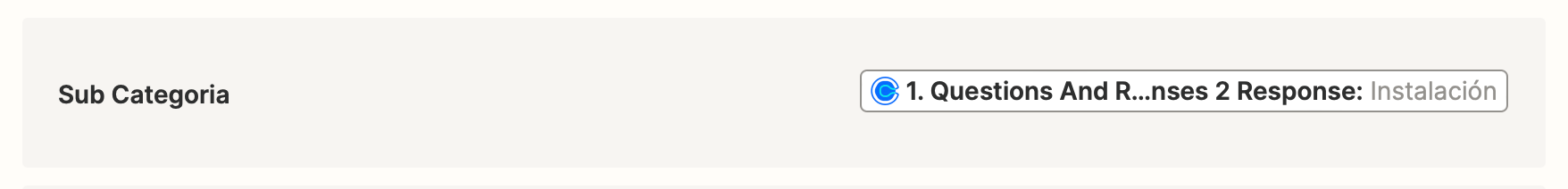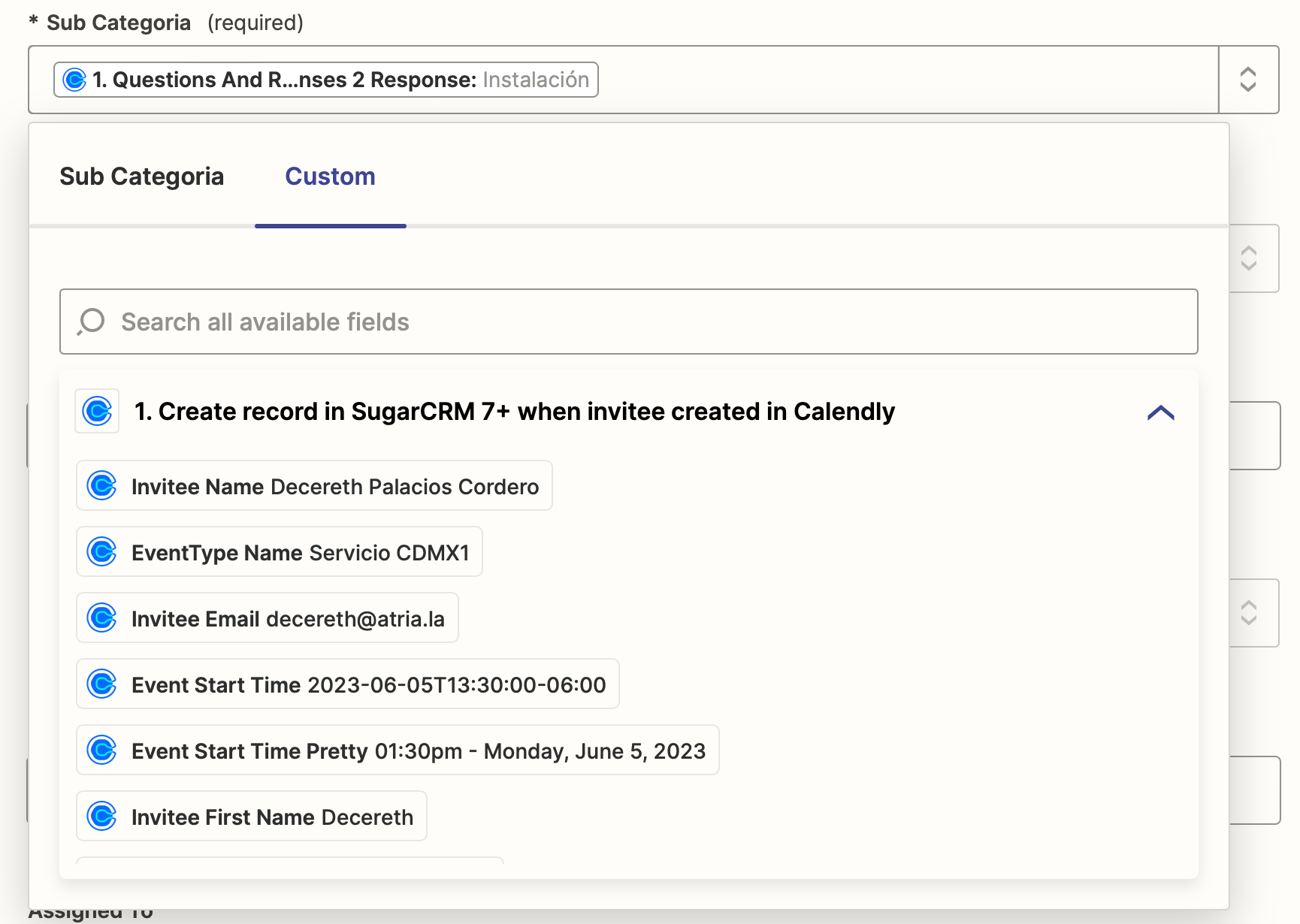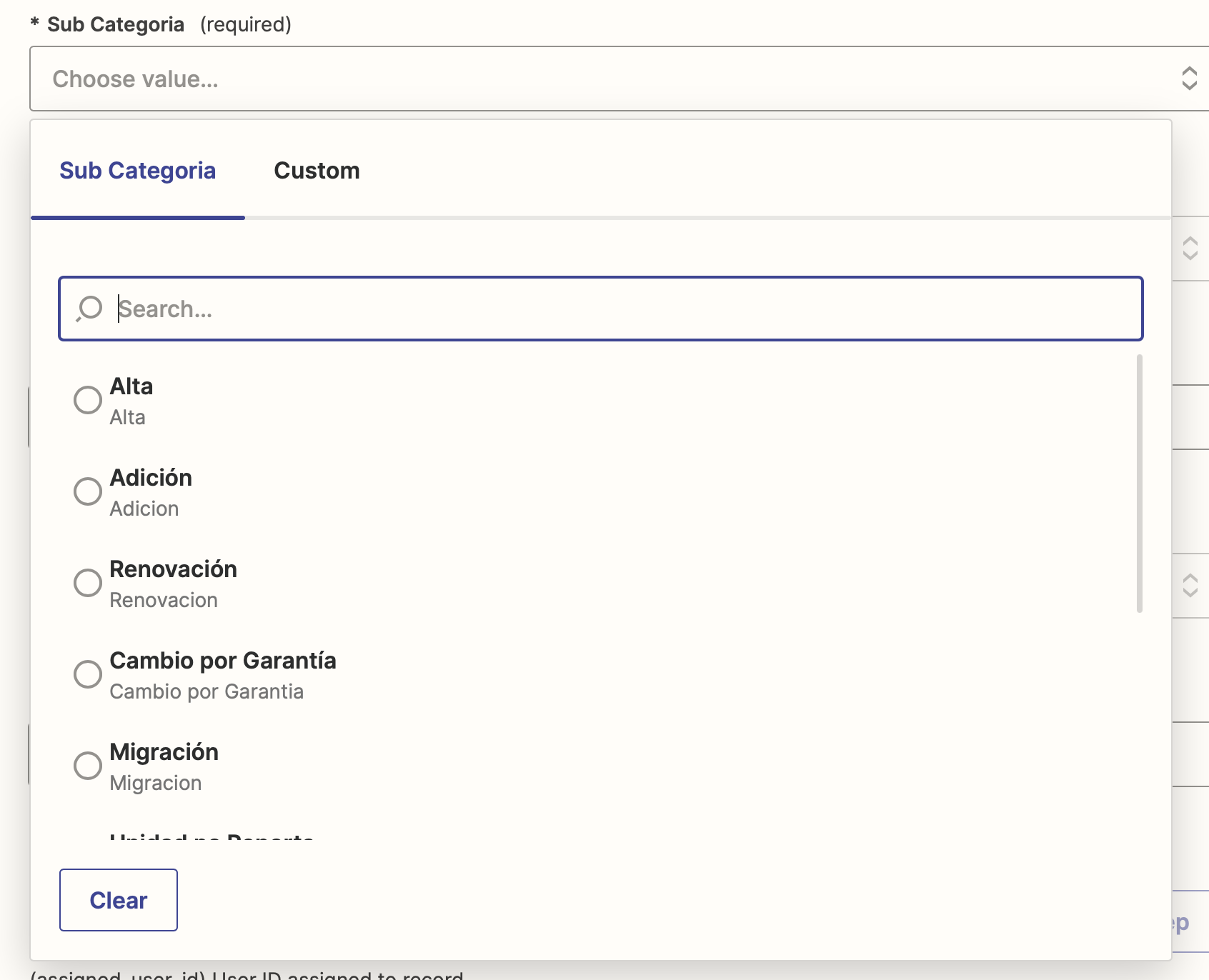Hello, when creating a case in Sugar based on a calendly event, I want to update a field in SugaCRM which has a dropdown menu options, but im using a custom answer. the custom answer match the options in the dropdown moue in sugar but when sending from Zapier, the field doest get updated and puts the first option of the dropdown menu always. Any recommendation?
Best answer
How can I update a dropdown field in SugarCRM with a custom answer from Calendly?
Best answer by ken.a
Hi
I’m jumping in to see if I can help!
I've taken a look at the screenshot you provided. It seems that the "Sub Categoria" field might not be accepting accent letters, as indicated in the data in the “Sub Categoria” field.
Could we try a little test? When you're passing a value from Calendly, please make sure that the value doesn't include any accent letters. For instance, if you're trying to send "Instalación", please send it as "Instalacion" without any accent letters.
Please give that a try, and keep us posted! 😊
This post has been closed for comments. Please create a new post if you need help or have a question about this topic.
Enter your E-mail address. We'll send you an e-mail with instructions to reset your password.