I would like this zap to run every time an appointment is scheduled after 5 pm. How would I put that information in this trigger? Do I simply put 5 pm or do I need to add a date stamp too?
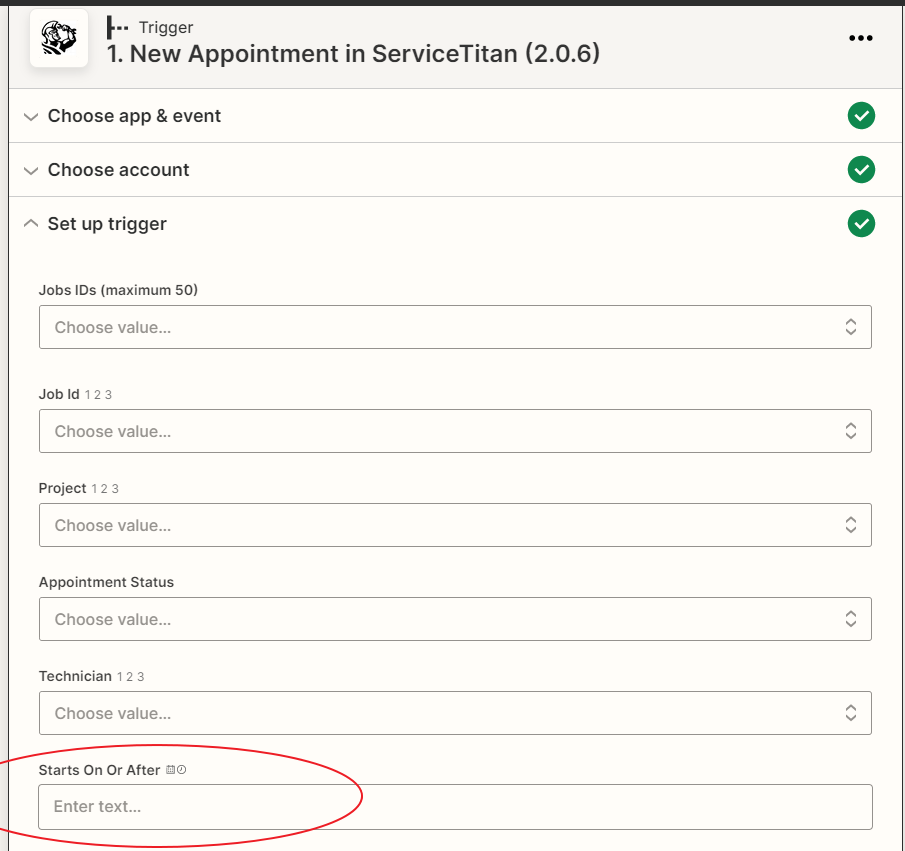
I would like this zap to run every time an appointment is scheduled after 5 pm. How would I put that information in this trigger? Do I simply put 5 pm or do I need to add a date stamp too?
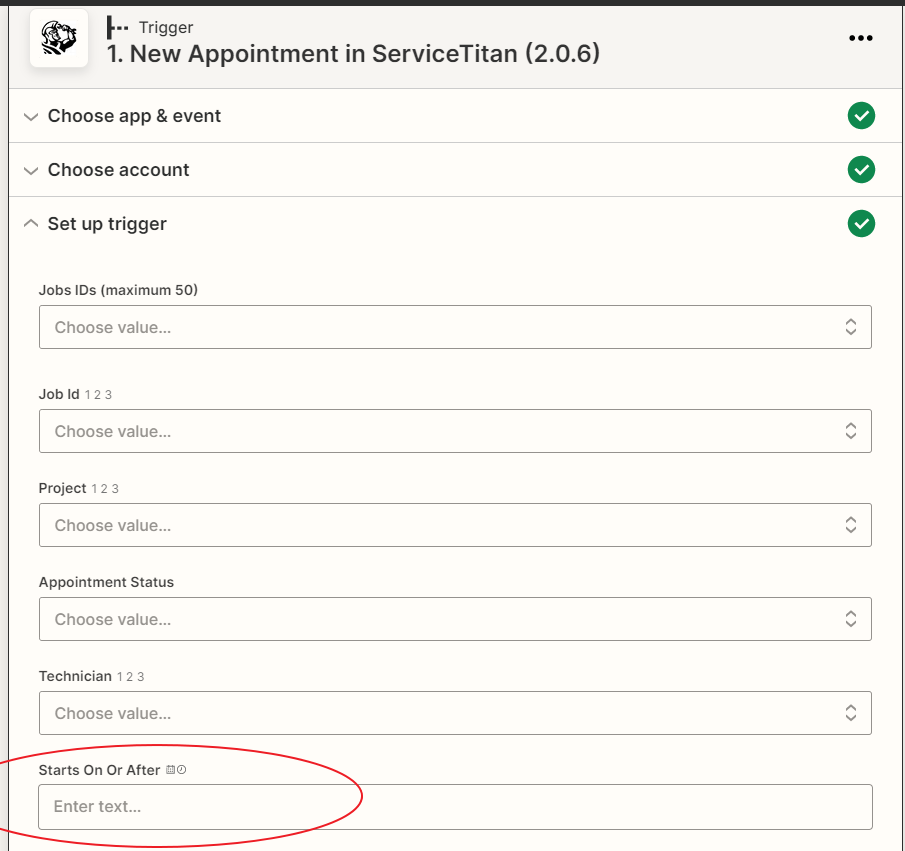
Best answer by jesse
Hey folks! Just coming in here to close the loop on this thread and summarize some of the suggestions that will help get you to the next step if you’re building something similar and trying to limit when this particular Zap runs:
That’s a great question! With some apps you can just put the time but I think that ServiceTitan needs the full date and time here.
I’ve been scratching my head on this and I can’t think of a way to set up the trigger so that it will only trigger on services booked after 5pm on any day. That doesn’t mean that this isn’t possible with Zapier! If I were setting this up, I would leave the time/date field blank so the Zap will trigger for any service booked and then use a Filter step later in the Zap.
It looks like you have the formatter! However, the from time stamp appears to be in UTC (has a Z at the end of it) and not US/Pacific. You would then want to pass the output from the formatter step into the filter step
https://zapier.com/help/create/format/modify-date-and-time-formats-in-zaps
Enter your E-mail address. We'll send you an e-mail with instructions to reset your password.