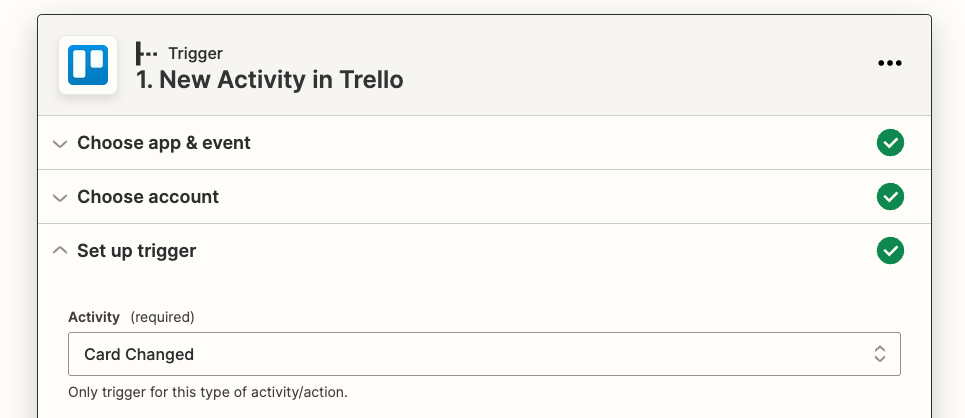Hi there,
I am trying to set up a zap between Trello and Google Sheets. Basically, we utilize custom fields in Trello and we want to have a handful of those fields automatically added to a Google sheet when they are filled out in Trello. I first tried to make the trigger “new card is created in trello”, however, the card isn’t created with this info filled out. The card is created, and then someone on our team fills out the card. I then tried to set this up with “card is updated”, but it is making me specify one specific card, which also won’t work.
Has anyone tried to set up something similar, or have any suggestions?