I have a name that is in the first Zap. I want to take it from the first Zap and put it in another Zap
The name will also solve another problem I face, which is using a fixed folder
I will explain the problem more
I'm getting the name and URL of the drive folder
This folder contains files
I copy the files from this folder, put them in a fixed folder in my drive, and set this drive as a Trigger.
I was not previously able to create a folder for each drive link instead of using a fixed folder
But when I got the fixed folder in the Trigger, I could not get the files from it, so I had to install a folder to put them in. When I extract the data from these files, I delete them again.
The problem with this is that if 2 Form Submissions come at the same time, this leads to data overlap
So
I used the storage tool to get a value in the first zip and put it in the other zip.
I used Get in the first to make sure that the value will be removed in the other Zap, and if it is removed, it can add another value.
Therefore, I set up a Path rule: If there is no stored value, it will be placed in the first Path, and if there is a stored value, it will be placed in the second Path, and I made a delay so that it waits for a period of time and then checks again whether there is a stored value or not.
If there is more than one value in delay, they will wait until the time runs out and then they will pass at the same time, so delay did not help me here.
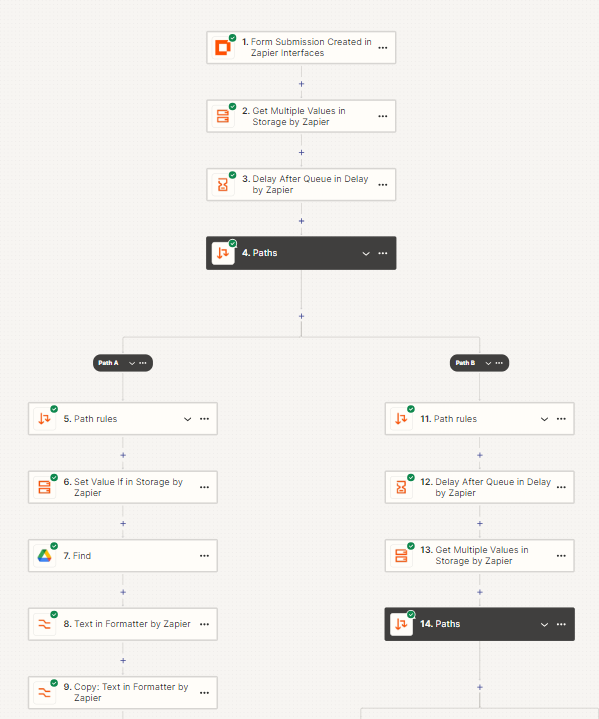
The problem is
- If two values are entered at the same time, they are both passed at the same time, and I want only one value to pass and for the other value to wait in the other Path until the value is deleted from storage. This is to ensure that the name that comes is the actual name
- Secondly, do not copy two folders at the same time into the fixed folder, because this may lead to data overlap
Can anyone help me solve this problem?


