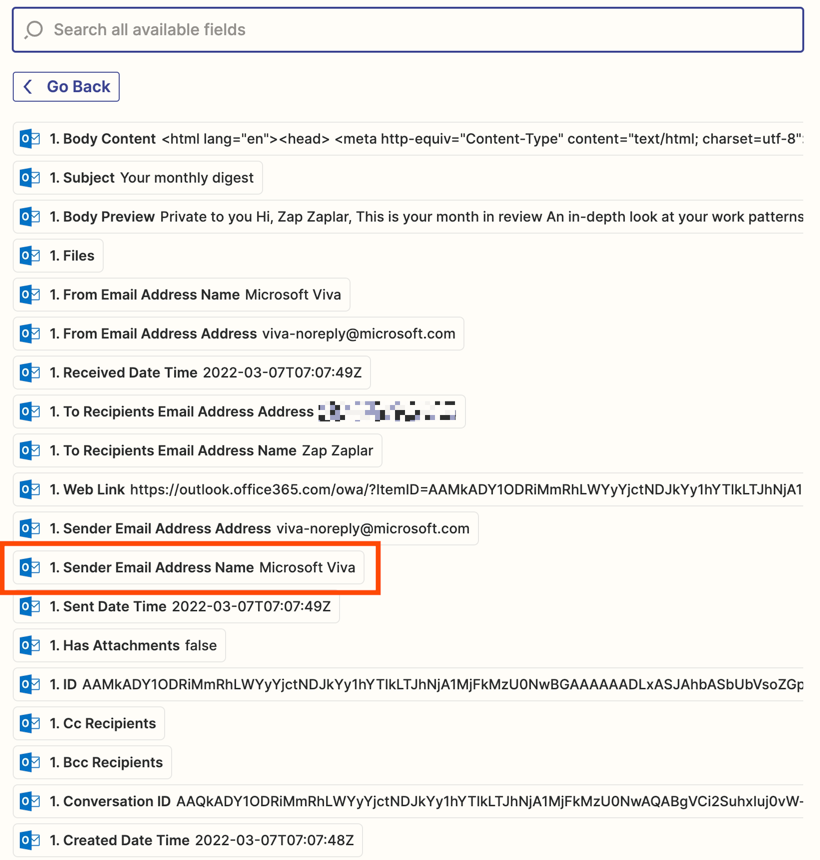My ultimate goal is to have data from particular lead emails in my inbox (with identical subject lines) be added into new rows in a Google Sheet.
I think the best way to do this is to set up a Zap between Outlook and the Google Sheet with a Filter for the subject line in the middle.
The problem I’m running into is this… I cannot get the Outlook trigger to find appropriate Test Data. I have refreshed and reloaded. I have 10 new emails sitting at the top of my inbox that should easily come up in the sample Email A, Email B, etc test list. But the testing seems to be avoiding those emails and skipping to others for no apparent reason.
What am I doing wrong?
Additionally, once I have this aspect figured out (once the Test data is accurately reflecting the specific email with the subject that will make it through the filter), how do I code the data fields to pull and organize the info coming from the emails that make it through the filter? Each Email has clearly labeled “First Name: Sally Last Name: Smithers, etc” (all corresponding to labeled columns in the sheet) but the input option in the Zap field indicates Body Text generally.
Thank you for your help,
Lori