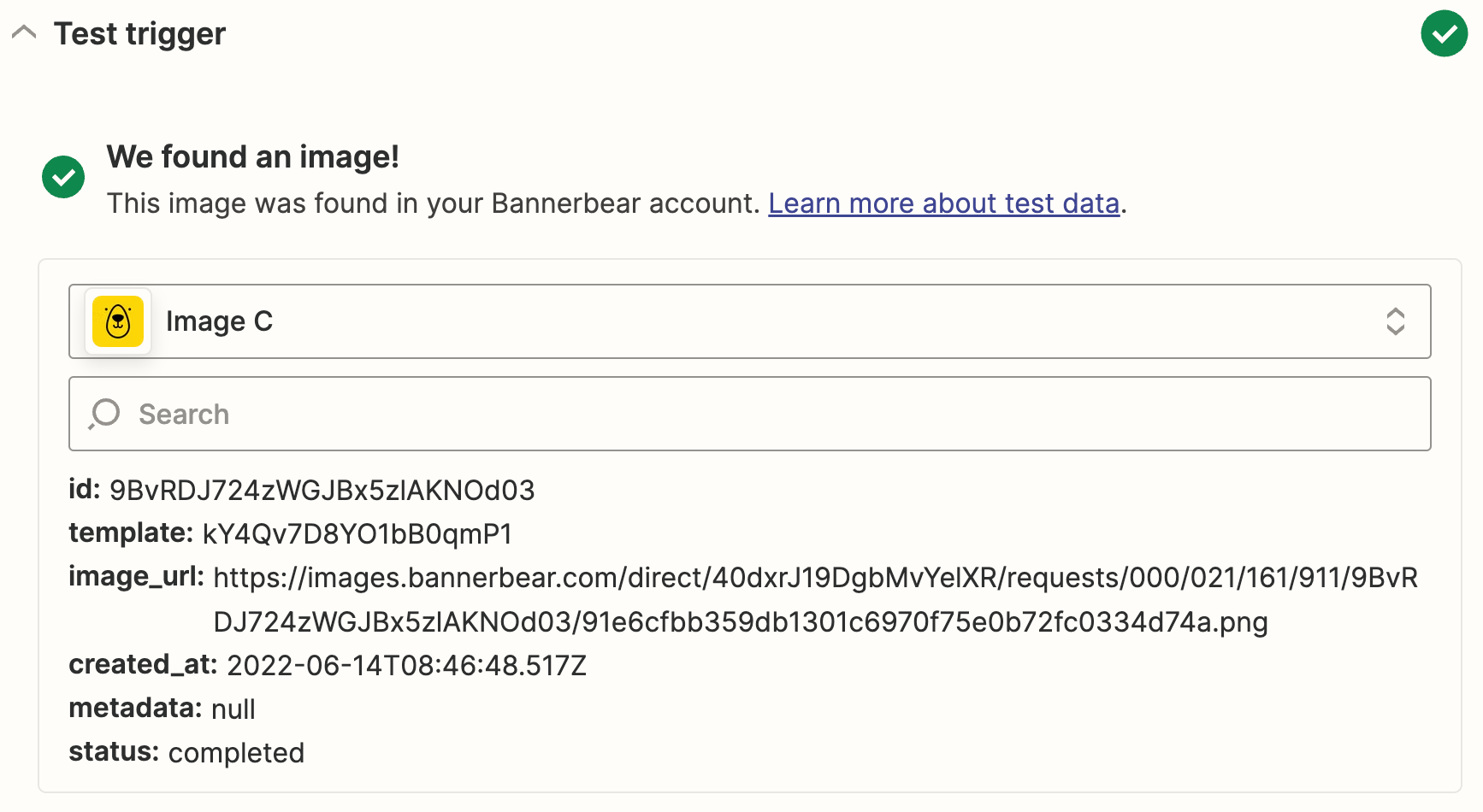Here’s the scenario:
Trigger sends a Slack message whenever a new item is created.
However, this trigger is tied to an app that generates 3-4 items simultaneously (even though they’re essentially the same item).
How can I have Zapier ONLY send me the last item triggered?
I’ve tried to find some sort of throttling workflow and none of the answers I found seemed applicable (or they were written by much smarter people than me and I just didn’t understand what they were saying 😂).