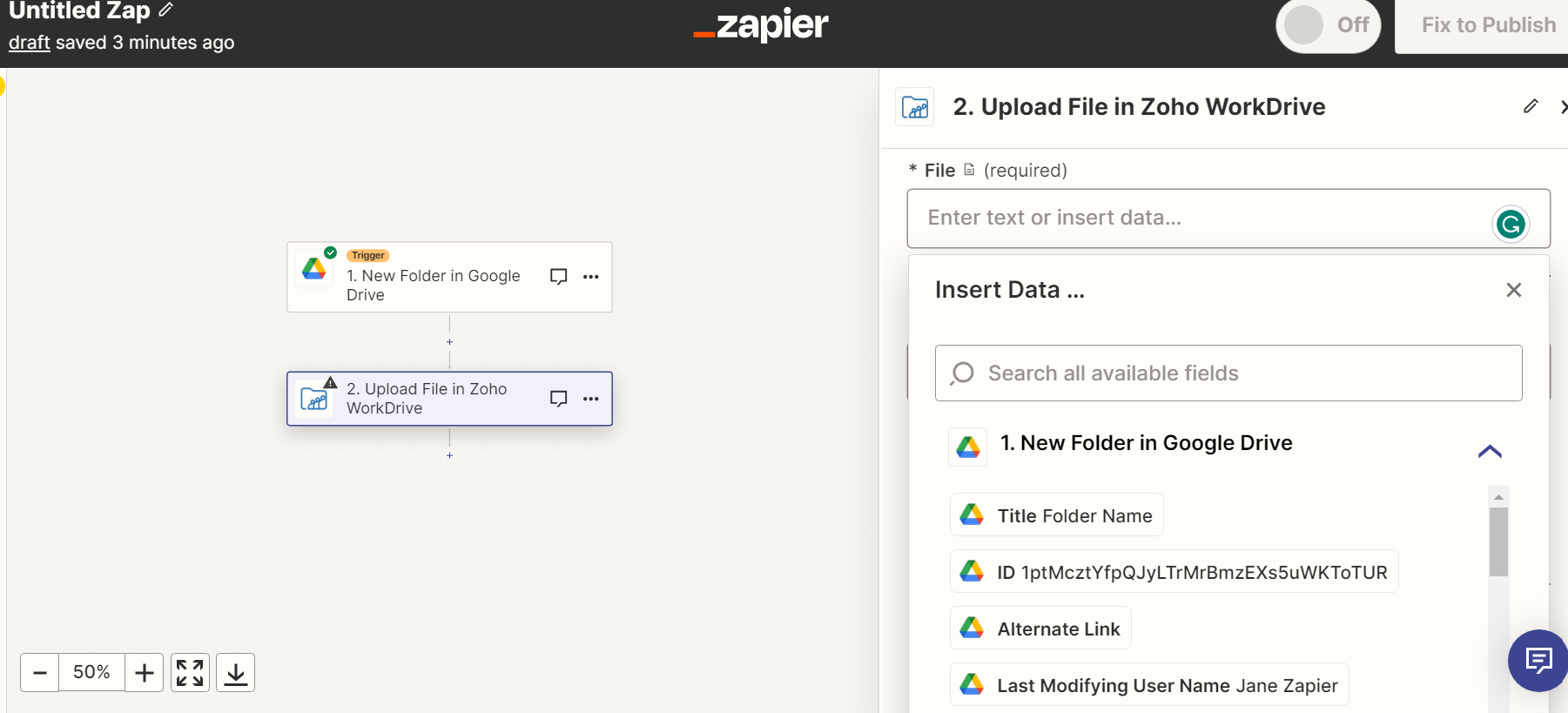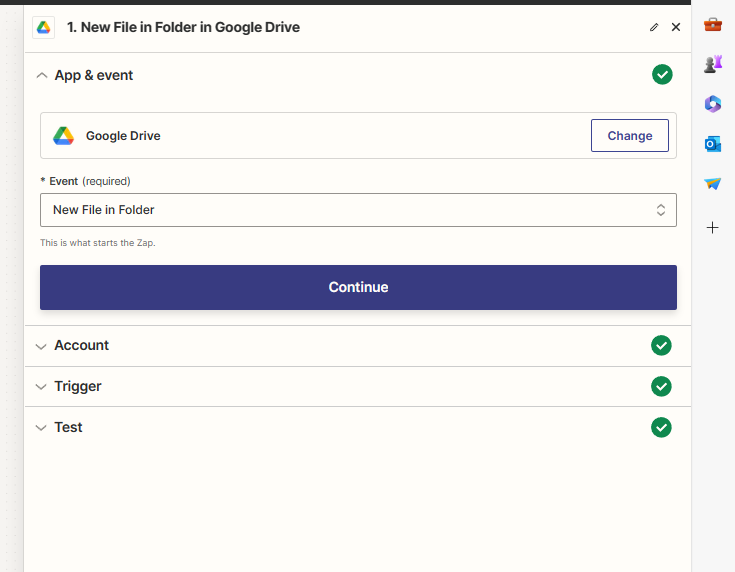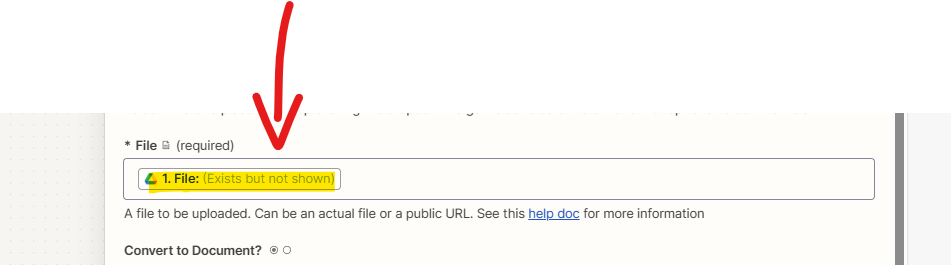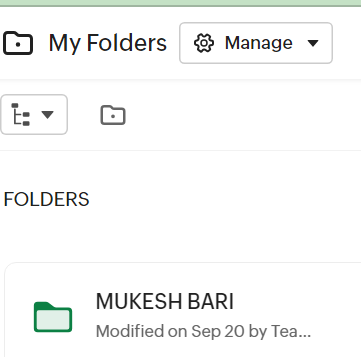I work for an edtech wherein we take classes on Google meet and upload the recording on zoho workdrive.
Tried creating Zap for the same but unable to find the right attribute to pass in.
I need to sync the MP4 recording to Zoho Workdrive as soon as new recording is updated in the drive.
Please help.