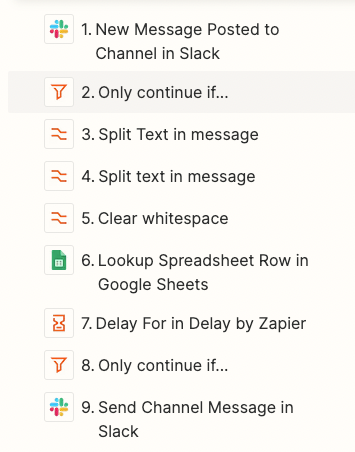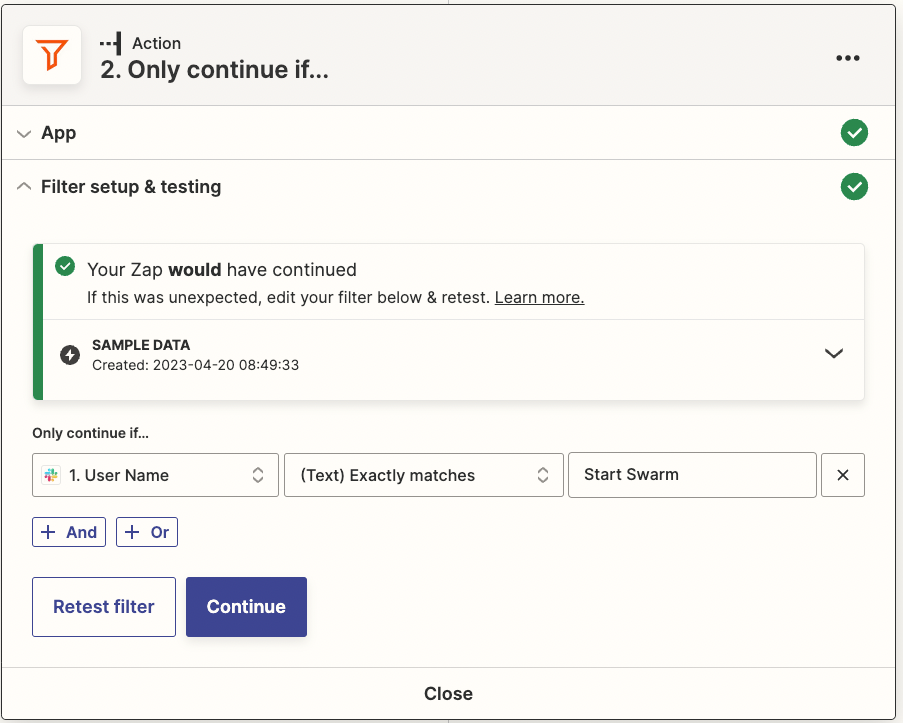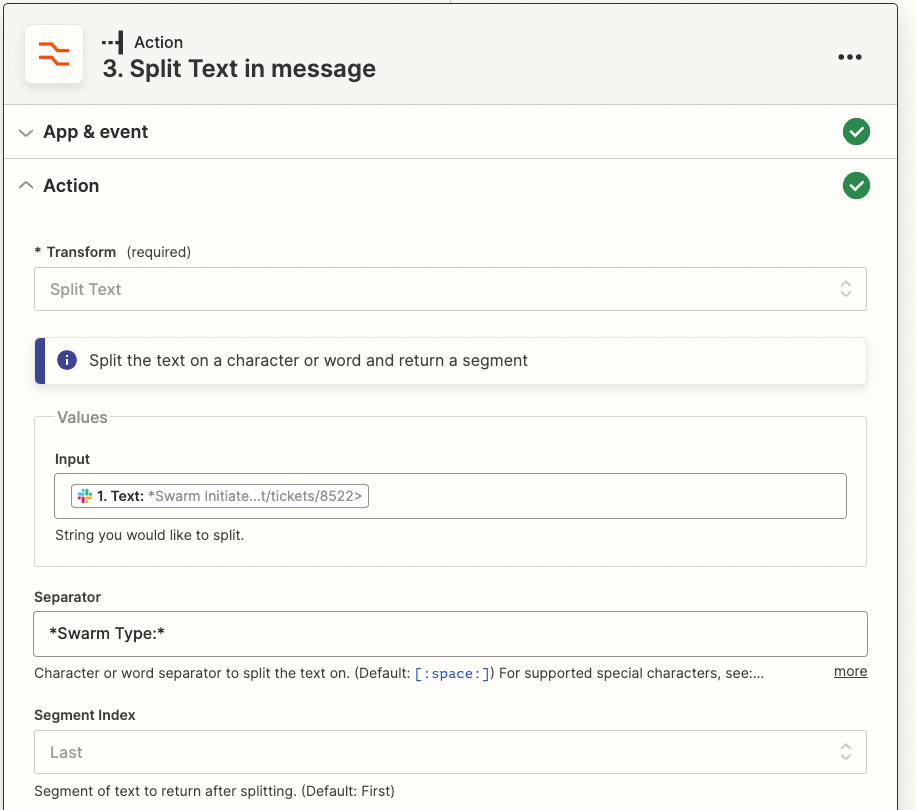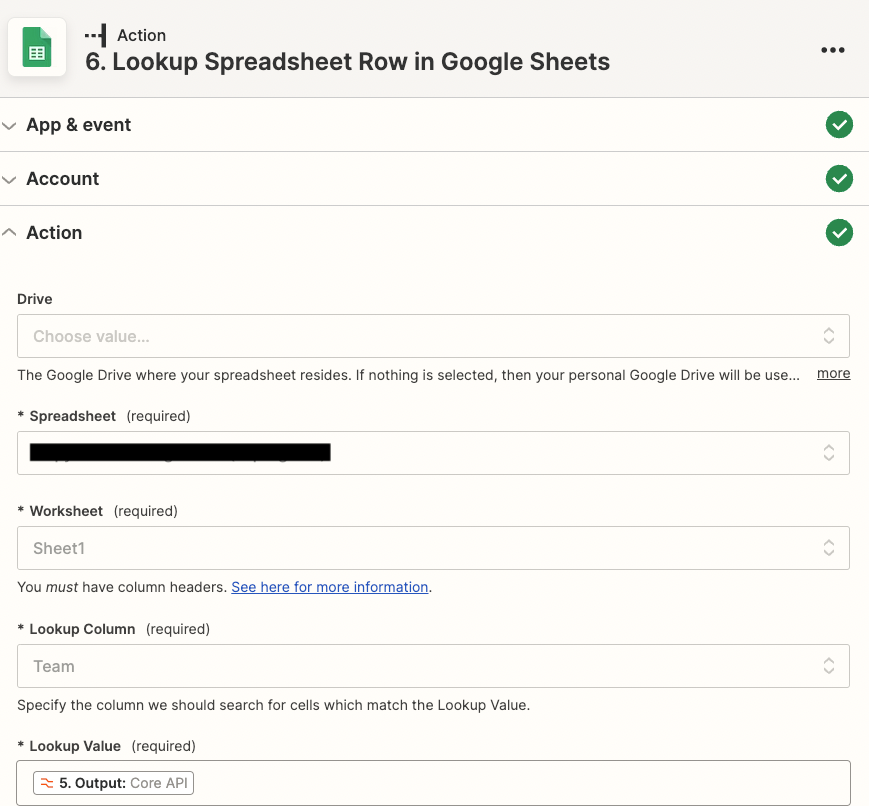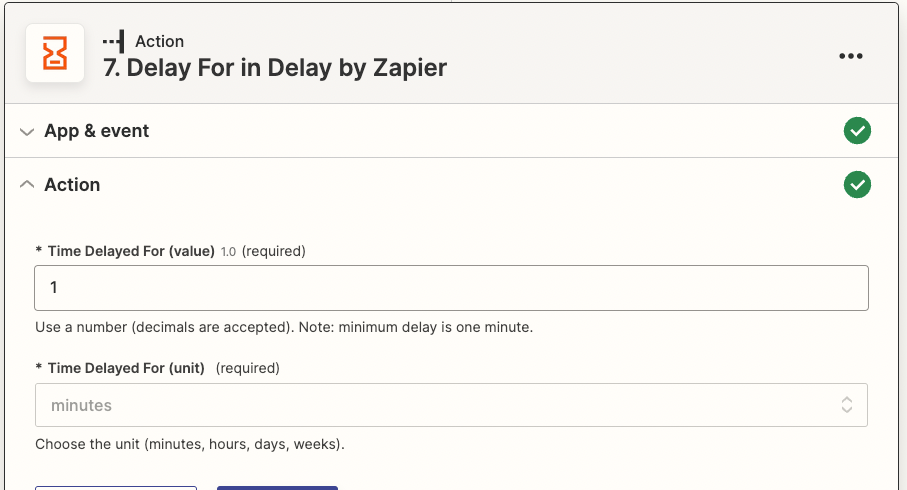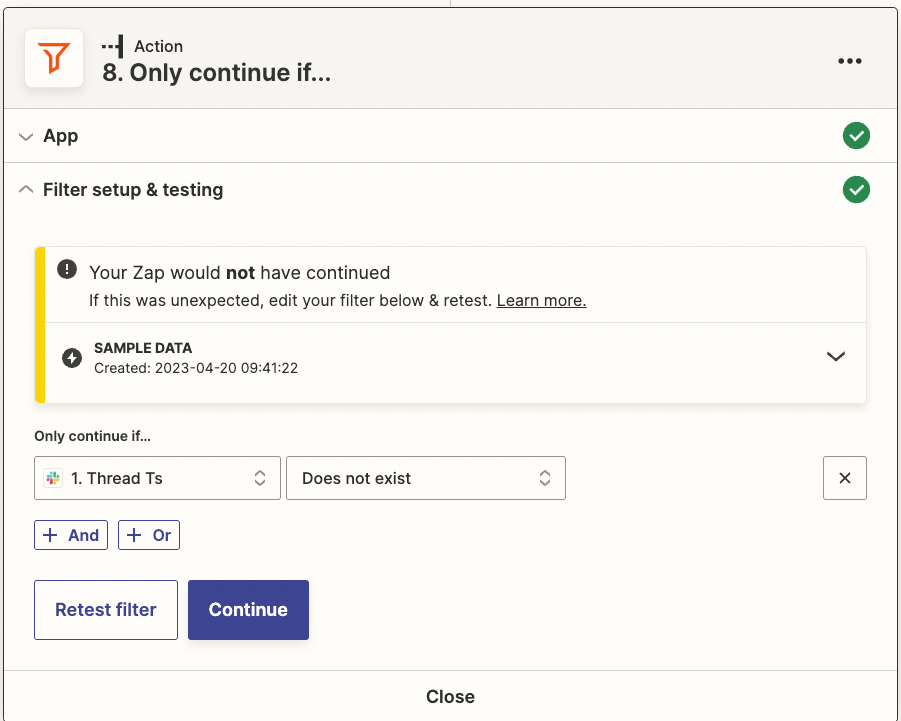What I am trying to accomplish is to allow my team to ask questions in slack and allow others to opt into answering the question. But if there is no message responses within 24 hours in the slack thread, I want the zap to tag a few select individuals in the thread to get eyes on the question.
I have most of the zap built out and ready to use, but the part I am struggling on is how to only allow the zap to run IF there are no messages in the thread of the initial message. I’m assuming I will need to use something like “Filter by Zapier” to only allow it to move on if certain conditions are met, but I’m not sure what conditions to put in there. Or if there is another way. Any help is much appreciated!