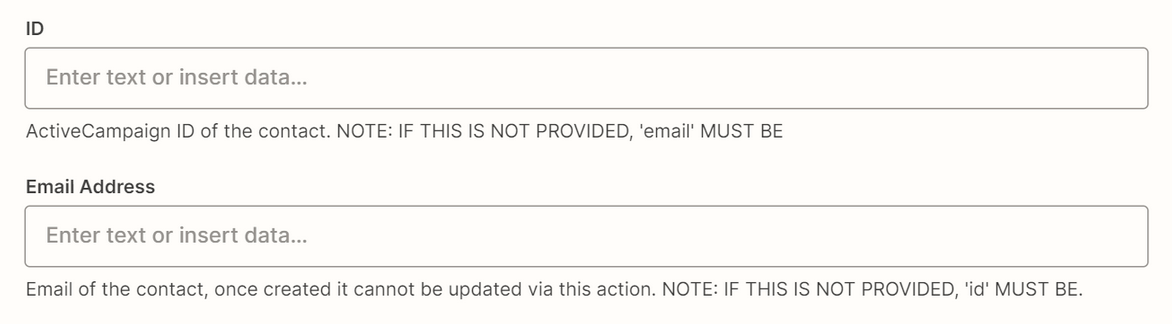I have a linkedin lead gen form going to ActiveCampaign (AC) but in order to set up the Zap they are asking me for information for contacts that havent even been generated yet. My goal is just to get leads from my linkedin form into my AC account. The event I have set up is to “create or update contact”. So if I am creating a contact, how would I possibly know how to fill in all this info if the contact doesnt exist yet in the system.