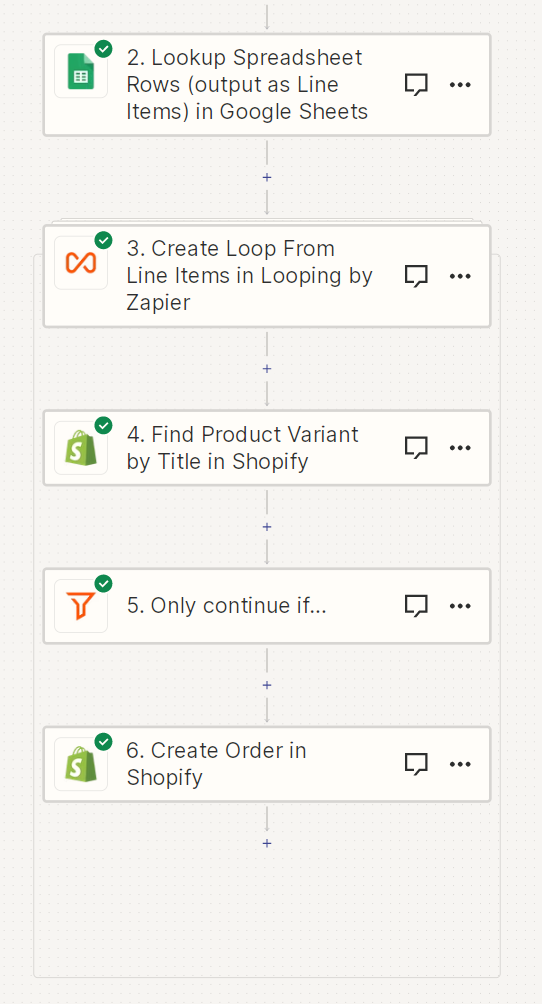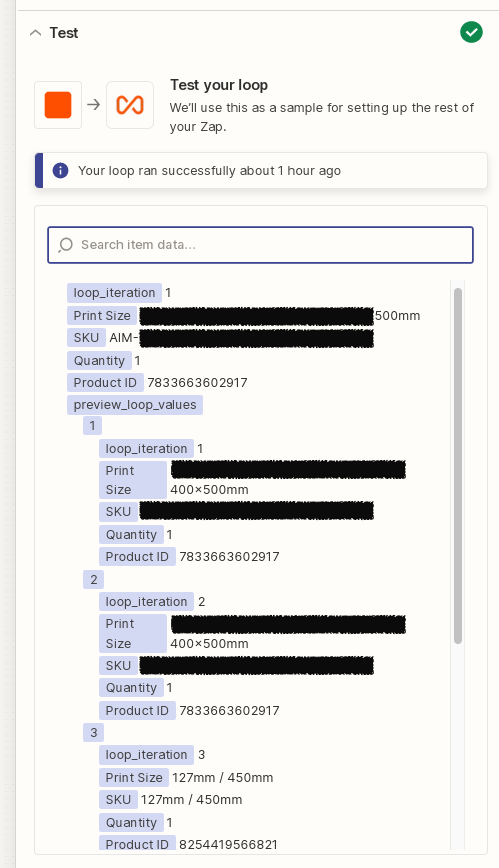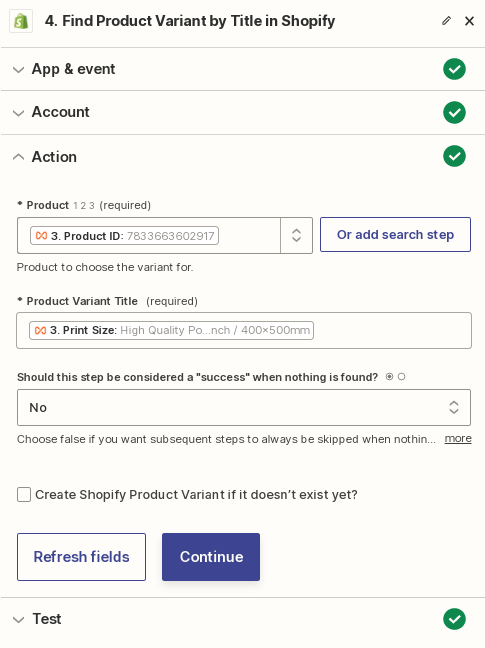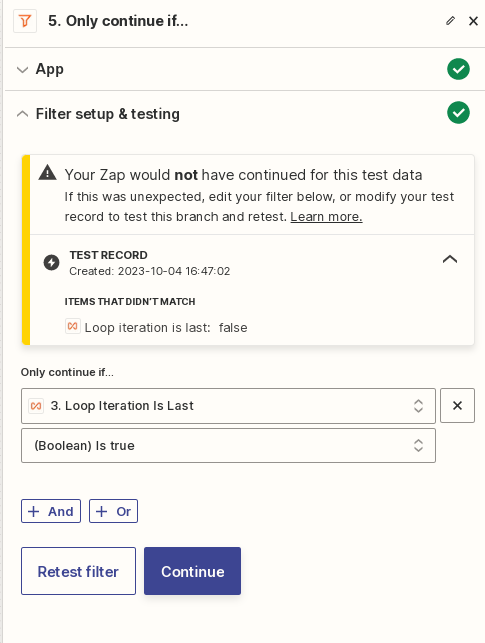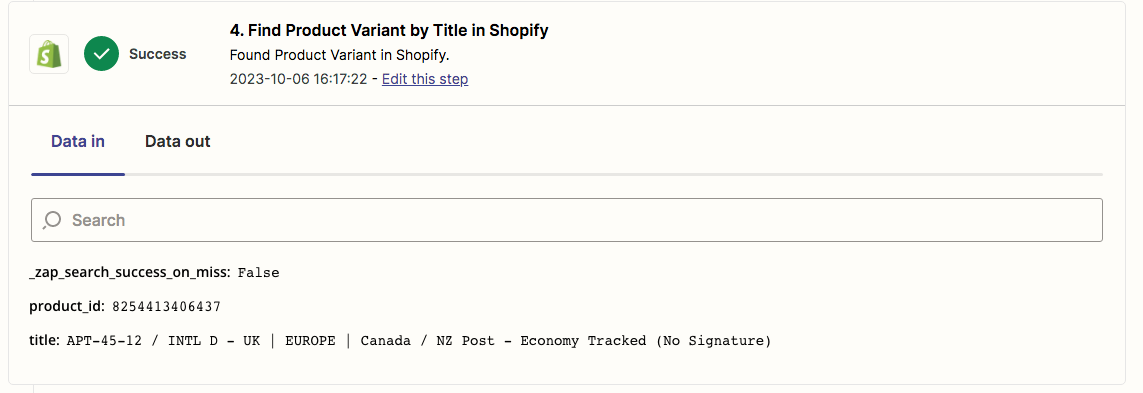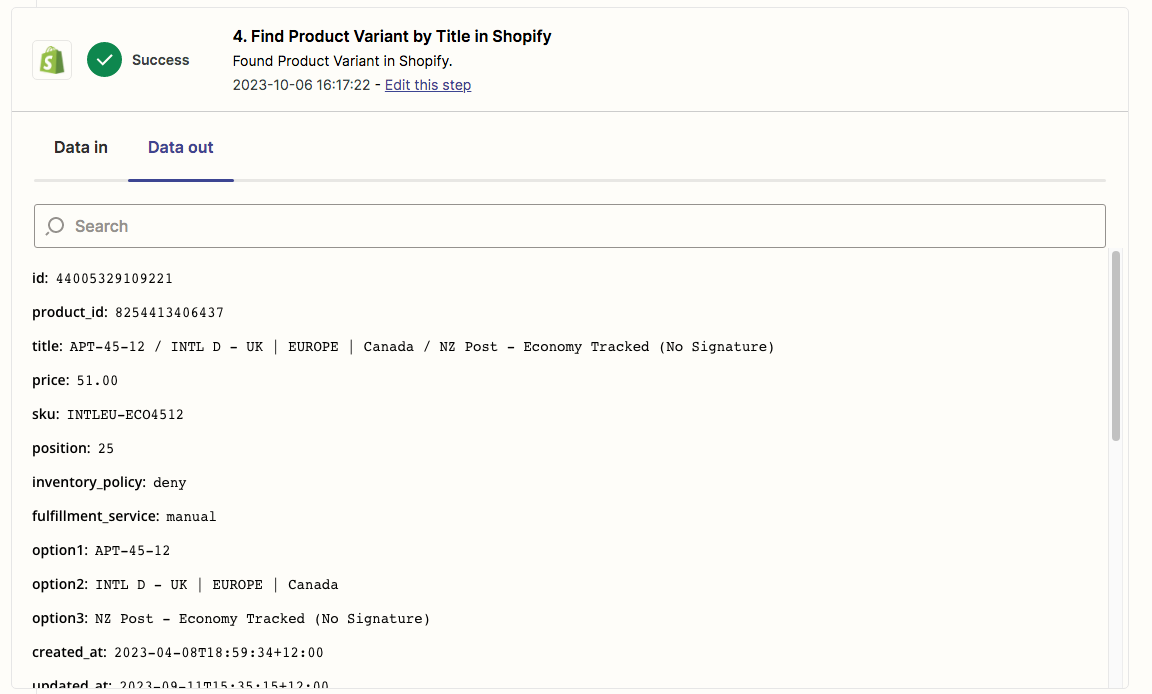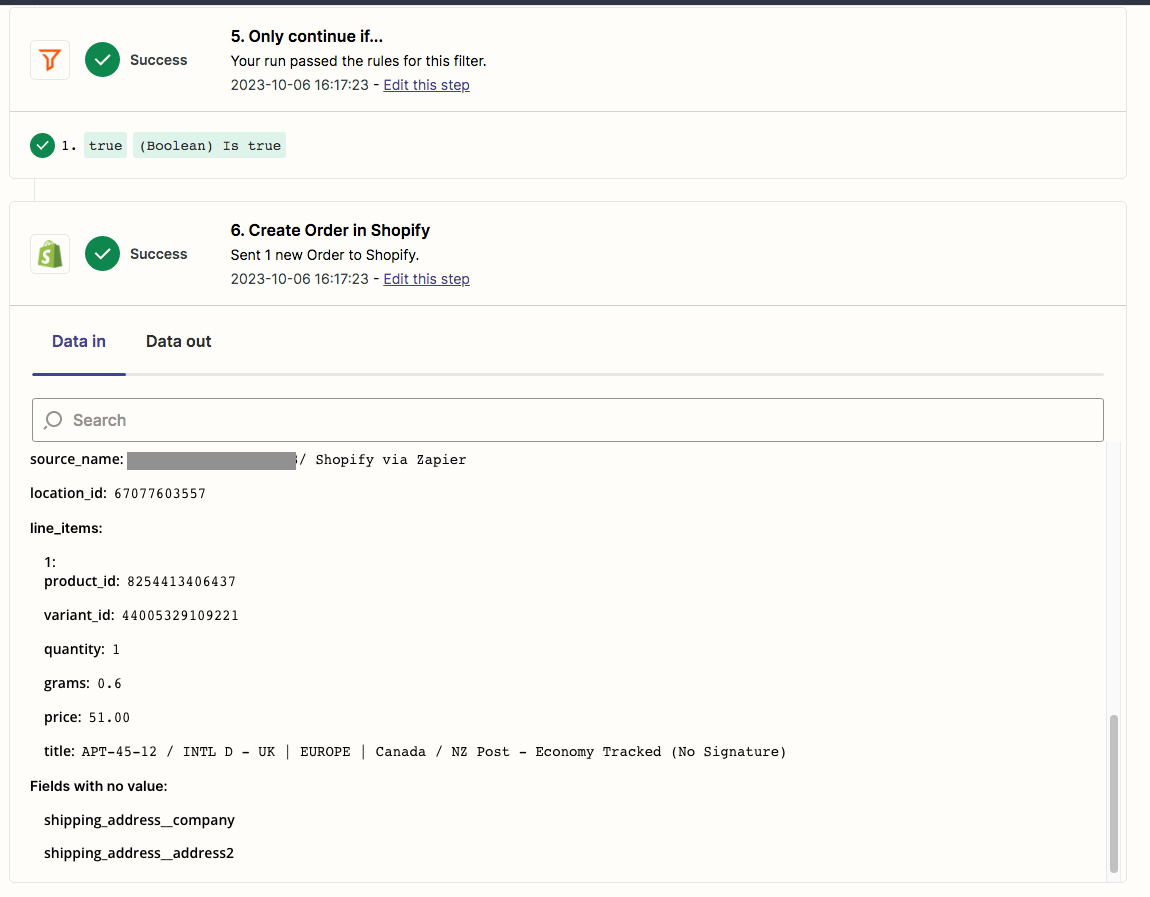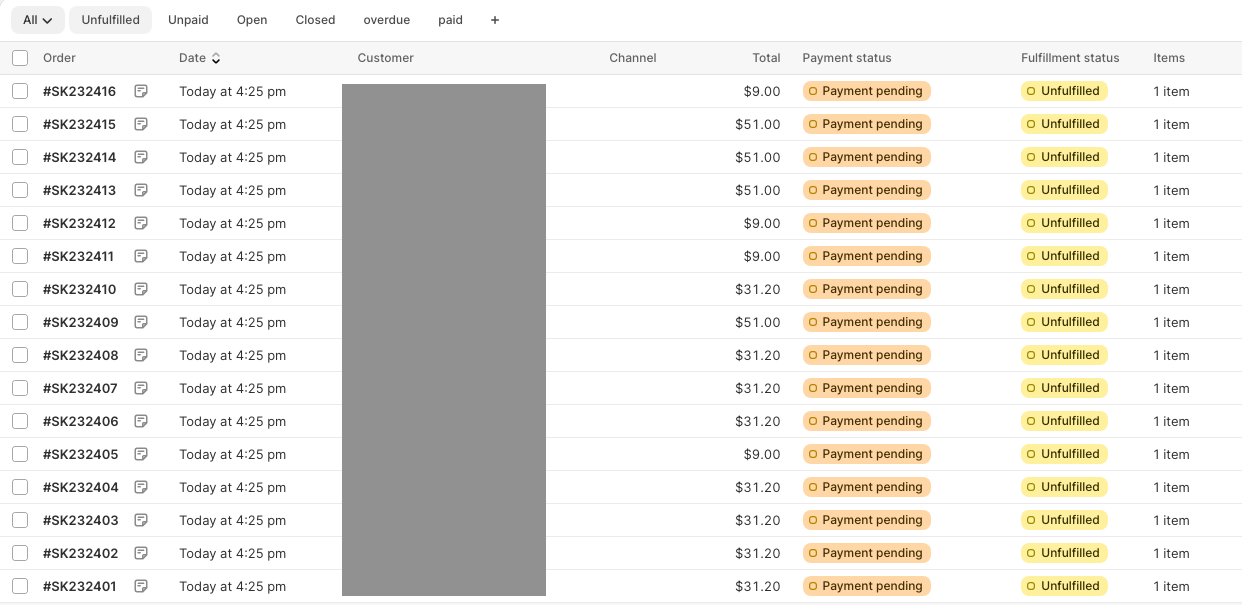Hi There,
I’m setting up a zap that will look up Shopify variations for multiple existing products in my Shopify, and will then create one invoice. Example:
Suppose I have 4 line items extracted from 4 rows in google sheets, each row has one unique identifier that indicates that all 4 line items belong to the same order:
- 2 items from Shopify product id 123456, and
- 1 item from Shopify product id 789101, and
- 1 item from Shopify product id 111213.
I want to create one order in Shopify that contains these line items.
My setup:
I extracted the data from a customer’s Shopify order into a Google Sheets form (Zap 1 - Shopify Customer A/C to Google Sheets). I then created Zap 2 that will trigger when new rows are added to this Google Sheet.
I tested several configurations but the result is normally one of these:
- Order is created in Shopify with 1 line item from 1 product and its correct variation & price
- Order is created in Shopify with 4 line item from 1 product and all 4 line items have the same price, which is incorrect
I then added a filter because this article recommended to set an end for the loop. I then published the loop and added the data to the Google Sheet to trigger the Zap. However, now nothing is happening at all, that is, the Zap doesn’t create an order at all.
Any help or guidance is much appreciated 😃
Thank you!
Anja
Screenshots: