Anyone know how I get the zaps to go down instead of u[ in a google sheets spreadsheet, if you can be specific that would be awesome, much appreciated! Showed below in the picture is the zaps going above and not below in the spreadsheet*
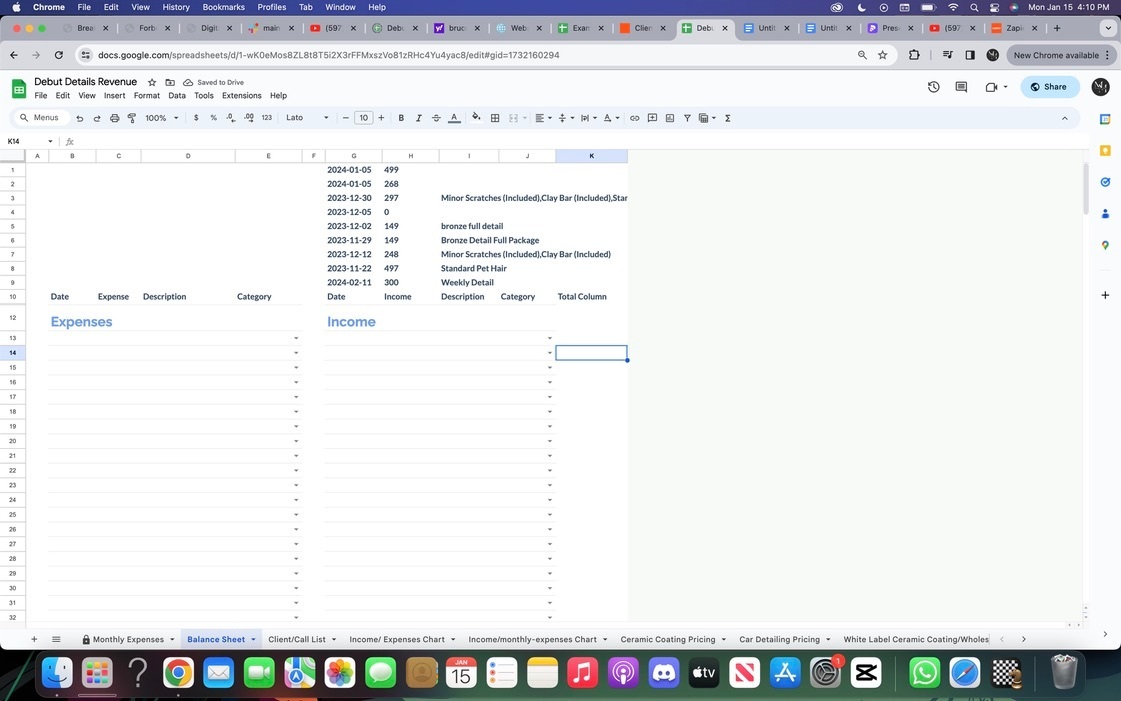
Anyone know how I get the zaps to go down instead of u[ in a google sheets spreadsheet, if you can be specific that would be awesome, much appreciated! Showed below in the picture is the zaps going above and not below in the spreadsheet*
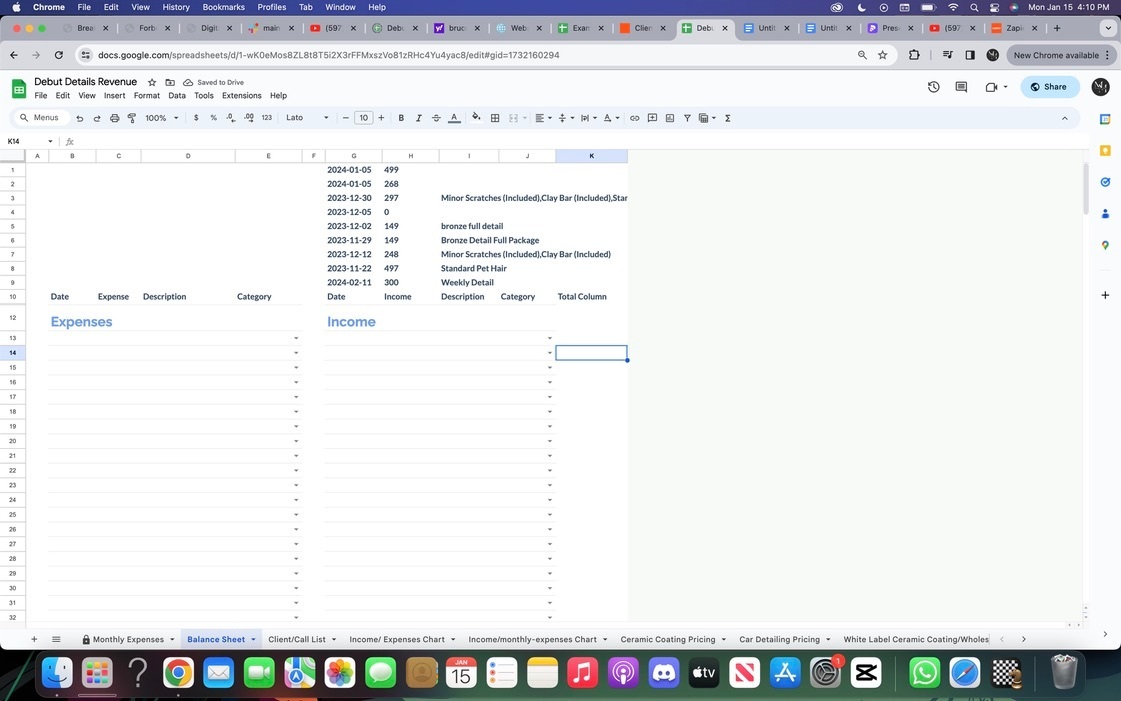
Best answer by Troy Tessalone
Hi
You GSheet needs to have headers in Row 1.
Help: https://help.zapier.com/hc/en-us/articles/8496276985101-Work-with-Google-Sheets-in-Zaps
Enter your E-mail address. We'll send you an e-mail with instructions to reset your password.