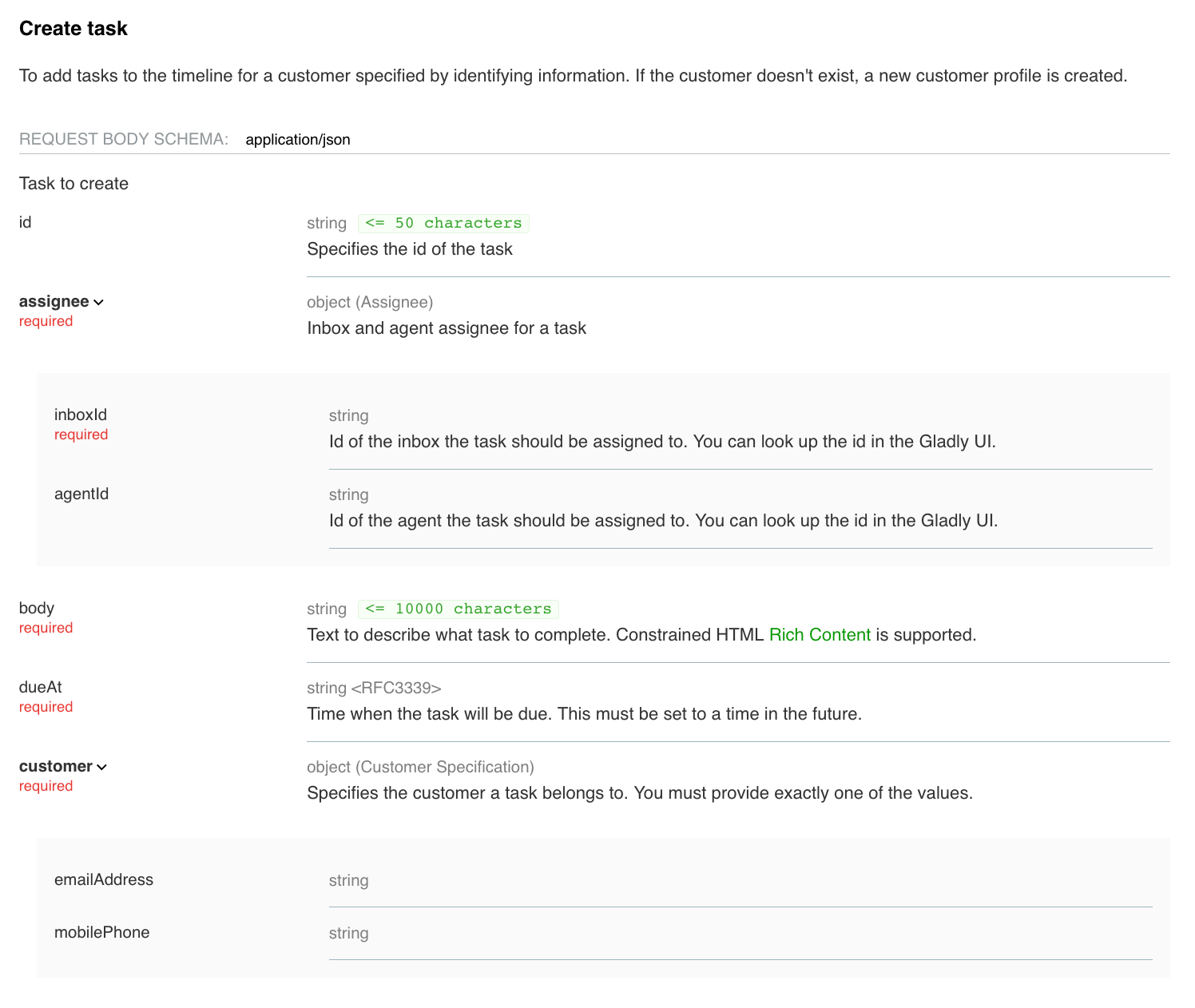I have a super short 2-step Typeform (user cancellation) survey.
I am using Email by Zapier to send responses into our CRM (Gladly) so account reps can see whose account to cancel.
How can I make the email FROM, the user’s email address rather than my account email address? I guess technically that would be spoofing the sender. What I am trying to accomplish is that the FROM is not 100 x me@mydomain.com but rather canceled-user@theirdomain.com - that would allow our support agents to identify them quicker rather than copy-pasting the canceled-user@theirdomain.com every time and then finding the user in Gladly.
I know I can set the reply-to email to their email address, but we’re not really messaging them back so I want the email from to be theirs rather than my Zapier account email.
Thank you!