I am trying to use a zap to create a Google Task with a due date and time. In my specific example, I want a task that is due at 6:00am in my local time zone.
I have Set Up Action to set Due Date to a date/time (screen shot below with relevant section highlighted).
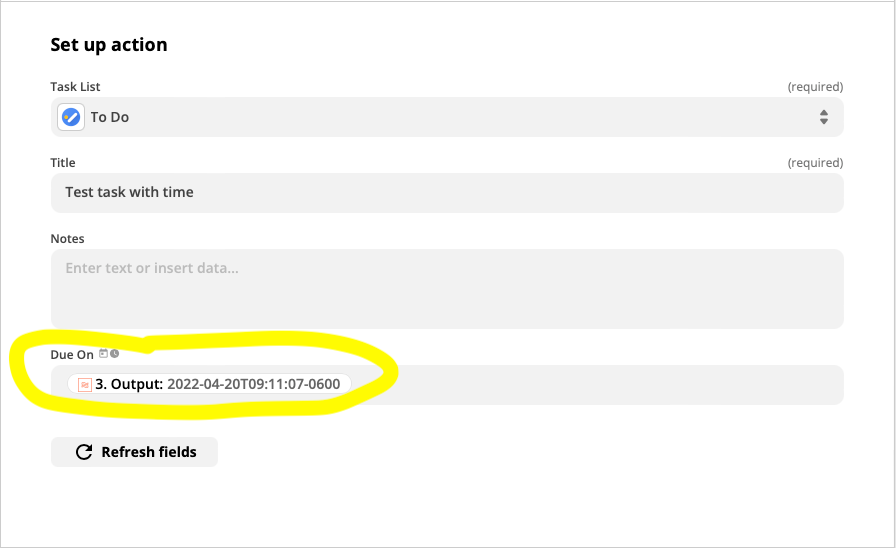
However, when I run the test case, the time is set to 00:00:00:000Z, although the date remains correct (screen shot below with relevant section highlighted).
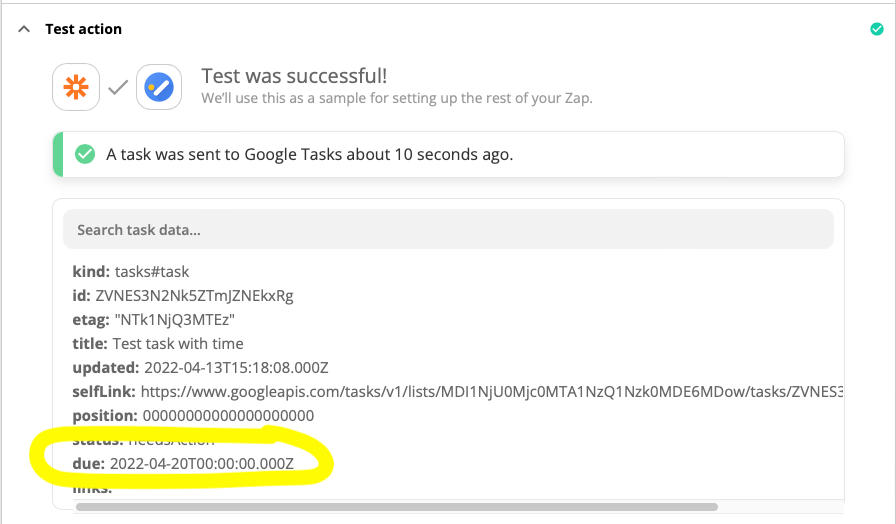
Can anyone advise what I’m doing wrong?





