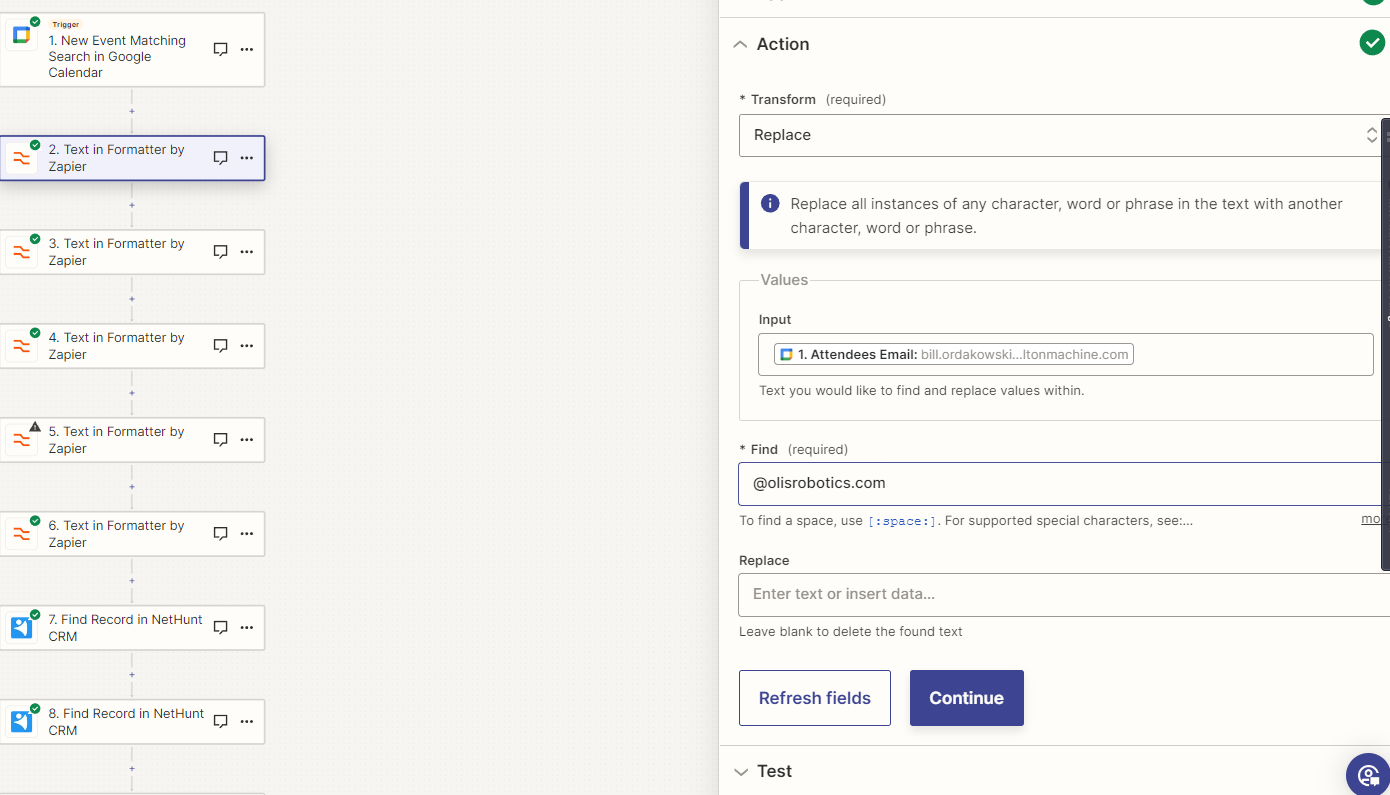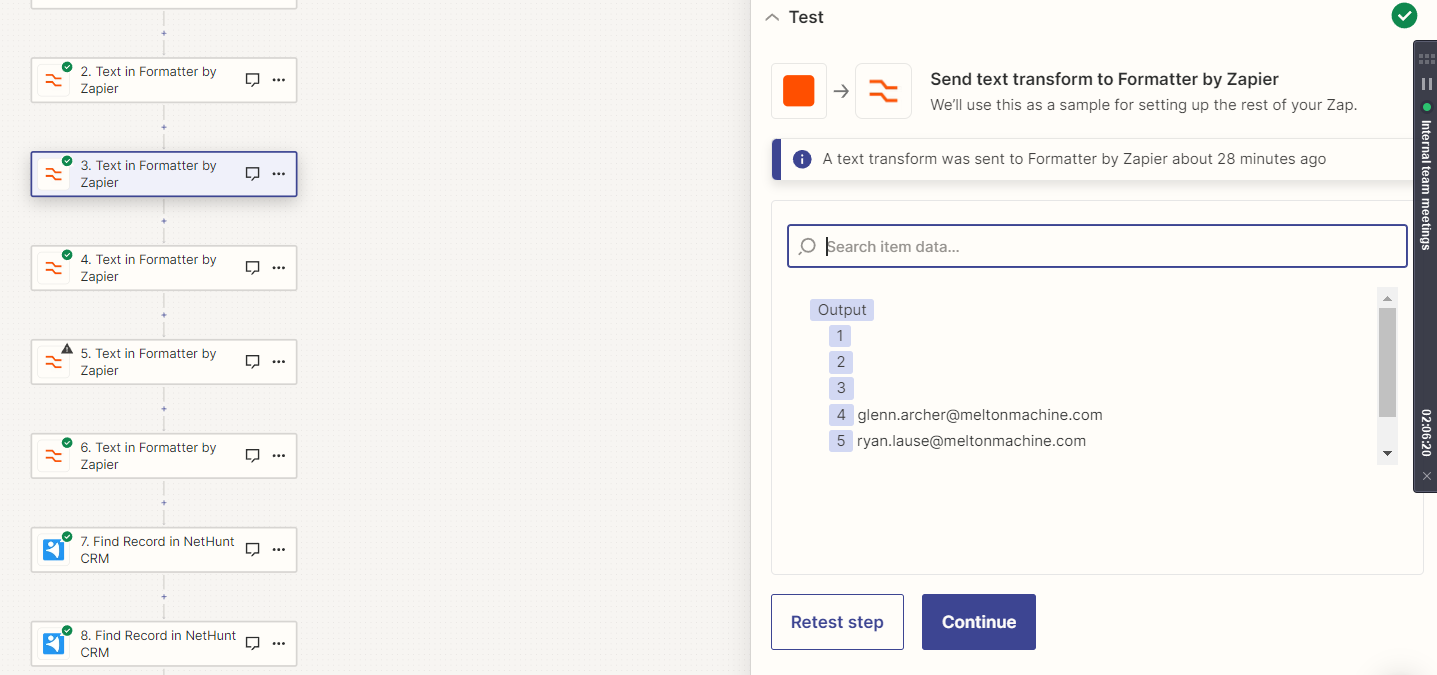I am trying to send info from google calendar to formatter for Attendee emails, I want to separate all emails as such so that I can input them individually in future fields but I am only getting all emails in a single output
Question
How can I separate Google Calendar attendee emails individually using Formatter?
This post has been closed for comments. Please create a new post if you need help or have a question about this topic.
Enter your E-mail address. We'll send you an e-mail with instructions to reset your password.