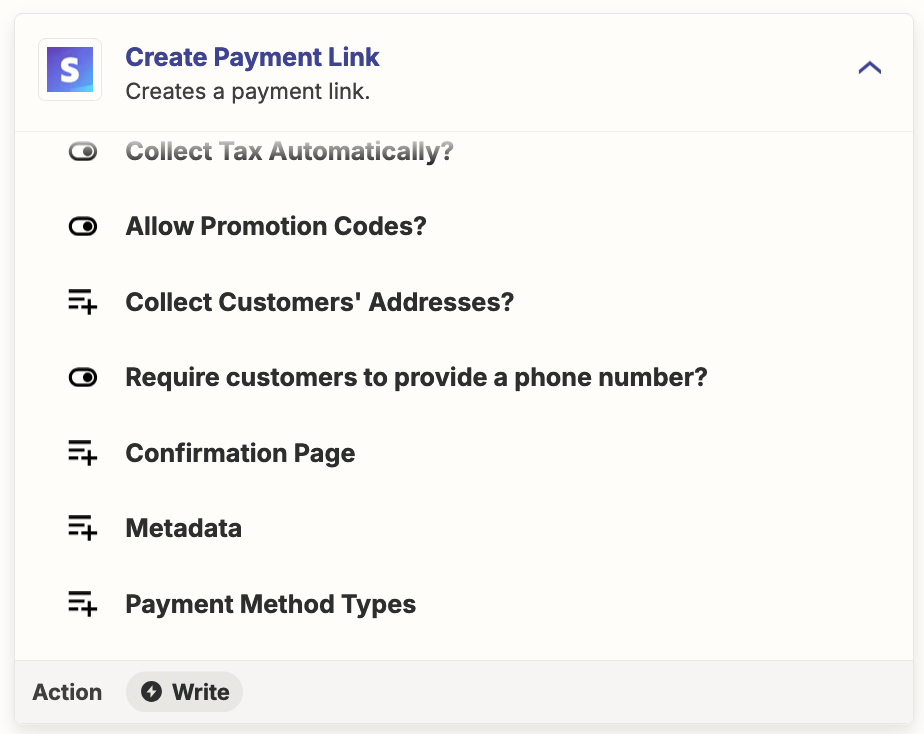Hi! I run a business that provides medical prescriptions online. Need help figuring out how to send work orders to the doctor after the customer has paid.
This is the desired flow (issue is with step 3):
1. Customer fills out order in *Typeform*
2. Typeform redirects to payment portal in *Squarespace with Stripe*
3. Once customer has paid for order --> Send Typeform info via Gmail to doctor
We have up until today checked that payments have been made manually, want to get rid of that tedious process. How do we enable step 3? That is - Send Typeform info to Gmail only when payment has been received from the customer in Stripe.
I'm aware we can accept credit card payments in Typeform, but unfortunately it's not an alternative since credit card was really low converting. Need other payment options.
Any answers or ideas on how to move forward would be much appreciated!!