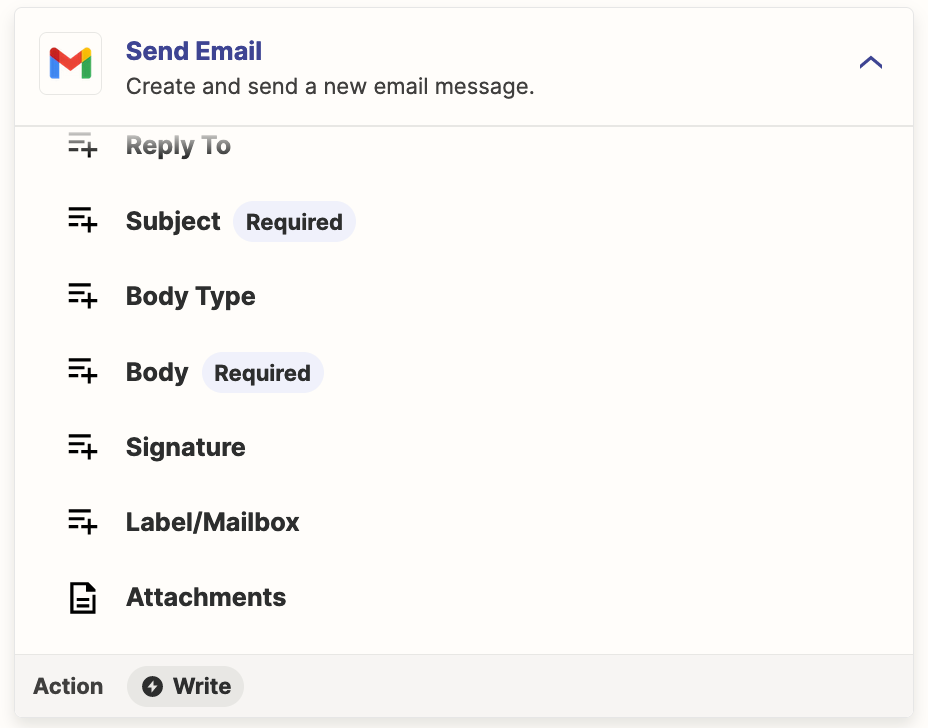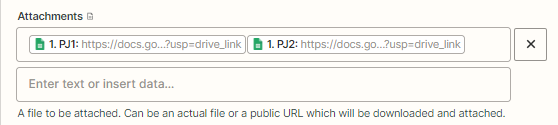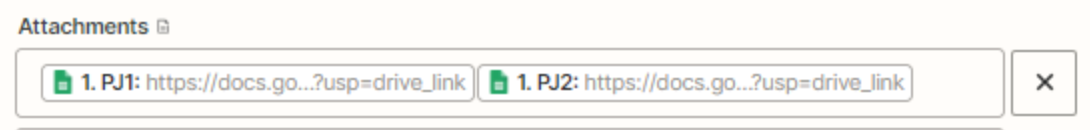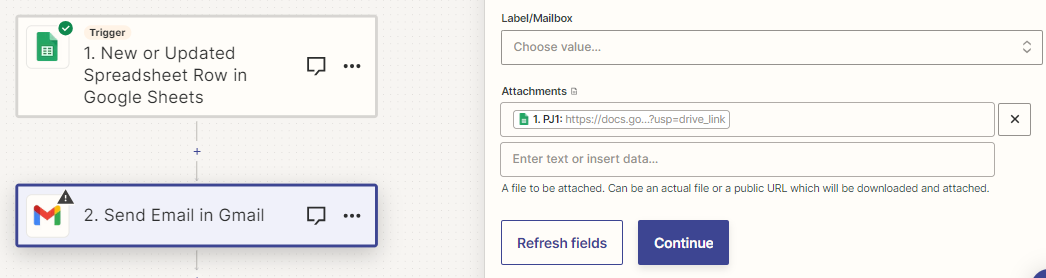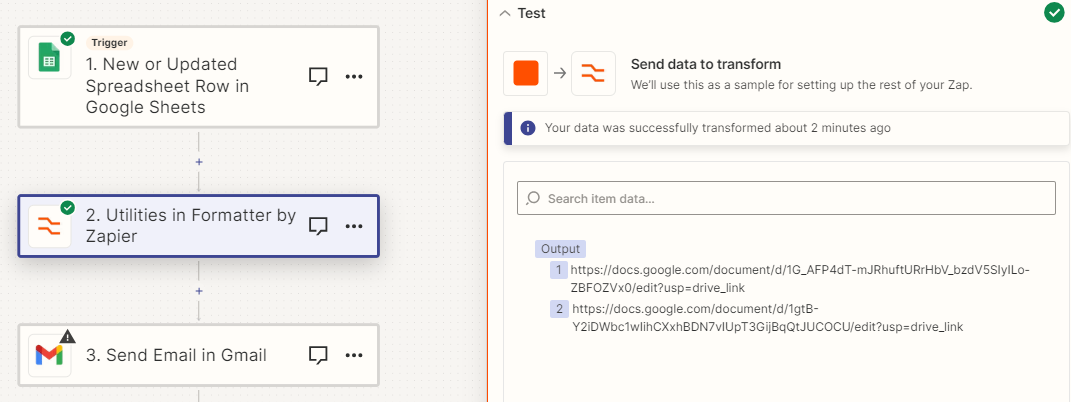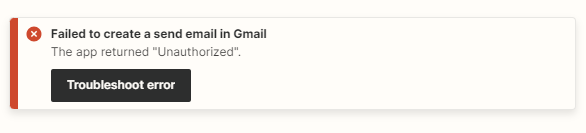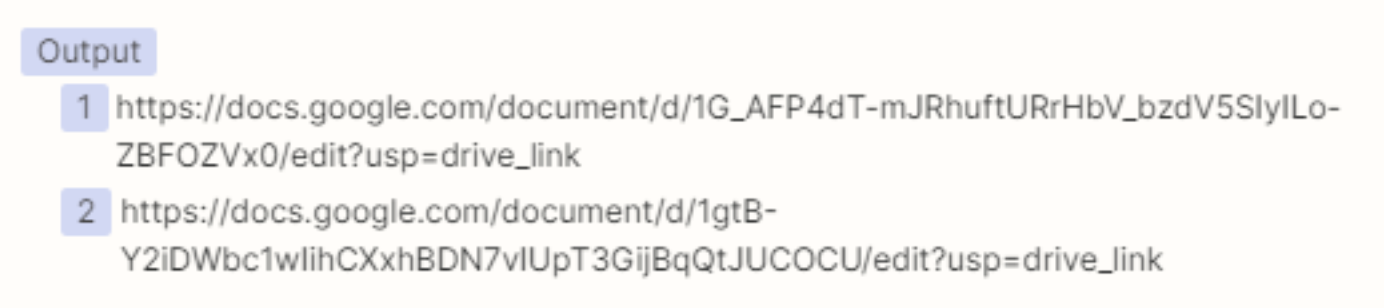I wanted to automatize the send of an email with zapier with custom fields like:
- To:
- Subject:
- Body:
- Attachment1:
- Attachment2:
- Attachment3:
- …
But it seems Zapier can't do that yet.
I managed to find a work around by using 2 artifices.
1) First trick:
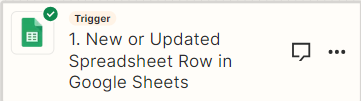
2) Instead of adding attachments, add Google Drive links in the body.
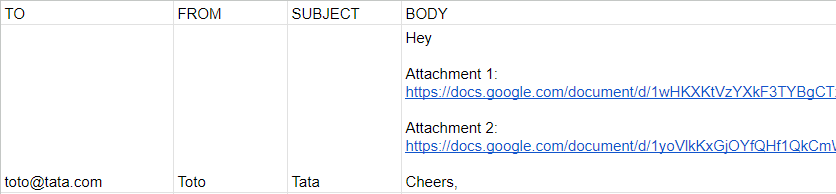
The result does the desired goal:
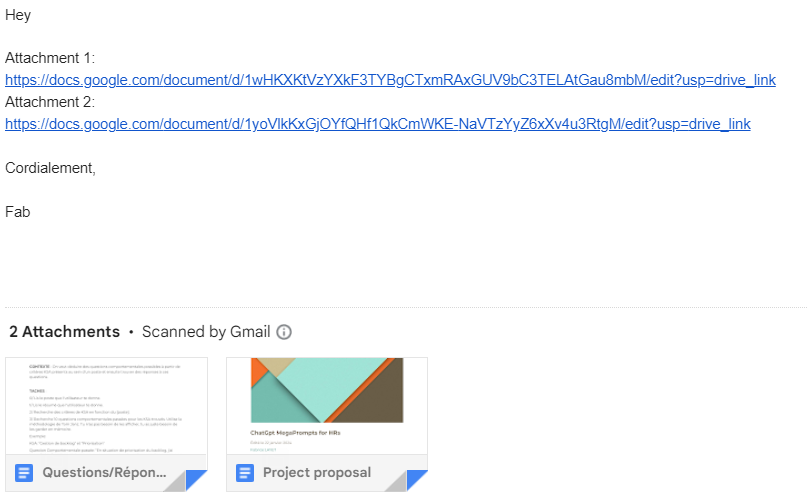
Cheerio,