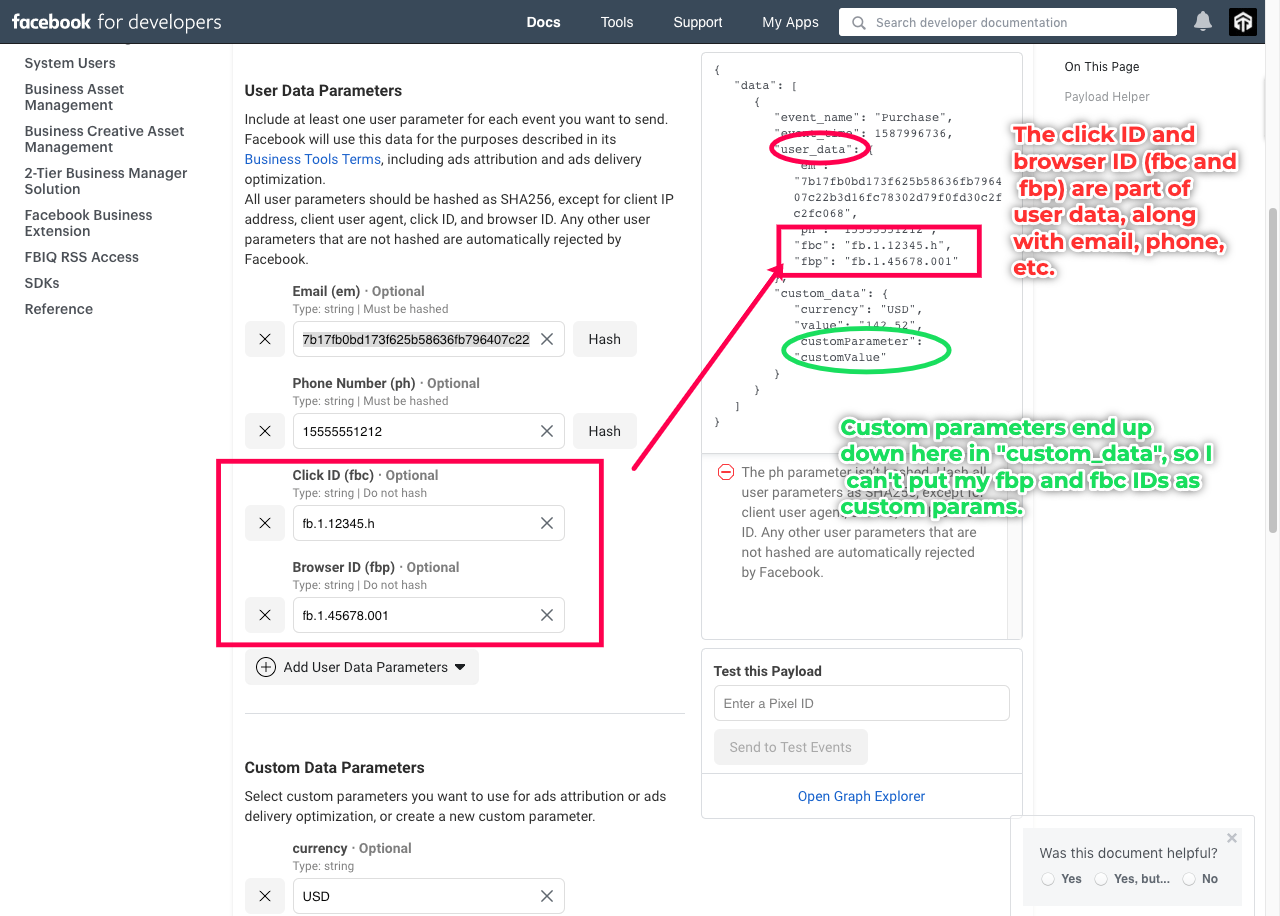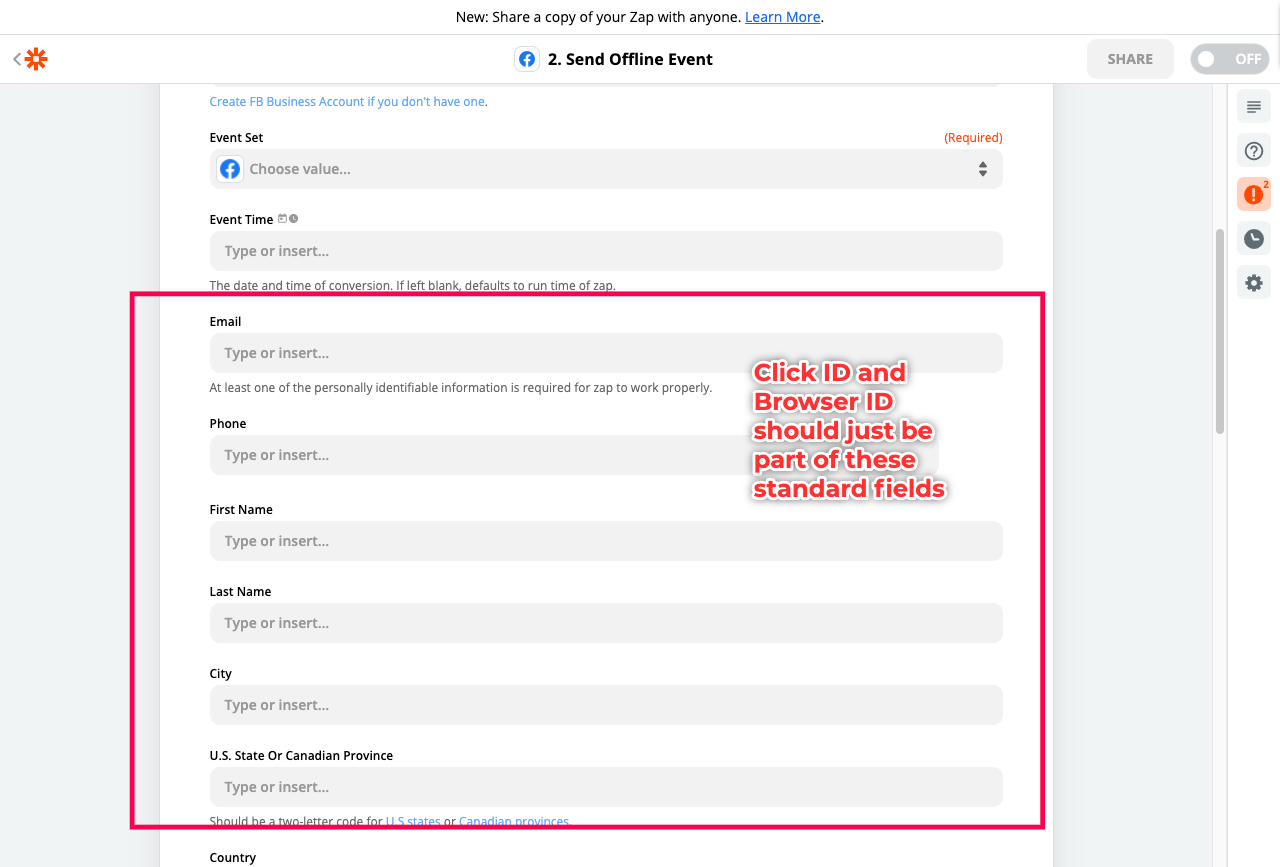In order to match offline conversions better, I’d like to send Facebook’s click ID and cookie ID parameters as customer data for matching. It doesn’t appear these work as key/value pairs in “custom data”, as they need to be part of the user data payload.
I am storing these cookie values in my CRM. Is there a way I can pass these through Zapier?
See:
https://developers.facebook.com/docs/marketing-api/server-side-api/payload-helper
https://developers.facebook.com/docs/marketing-api/server-side-api/parameters/fbp-and-fbc
Best answer
How can I send Facebook click and browser IDs (fbc, fbp) for offline conversions?
Best answer by Danvers
Hi
Thanks so much for the screenshots and example of use case, they’re both super helpful in putting together a feature request for this addition. I’ve added a request for the addition of Click ID and Browser ID in the fields of the Create Offline Event action. This will:
- Let the team know that this addition will be helpful for you
- Track interest in the addition - if other users request the same thing, we'll add their vote to the request
- Remind us to send you an email if/when we have an update on this
This post has been closed for comments. Please create a new post if you need help or have a question about this topic.
Enter your E-mail address. We'll send you an e-mail with instructions to reset your password.