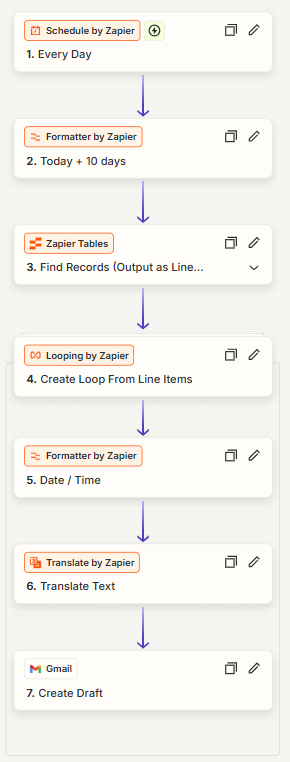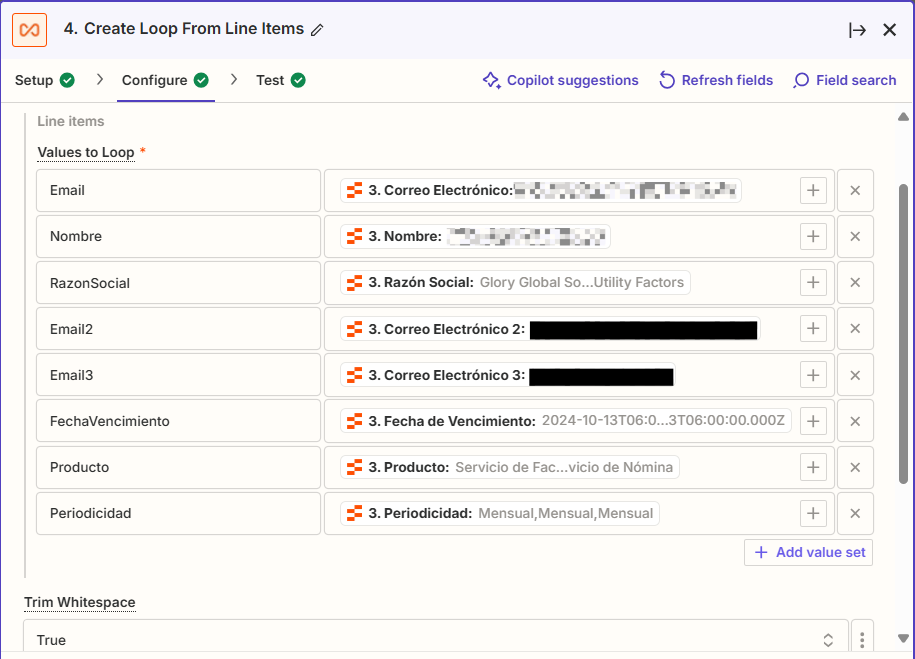I have a table with the fields expiration date and email addresses.
I want it to find the expiration dates every day to send an email to each record that matches the date of the day.
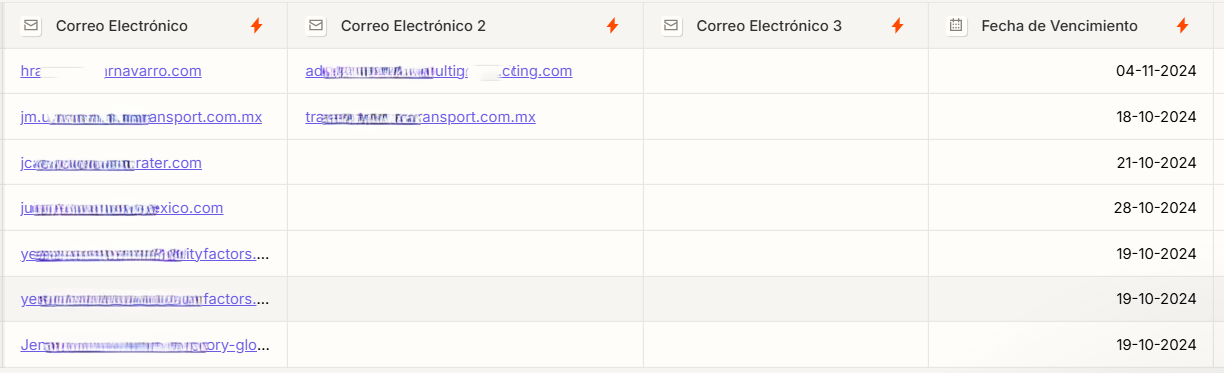
Using Zapier loops, I found that I have 3 records with the same date, but I can’t find a way to send an email for each record with Gmail. What it does is create a single email with all the email addresses together instead of creating an email for each line.
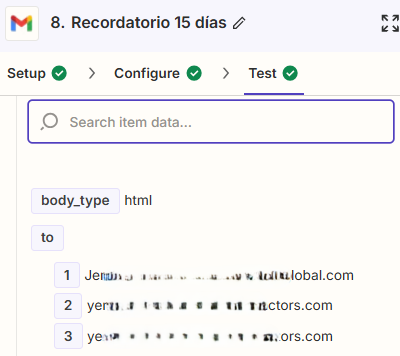
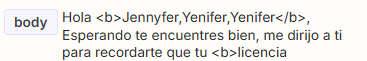
How can I send an email to each record found in a table?