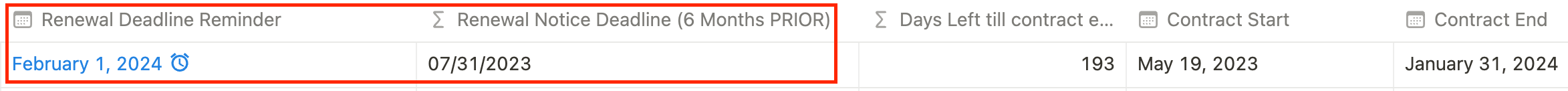I am trying to create a Notion table resembling a vendors table. The table will include contract start and end dates. Additionally, I have a formula field that calculates the reminder deadline date, which is six months prior to the contract end date.
My goal is to use Zapier to send alerts via Gmail (owners field) and Slack channels when the reminder deadline date matches the current date.
Is it possible to achieve this using Zapier, or are there better alternatives available?