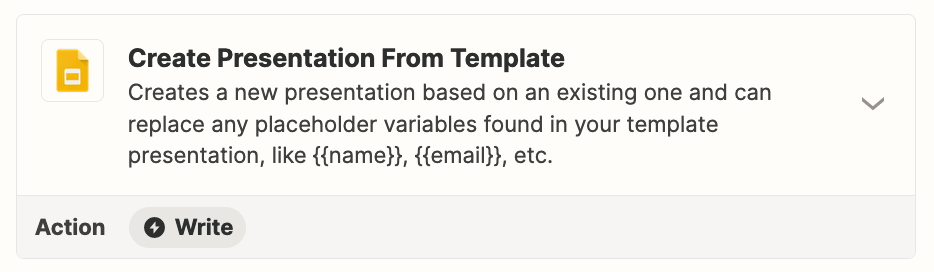When an AirTable record first enters a view, I’m triggering a Zap to generate a new Google Doc from a template. I have everything working by passing AirTable fields through to the {{placeholder}} text in the document.
The only thing I can’t seem to get working is an image from an attachment field. If I use “Attachment File” from AirTable I get the following error:
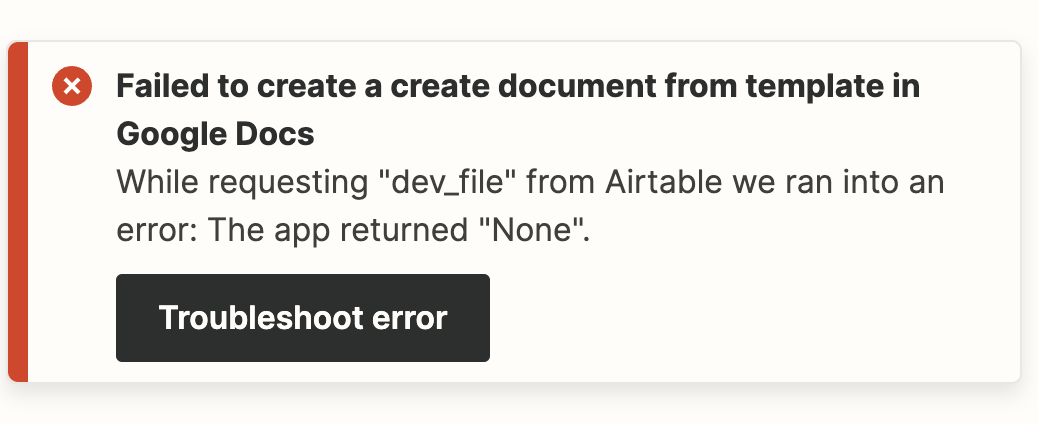
If I use the “Attachment URL” from AirTable then my {{image}} merge field in Google Doc just has the string of text and no image.
What am I doing wrong?
Thanks