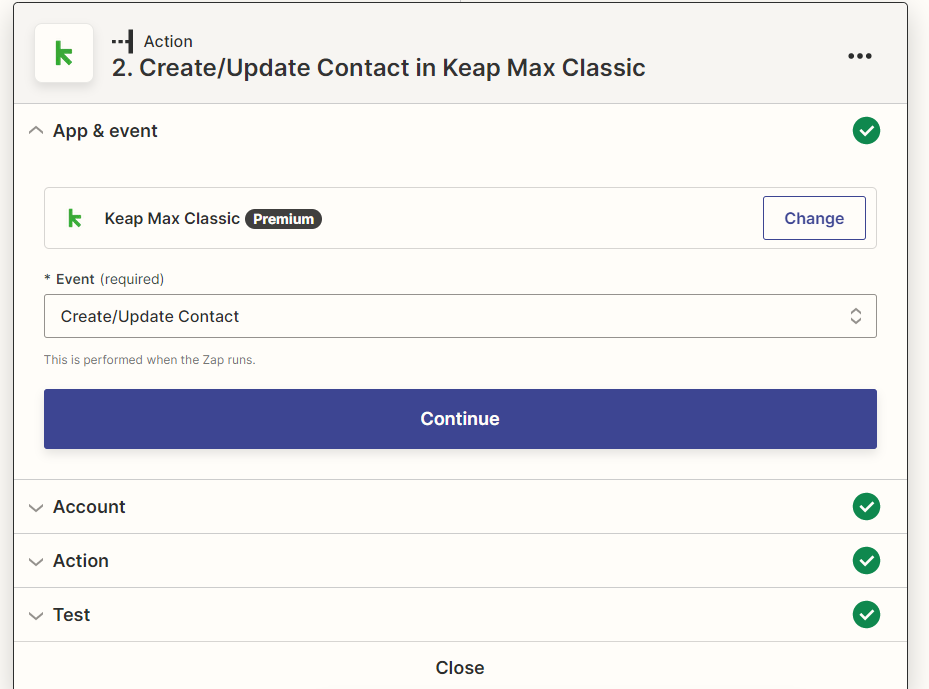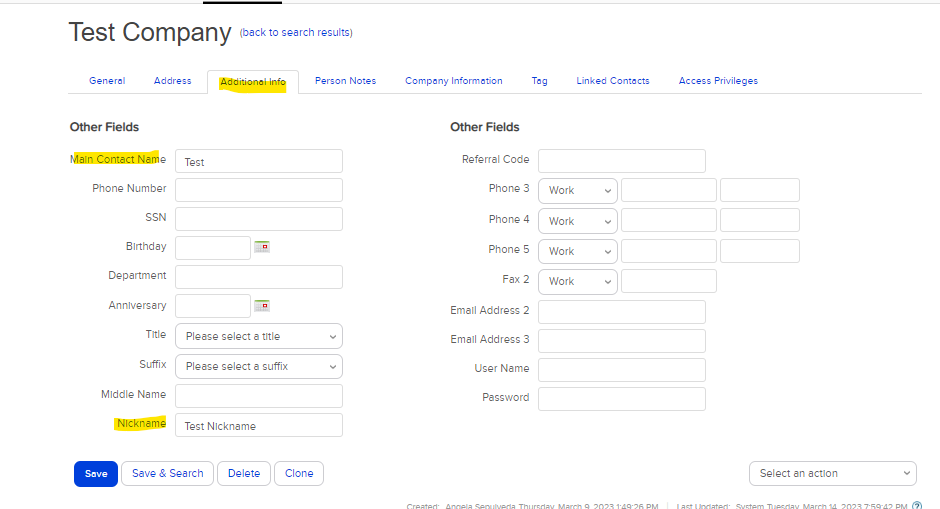Hi!
I want to create a zap and one of the fields that needed to be filled out in keap is the “nickname” and “assistant name” field. However, when I tried to do an integration, Zapier is not capturing those fields. The fields are currently located at the “Additional Info” tab in my Keap max classic.
How can I let Zapier capture does fields as well?
thank you in advance!