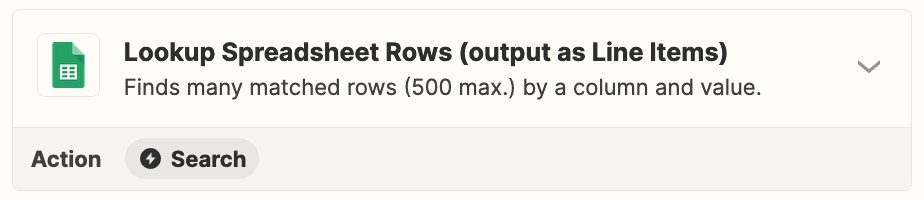Hello, and thank you for coming to help.
I have been trying to find a way to schedule whatsapp messages to be sent weekly and I just can’t figure it out.
I am new to Zapier so I am sure there is a way that I am just not seeing.
My goal is to simply have a google sheets in which I put the contacts, their phone number, and the day of the week I would like the message to be sent. Then I linked that to 2chat, but I don’t know how to set the zap to send the message to multiple numbers. On the 2chat action it only lets me choose 1 number. I was able to schedule a message every day for one person, but I want to scale it to be able to send messages to multiple numbers.
Thanks again in advance.
Question
How can I schedule WhatsApp messages to be sent to multiple phone numbers?
This post has been closed for comments. Please create a new post if you need help or have a question about this topic.
Enter your E-mail address. We'll send you an e-mail with instructions to reset your password.