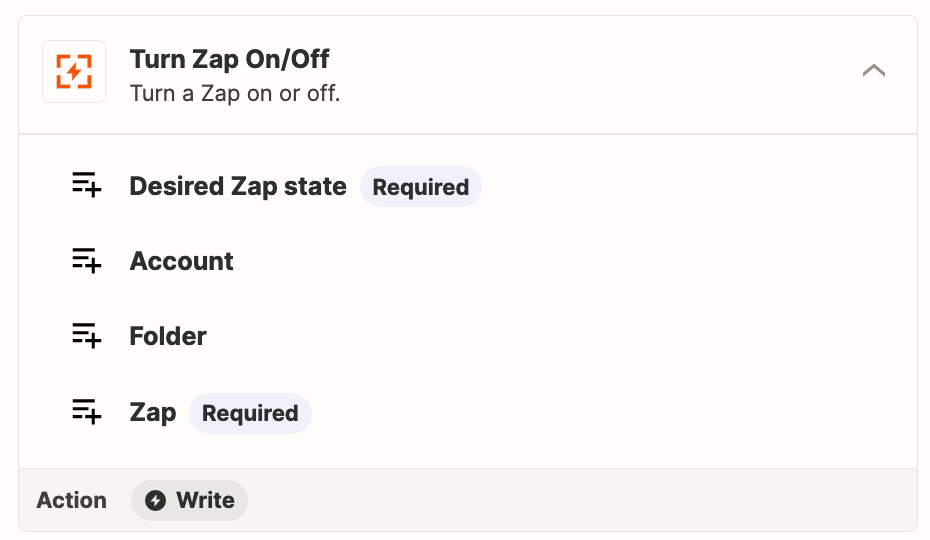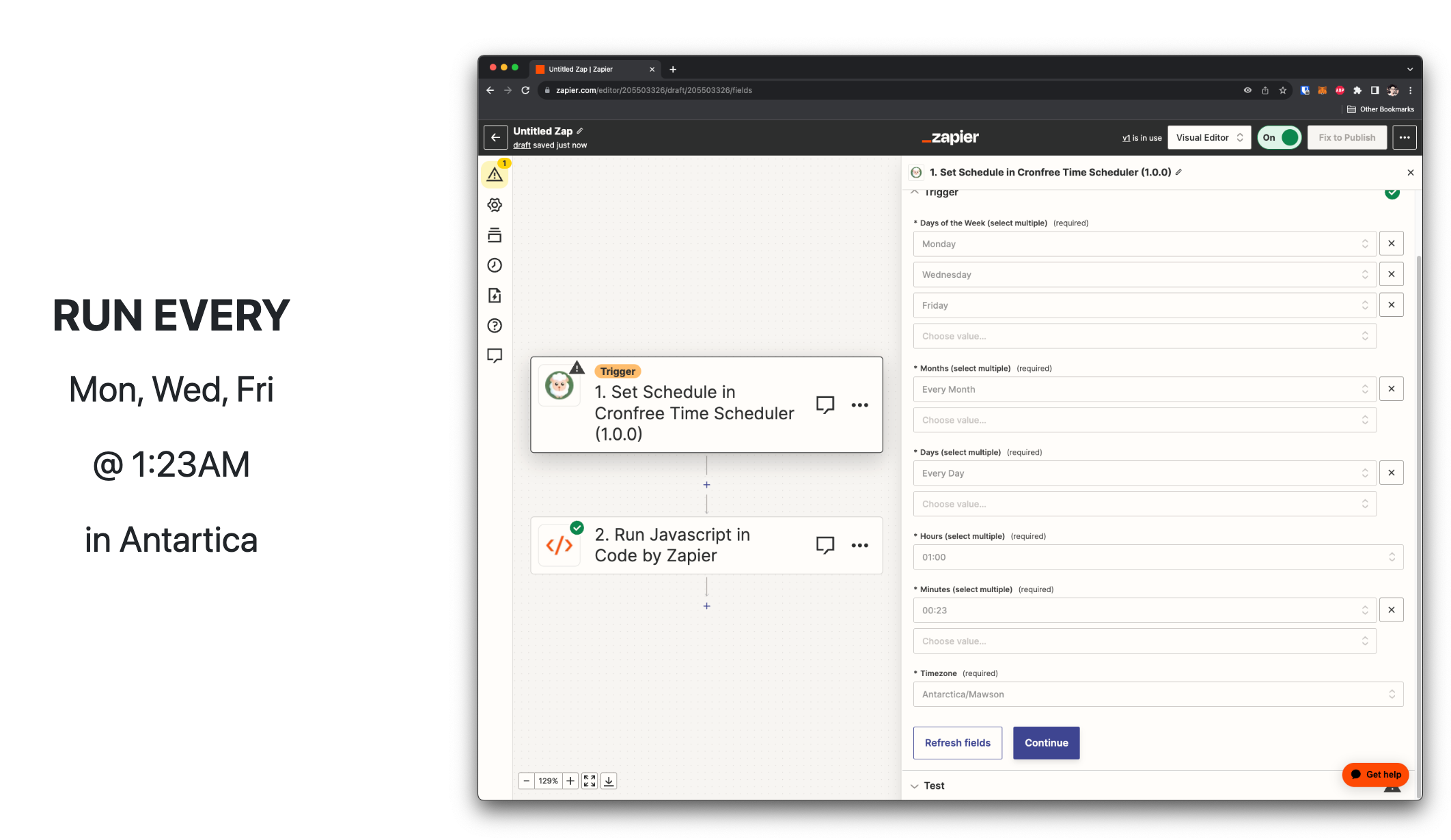I just to know if this is possible.
Wanted to run my zap on schedule on specific days and time.
Exaample:
Monday - Thursday: 5pm - 9pm
I was using the schedule by zapier but I really don’t know how to customize it.
Hope someone can help me out
Thanks!