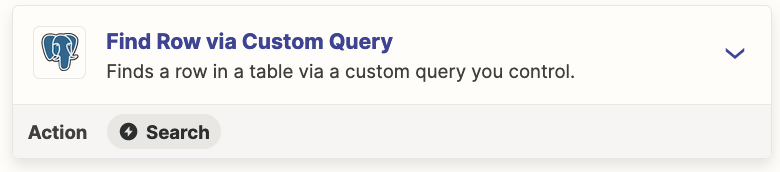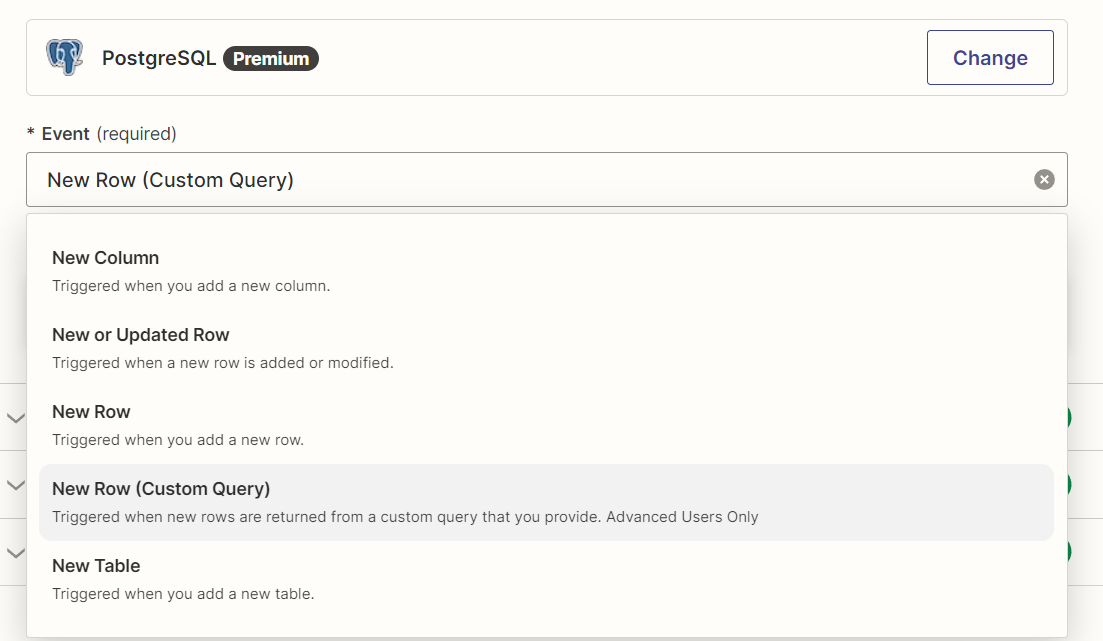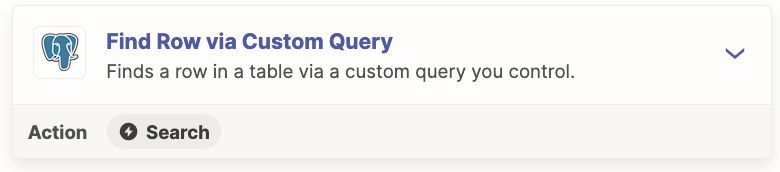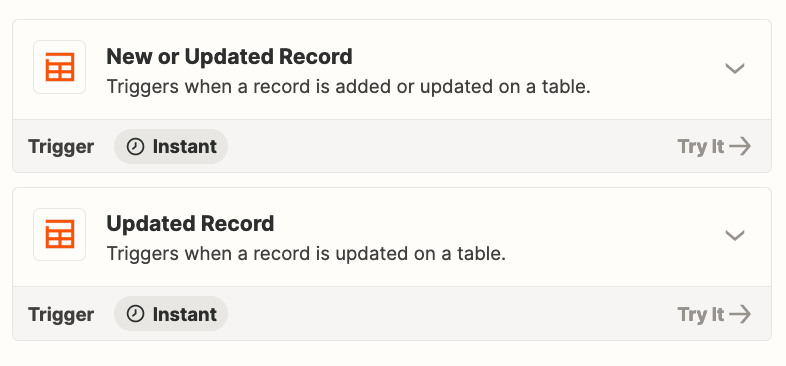Hello,
I have a requirement where I need to pull data from a PostgreSQL database and evaluate this data against data I have added to a Zapier table. To put a bit of context behind it, I need to pull a total count of “credits used” for each customer from Postgresql, and determine if that count is greater than the total number of “credits purchased” from my Zapier table. Each table has a Customer ID as a common key so I can easily tie them together. Sorry for the crude explanation.
The challenge I am running in to is that for my first step, which is my PostgreSQL step, I just want to run the same query each time and have it return the results. I am not looking for a new row, column, update, etc..The only Event that seems logical is “New Row (Custom Query)” due to the fact I need to provide the custom query.
Since most of the time there will not be a new row since the prior run, the Zap will not proceed. I am not finding a way to simply run a query and use the result set each time for the rest of the Zap.
I think I can create the entire Zap just fine, but cannot get past the first step.
I hope the above makes sense. Open to any creative alternative suggestions, or any glaring omissions I am not seeing.
Thank you.