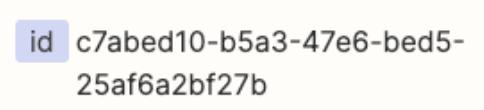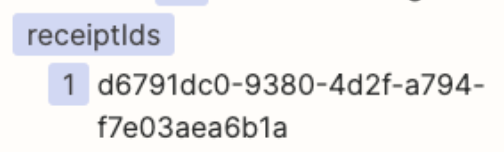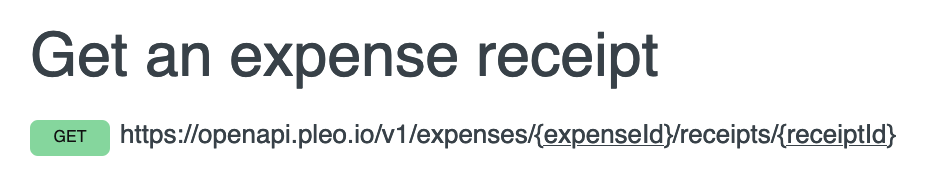Problem Description:
I am currently facing an issue with the Pleo app integration on Zapier. When I use the "New Expense" trigger, I am unable to obtain the URL of the receipt associated with the expense. However, if I use the "New Receipt" trigger, I can successfully retrieve the receipt URL. The challenge I face with the "New Receipt" trigger is that it requires a specific Pleo Expense ID, which limits its usefulness in my workflow.
My Goals:
- Whenever a new expense is created, I want to transfer the expense data to Notion and save the associated receipt to Google Drive. Additionally, I will paste the receipt URL onto the corresponding entry in Notion.
- Whenever an expense is updated and a receipt is added, I want the updated receipt information to be reflected in Drive and Notion as well.
😊🙏 I would greatly appreciate any assistance or guidance on how to overcome this issue and achieve my goals effectively. Thank you in advance for your support!