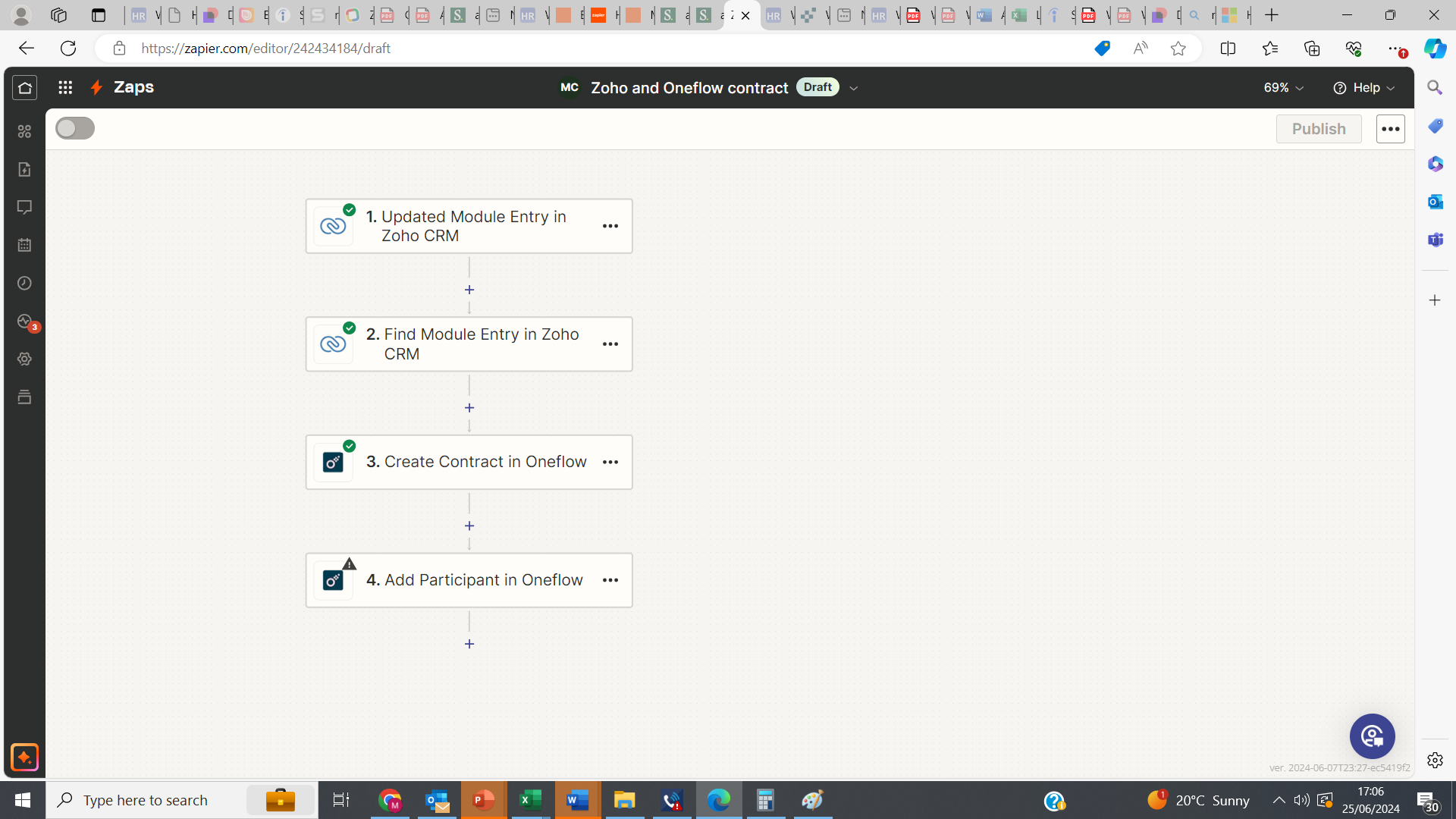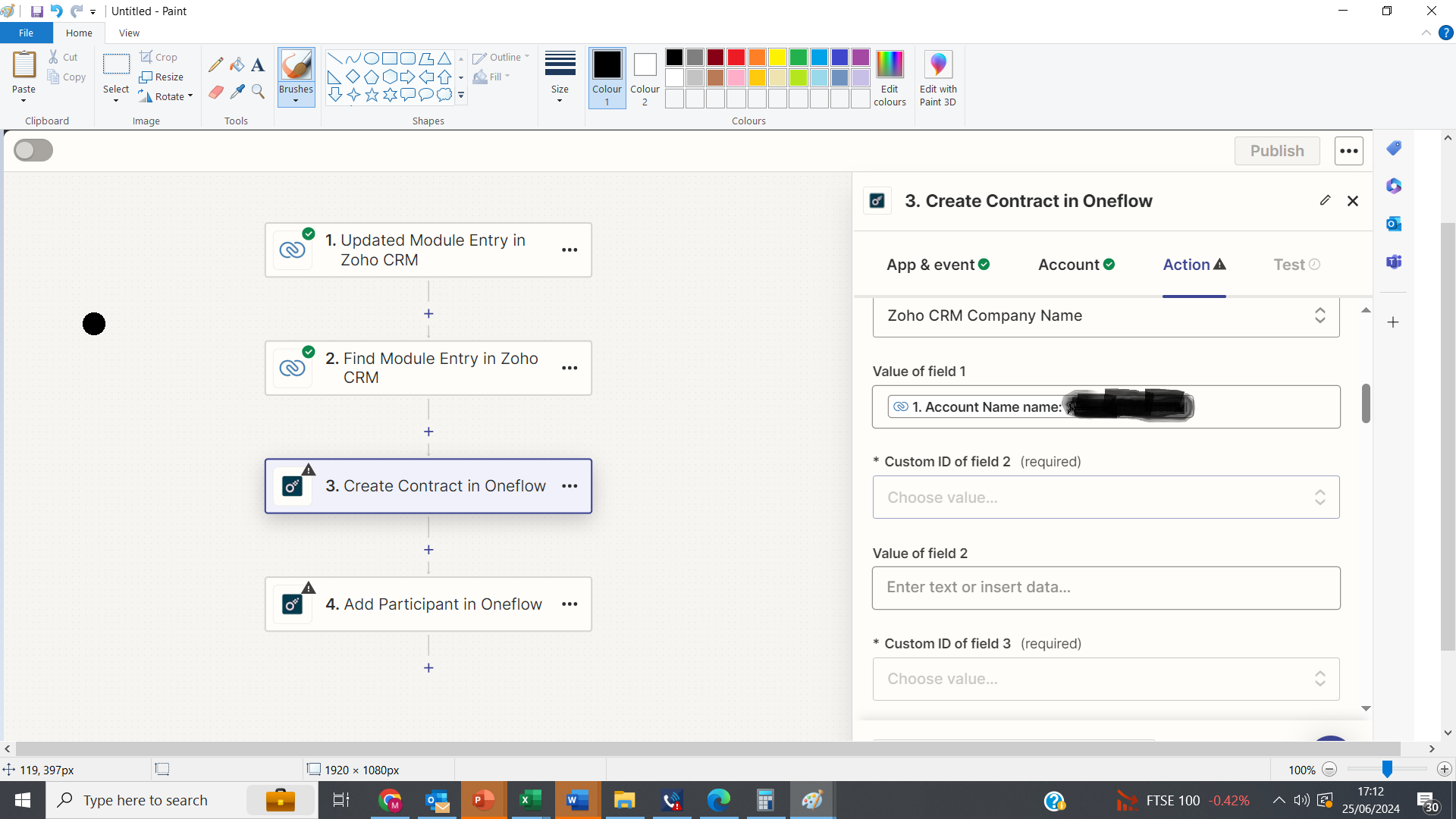HI
First time posting on this and I’m not really technical - so bear with me!
Using Zapier for the first time and connecting Zoho CRM with ONeflow which is a contract/signing software.
I’ve managed to do the basic part which is essentially find the record I need from a trigger - that being when the opportunity/deal in ZOho CRM is updated to ‘ready to sign’ it will trigger the creation of a contract in Oneflow.
My challenge is that I want to prepopulate fields in Oneflow with information from Zoho CRM - however the information I need is in different modules (eg contacts and companies) Does anyone know how I can grab data to fill out different fields in ONeflow by interrogating data from different modules in Zoho but using the same ‘trigger’.
Hope that makes sense to someone more intelligent than me
MIke