Hello community!
I’m building an automation between Jira and Google sheet in order to creare a row for each issue created (in Jira).
My question regards where the new row will be addend in the google sheet, I would like it was placed at the bottom of the last filled row, instead it is added at the top (see red and green arrow below).
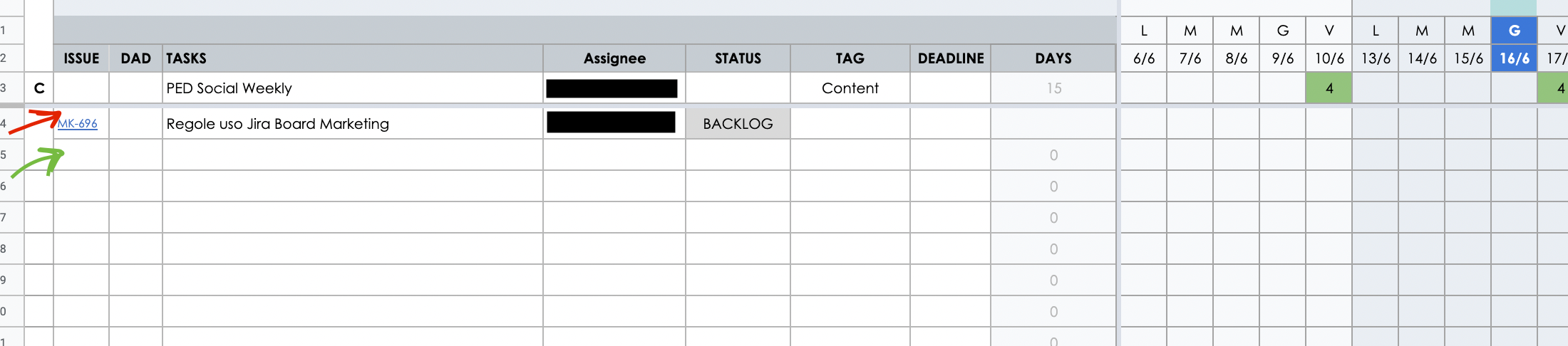
Is there a setting to have contro where the row is added?
Thank you!
Daniele




