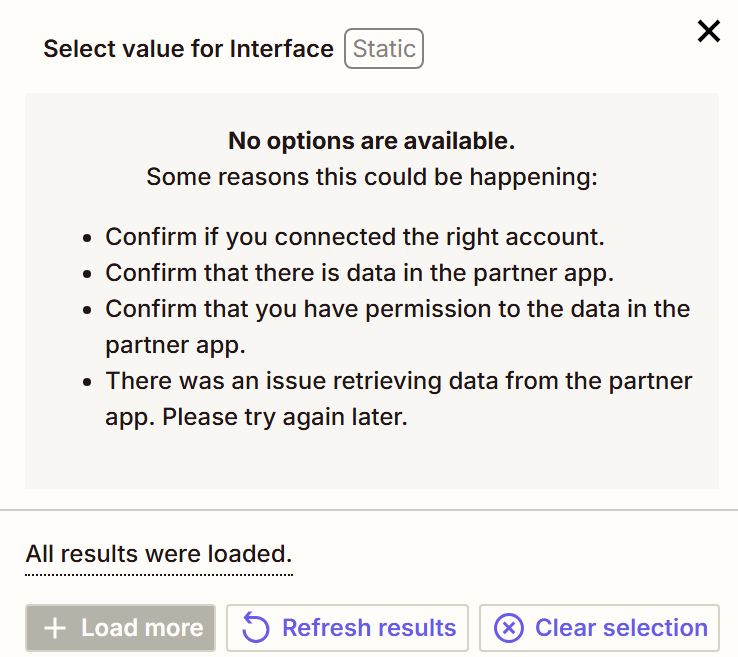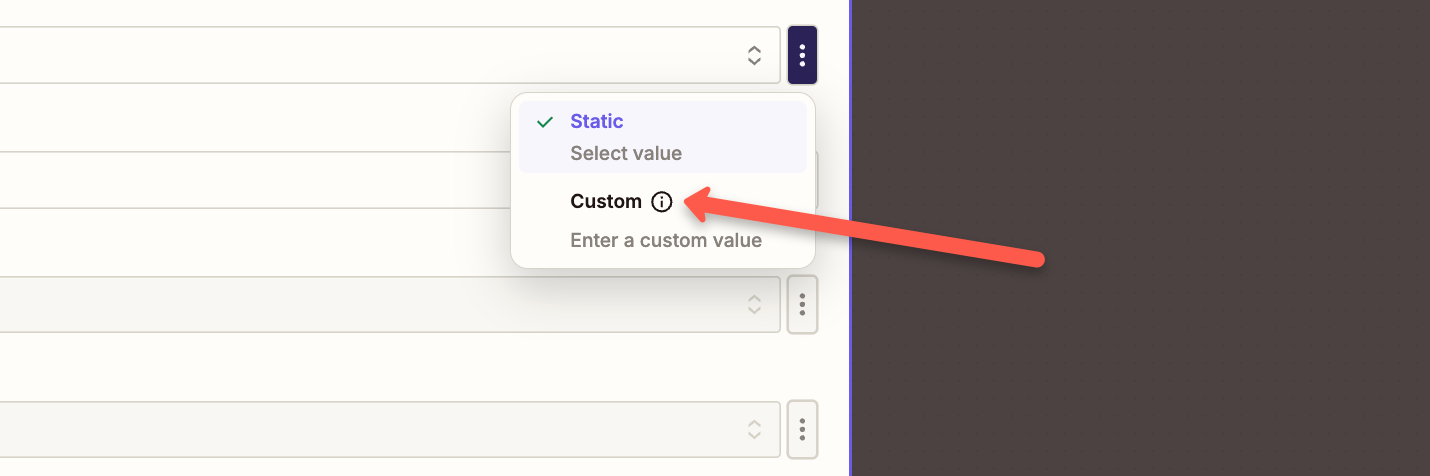I’m new to Zapier. What I want to do is be able to submit a block of HTML5 code into Zapier somehow (paste into a form is fine -- for now).
I tried creating a Zap but not sure how to get this data in. I tried this but it says there are no options. I’m logged in.
Once the text is entered I will send to ChatGPT for modification.
Thanks for any tips!