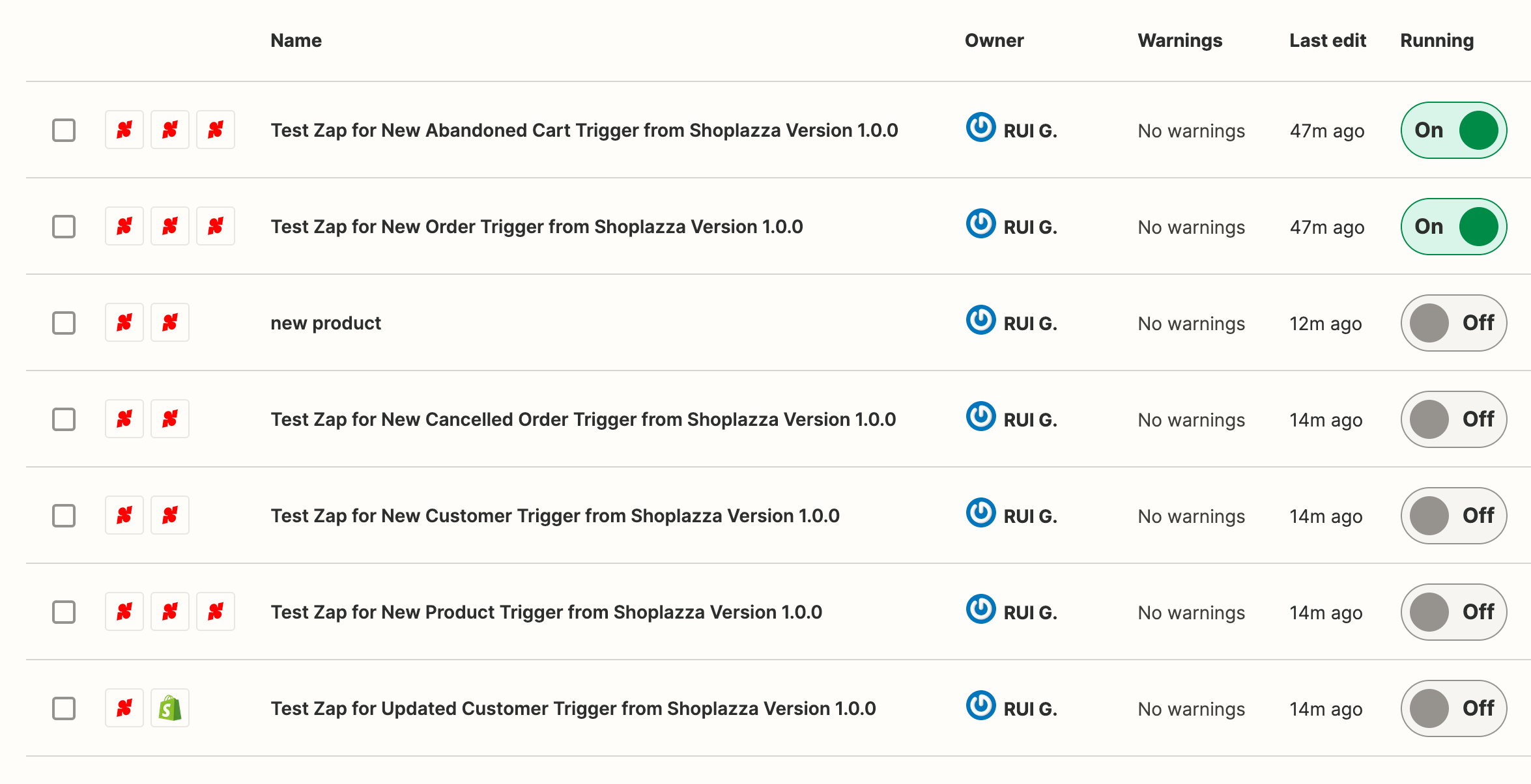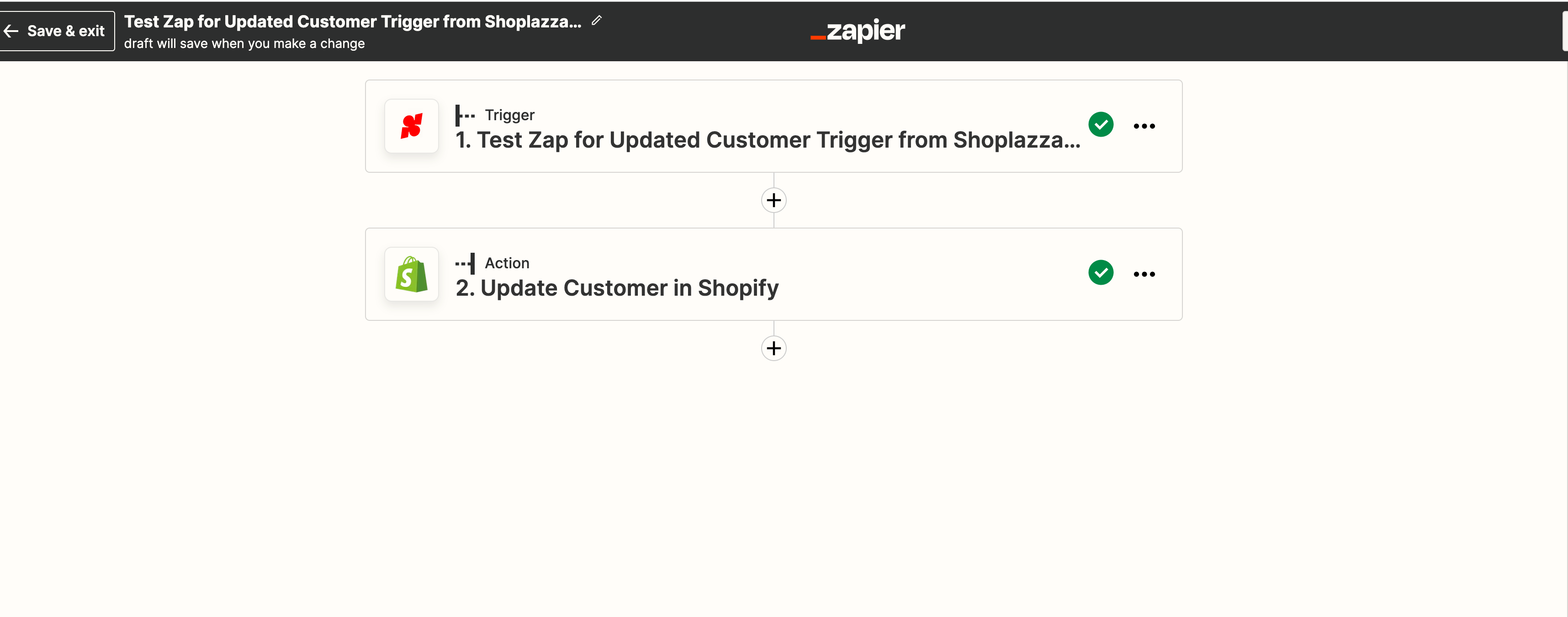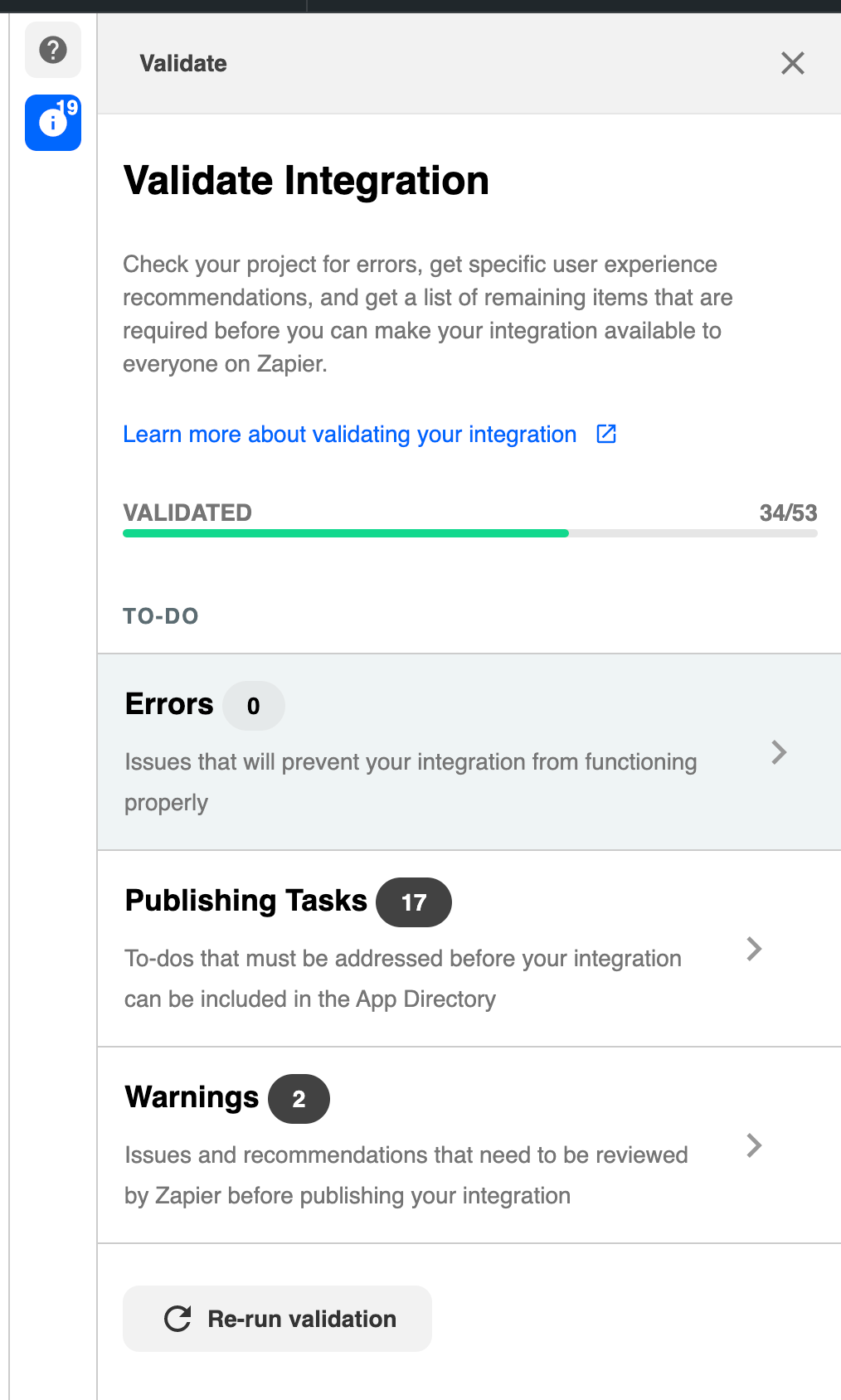Currently I want to publish my app, but I need to create some zaps and run some tasks to make sure I can submit the app review application properly. In the morning, I was able to run four zaps, tasks, but now I can only run two zaps. I would like to ask how to keep zap in running state, because only then can I fix some problems and submit my app for review