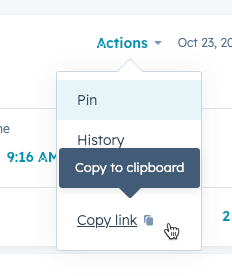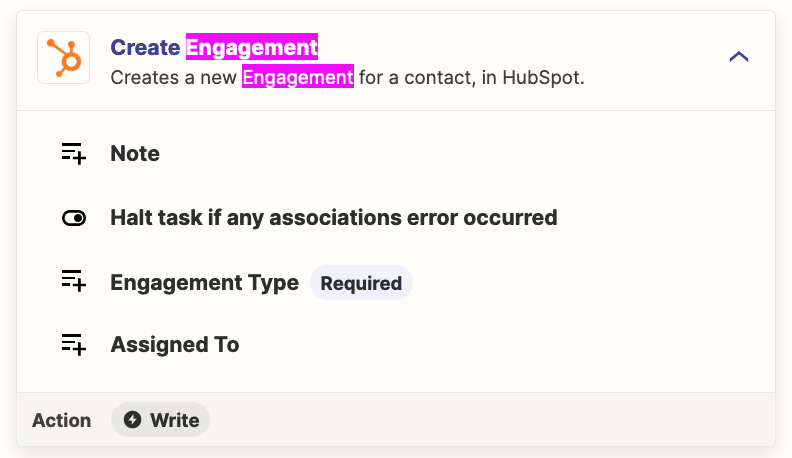I have users logging manual meetings and adding their notes there. Once the call notes are done I have a field that will trigger a zap. in the message I would like to include the link to latest meeting logged in the company. How can I do this?
Question
How can I include the link to the latest meeting logged in HubSpot?
This post has been closed for comments. Please create a new post if you need help or have a question about this topic.
Enter your E-mail address. We'll send you an e-mail with instructions to reset your password.