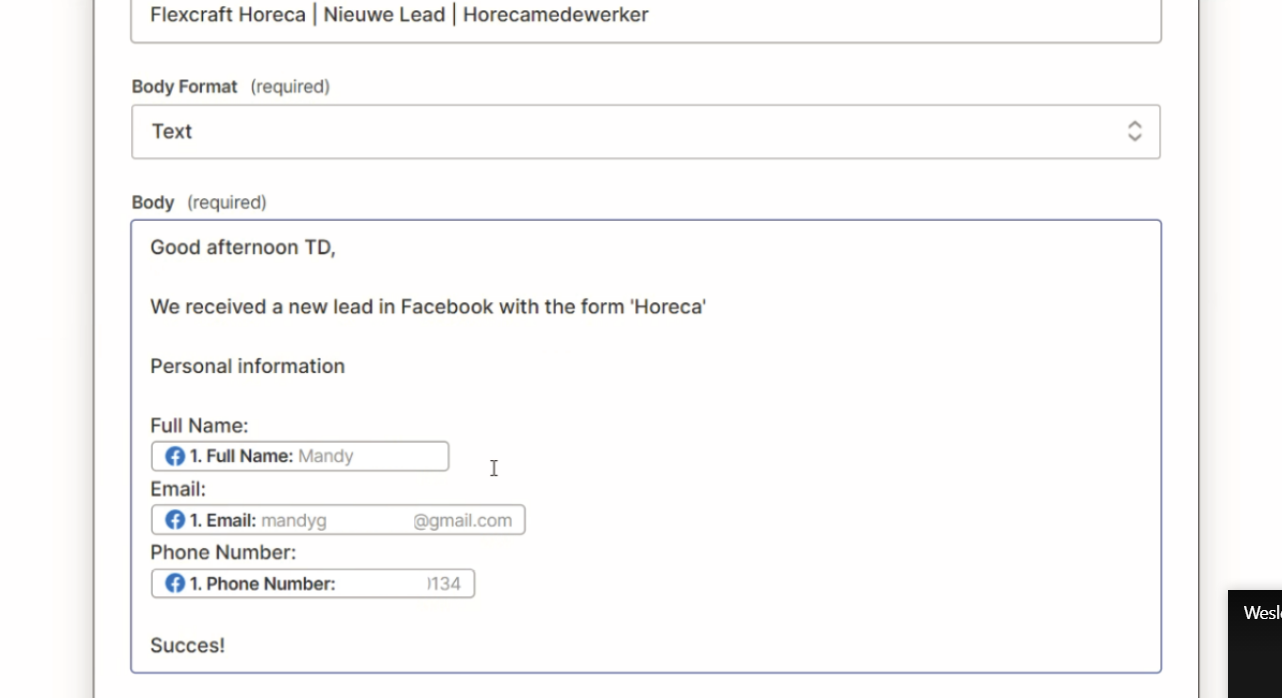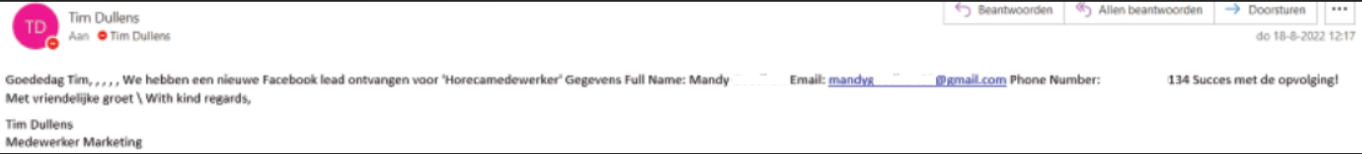How can I make sure that the body text in my automatically sent mail does not consist of one line? Using 'enters' doesn't work for me....
Best answer
How can I include line breaks in the body of my Outlook email?
Best answer by PaulDavidson
That is strange, I wonder if that is to do with your email client? Perhaps you can send the email to a different email address if you have one just to test that theory out.
I would probably suggest switching to HTML, There is a handy guide here on a shortcut for that if you aren't so comfortable with HTML
This post has been closed for comments. Please create a new post if you need help or have a question about this topic.
Enter your E-mail address. We'll send you an e-mail with instructions to reset your password.