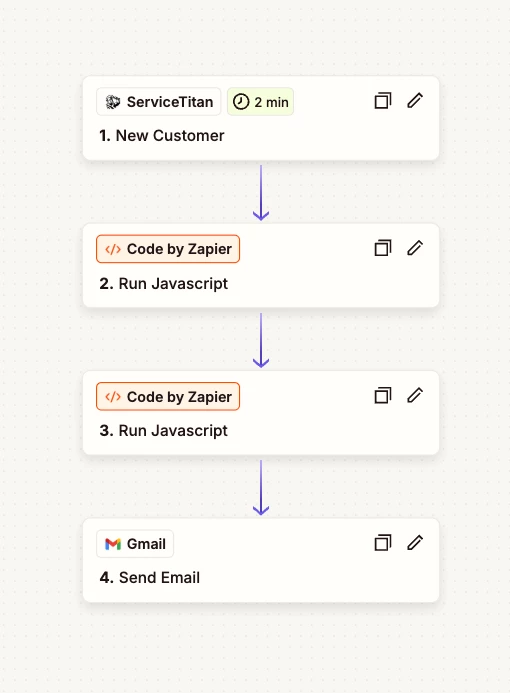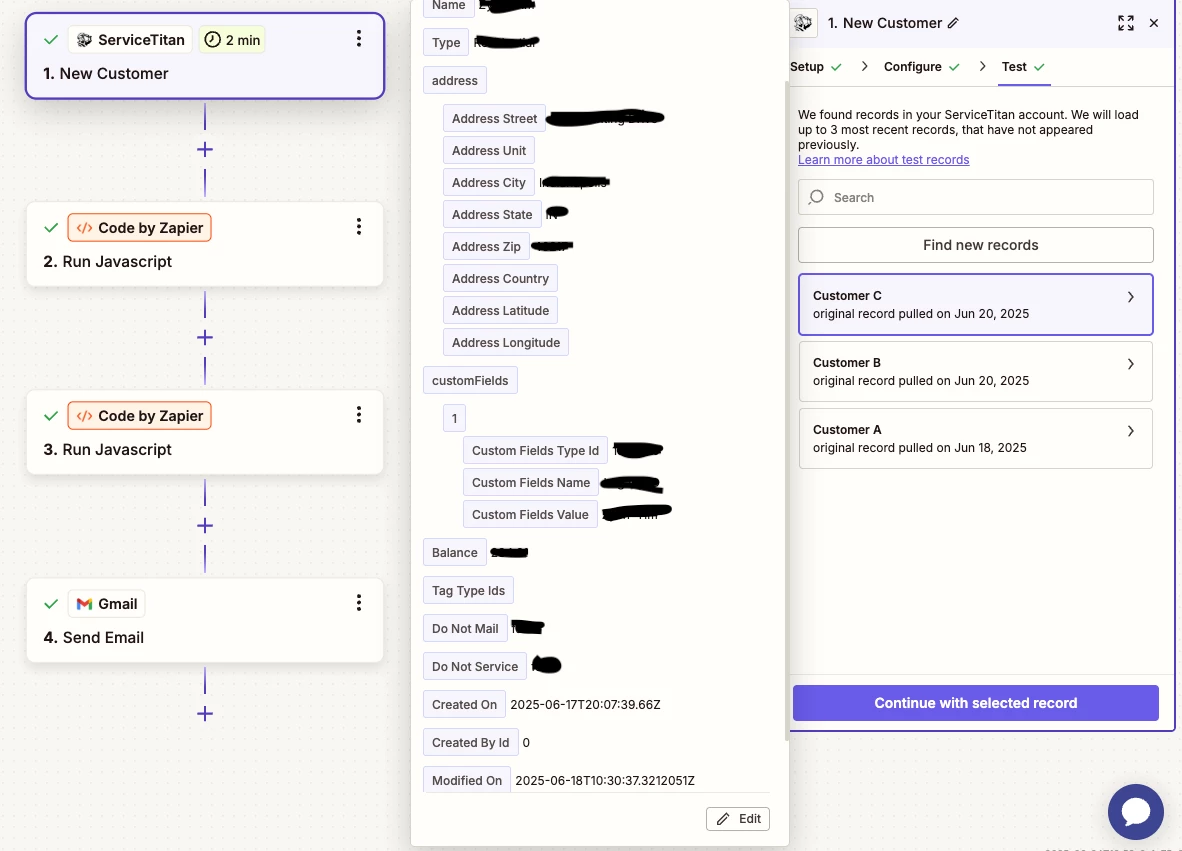I am trying to build a zap that sends a welcome message and video to a new customer once added to Service Titan. The zap runs perfectly except for the absence of new customer’s email address that the welcome email will be sent to. As far as I have seen, ServiceTitan isn’t polling the email addresses or other contact information from ServiceTitan, but I’ve seen multiple other community posts where Zapier support replied to questions saying that this is possible to do, but I still don’t understand how. Could anyone please help me with this?
Best answer
How can I have ServiceTitan populate new customer's email addresses into Zapier for Gmail integration.
Best answer by Troy Tessalone
Try adding this Zap step: ServiceTitan - Search Customer Contacts
You should be able to map the Customer ID from Zap step 1.
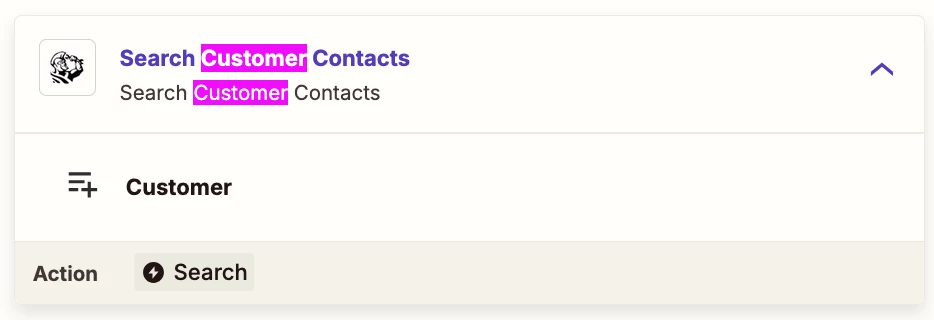
This post has been closed for comments. Please create a new post if you need help or have a question about this topic.
Enter your E-mail address. We'll send you an e-mail with instructions to reset your password.