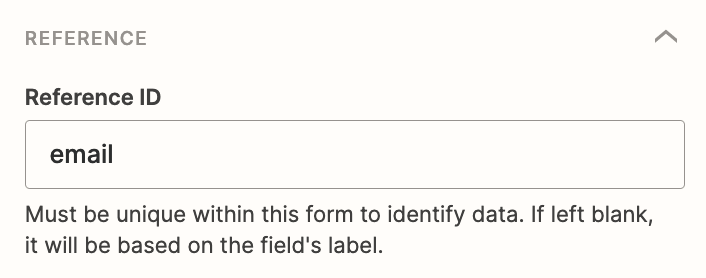We use an Interface form linked to a Tables table to input data. The form always seems to start empty and adds a new record when submitted.
What I need to do now, is direct someone to this form, with a specific record's data aligned to it, so they can complete the entries for that record, once other required data has been collected.
There should be a way to not just tell the form to connect to a table, but also a specific record in the table if you don't want to always be entering a new record.
Thanks.