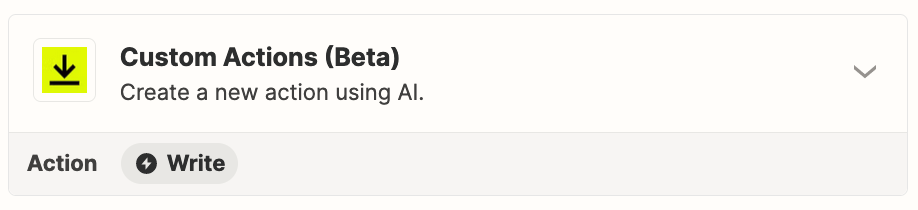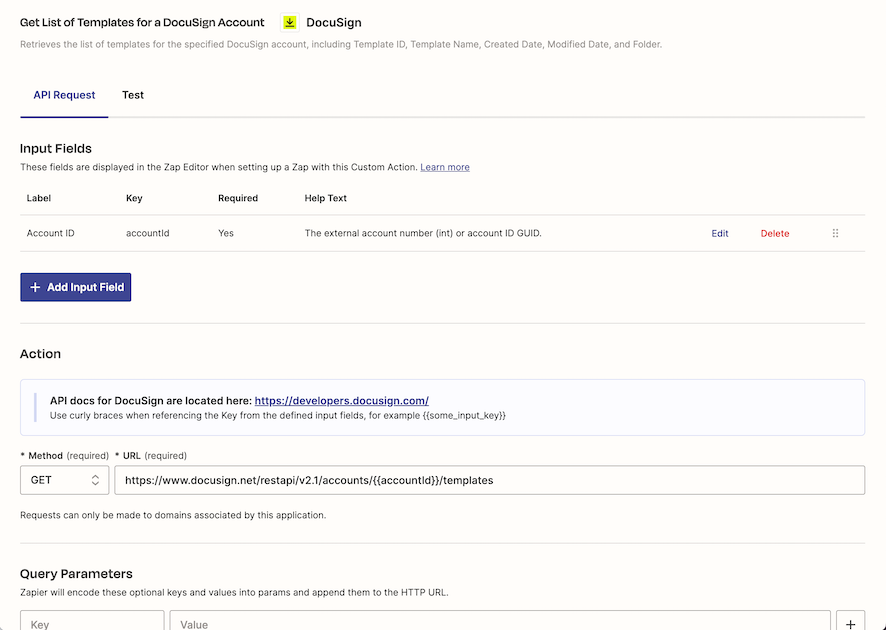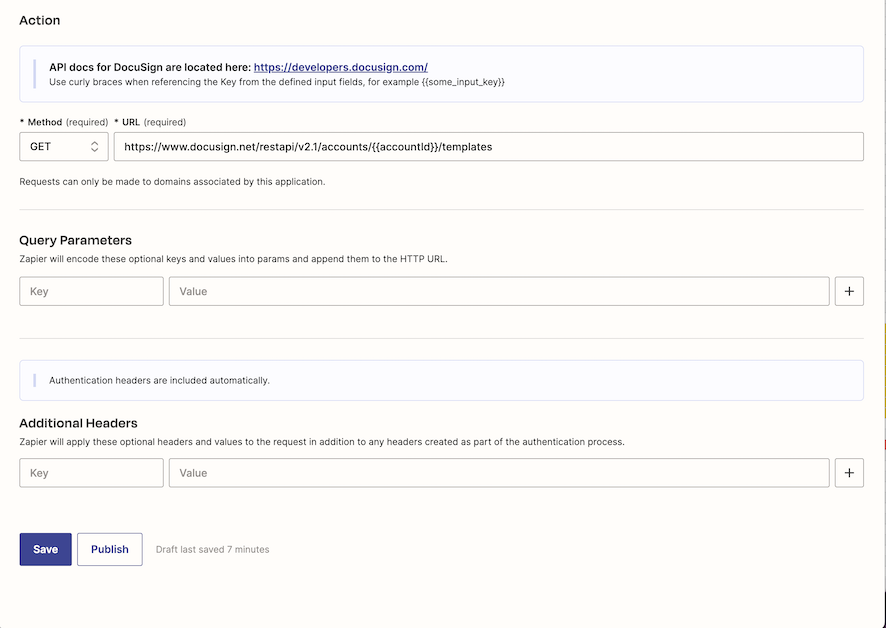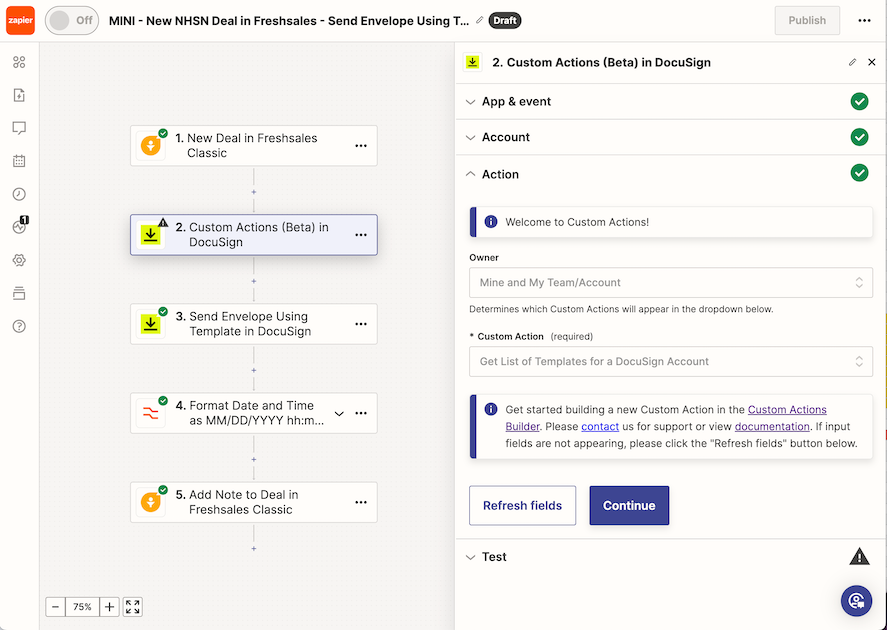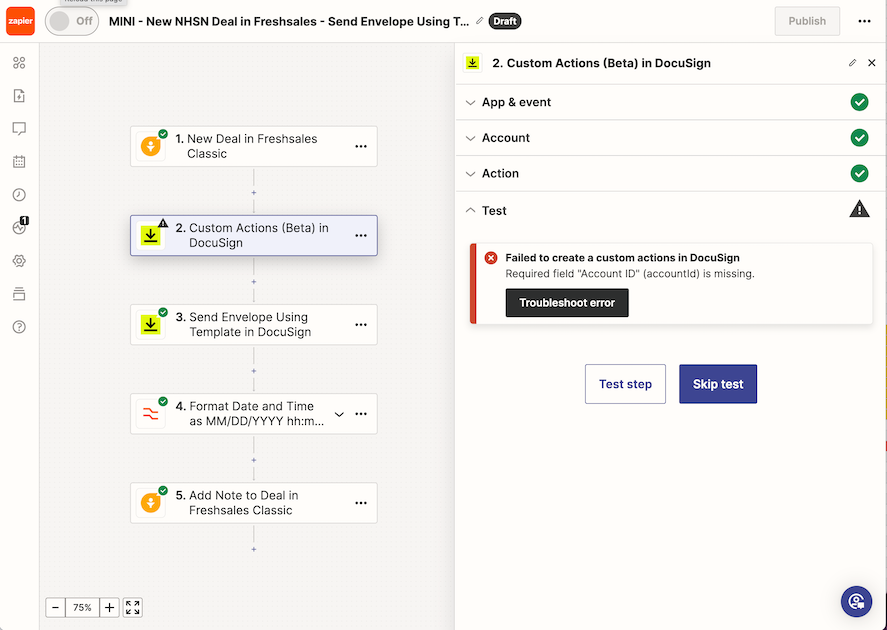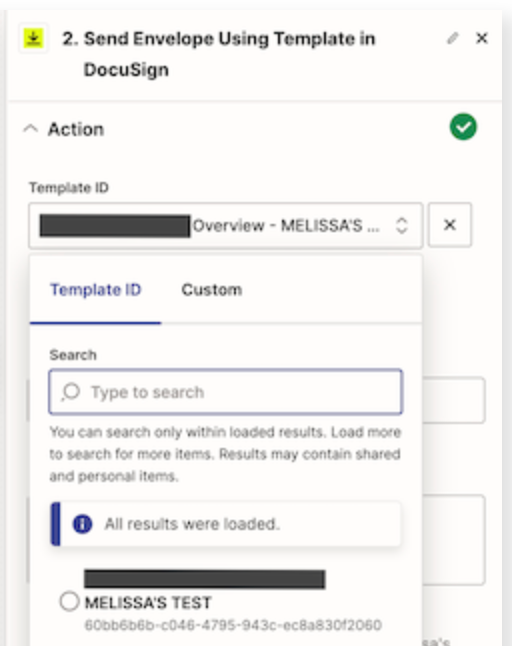I have a simple 4 step Zap integrating Freshsales Classic and DocuSign…
- Trigger = New Deal in Freshsales. The filter is set for the NHSN Deals pipeline.
- Action = Send Envelope Using Template in DocuSign.
- Action = Format Date and Time as MM/DD/YYYY hh:mm (for DocuSign's "Status set timetamp" field).
- Action = Add Note to Deal in Freshsales Classic.
My issue is focused on Action = Send Envelope Using Template in DocuSign.
- My template in DocuSign is configured with the Recipient using the Role “Initial Contact” and the Email Subject as “Template Name - [[Initial Contact_UserName]]”. The Template Name is manually entered into the Email Subject field, and is not a dynamic data option.
- In my Zap, the Send Envelope action has fields for Email Subject and Email Body, which will override whatever is set as default for these in the DocuSign Template.
- I need the Email Subject to be “Template Name - Deal Name”.
- I can get the Deal Name from the Deal data in the trigger. (screenshot below)
- The first field of the Send Envelope action is to select the Template ID. And although the dropdown for this shows the Template Name above the Template ID, the Template Name data is nowhere to be found. (screenshot below)
- In step 4, for my Add Note action, there are only four pieces of data available from the Send Envelope Action… Envelope status, URI, Envelope ID, and Status set timestamp. (screenshot below)
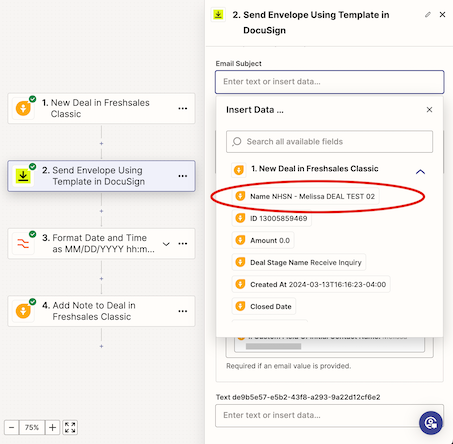
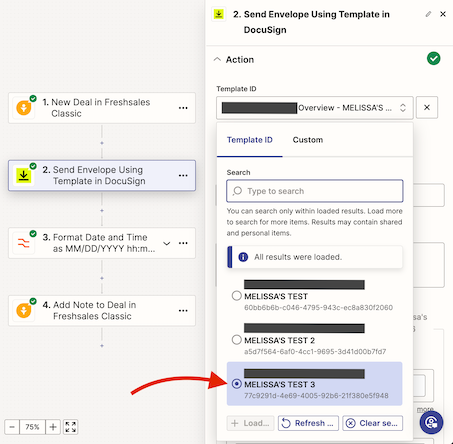
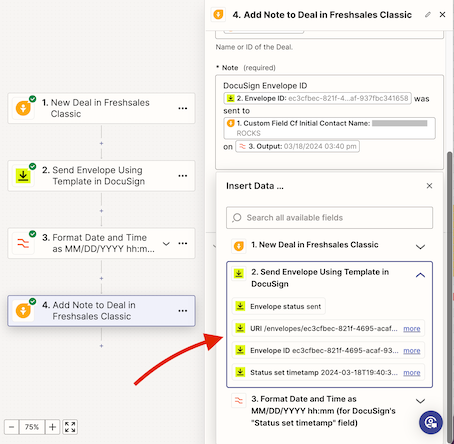
In an attempt to track down the Template Name, I created a simple 4 step Zap integrating DocuSign and Zapier Tables to see what data I can pull from DocuSign.
- Trigger = Envelope Status Updated in DocuSign - Status is Sent.
- Action = Date / Time in Formatter by Zapier.
- Action = Only continue if... Envelope ID does NOT exist in the Zapier Table.
- Action = Create Record in Zapier Tables.
Of all the data available from DocuSign on this trigger, there’s still nothing for Template Name, Template ID, or Envelope Name.
I would try using the DocuSign API Request action or Webhooks by Zapier but I’m not a programmer and have no clue how to set those up.