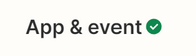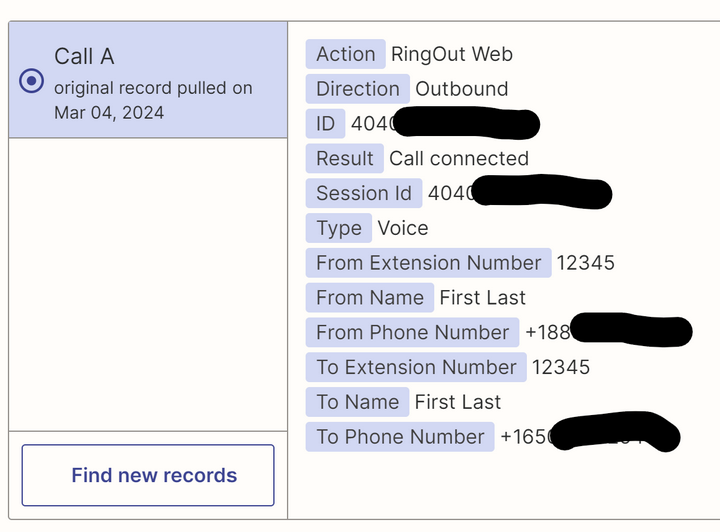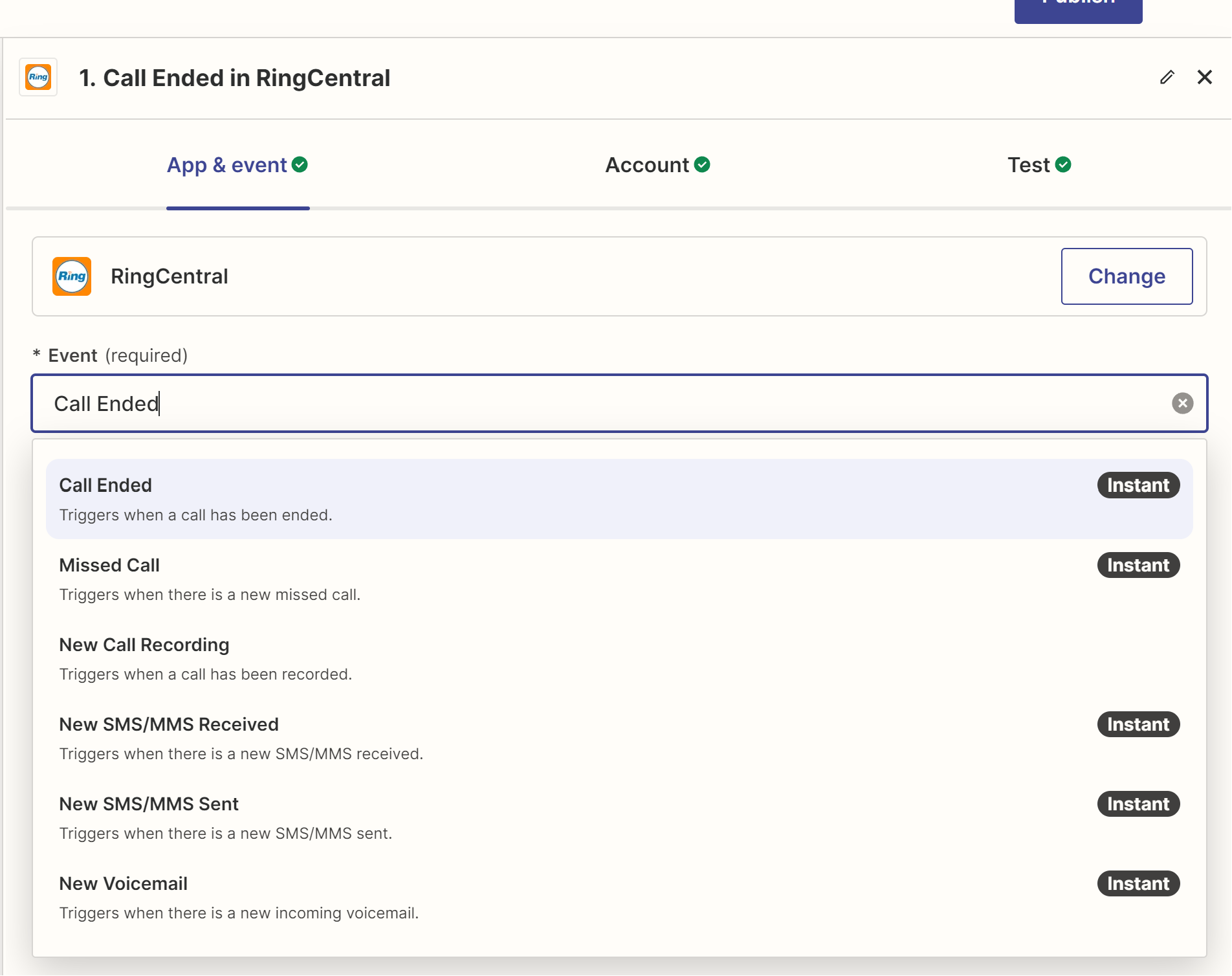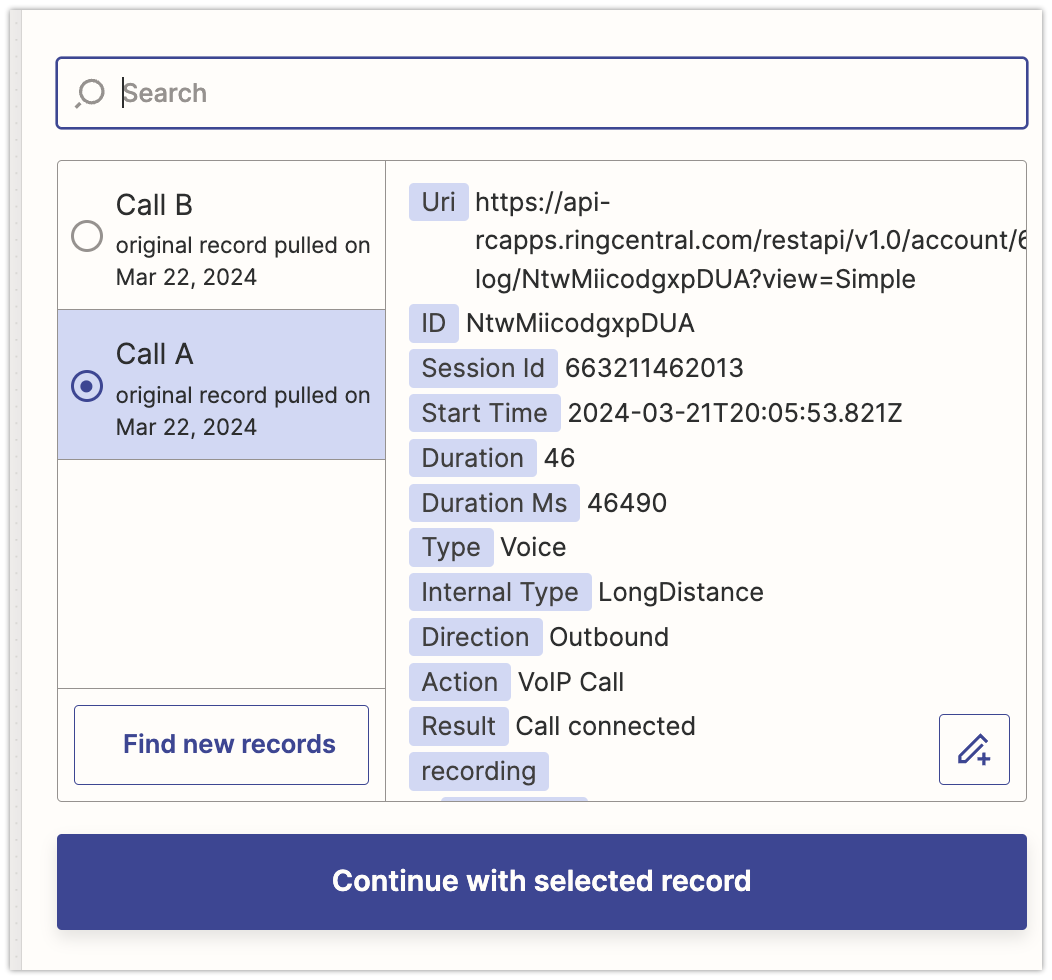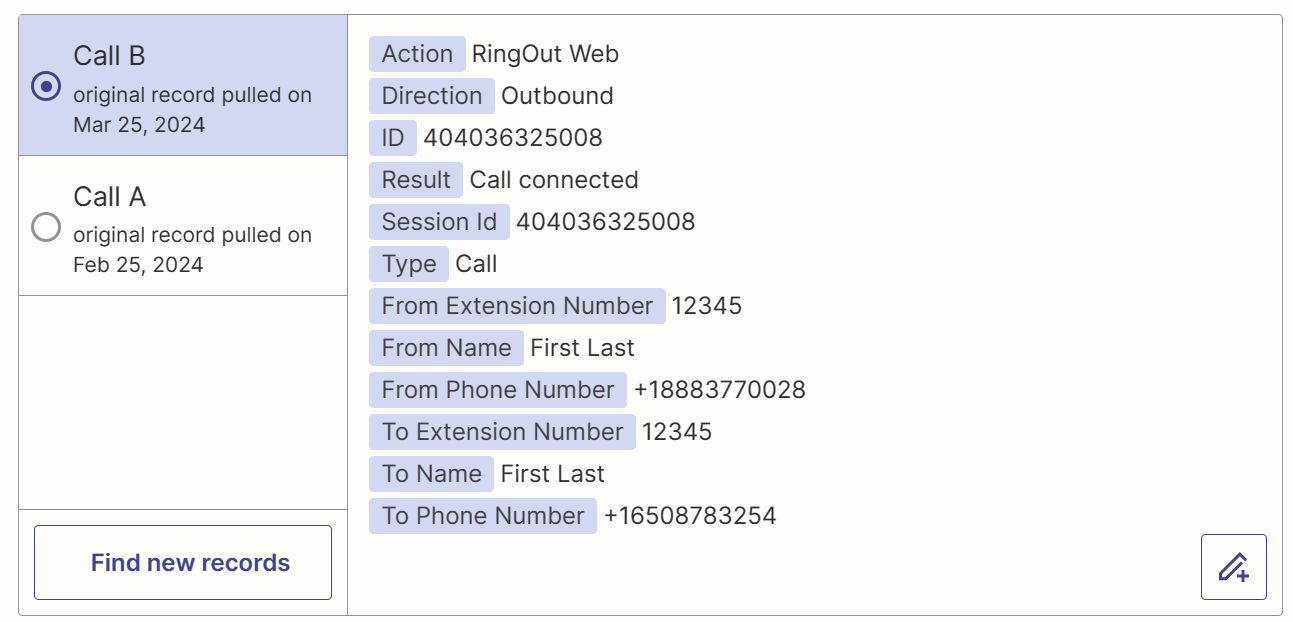This is a little more advanced than my abilities. The “Call Ended” trigger for RingCentral does not include call duration. So, I am guessing this has to be looked up using a Session ID. However, I do not know how to do this. Does anyone know how to do this?
Question
How can I get the duration of a phone call from RingCentral?
This post has been closed for comments. Please create a new post if you need help or have a question about this topic.
Enter your E-mail address. We'll send you an e-mail with instructions to reset your password.