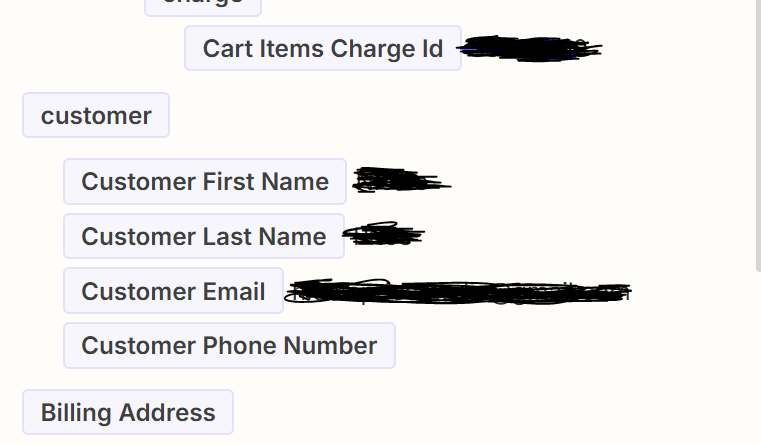Hi, I am creating a new Zap that I want to trigger on a SamCart new order. I eventually want the zap to send some of the SamCart data over to salesforce to be stored permanently.
My issue is that the SamCart data for New Order triggers only seems to have the fields Customer First Name, Customer Last Name, Customer Email, and Customer Phone Number.
Is there a way I can get the customer id field from SamCart as well or change the trigger to support such data?