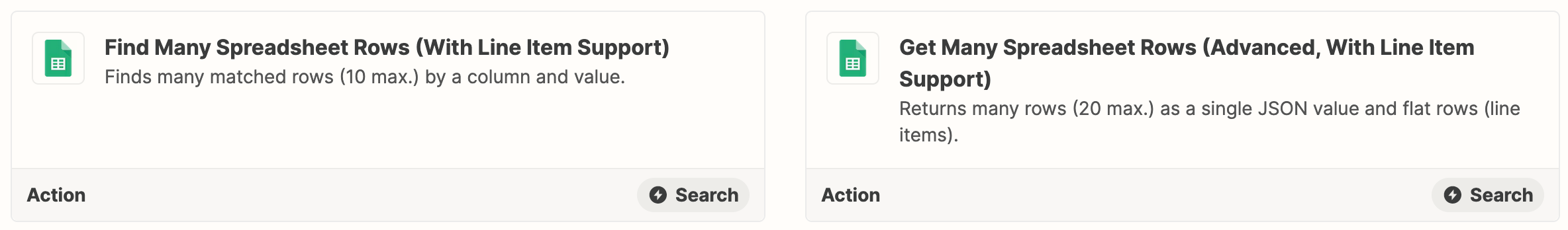Hi @immoinov.fr!
Just checking back in on this one! As @christina.d mentioned, we don’t seem to have a ticket from the email address associated with your Zapier Community account, so unless you sent the request from a different email address, you may need to send the ticket again if you still need some additional help.
I also want to call back to @Troy Tessalone’s response here, because he’s right on the money. If you use the ‘Find Many Spreadsheet Rows’ search instead of ‘Get Many Spreadsheet Rows’, the information from Google Sheets will be returned as line items, rather than JSON. The limit with that action is that it can only return up to 10 rows that match the search. If you have more than 10 rows that might match, then you will need to use the Get Many Spreadsheet Rows action and then use a code step to parse the data in a way that will work for Suitdash.
So to sum up: if you have less than 10 rows, use Find Many Spreadsheet Rows, if you have more than 10 rows you’ll need to stick with the ‘Get’ search and add a step to format the data in the way that you need it.
I hope that helps, let us know if you have any questions!