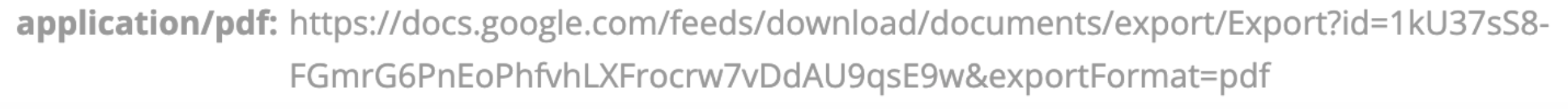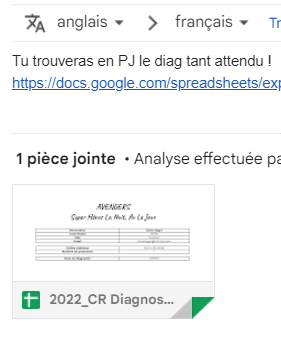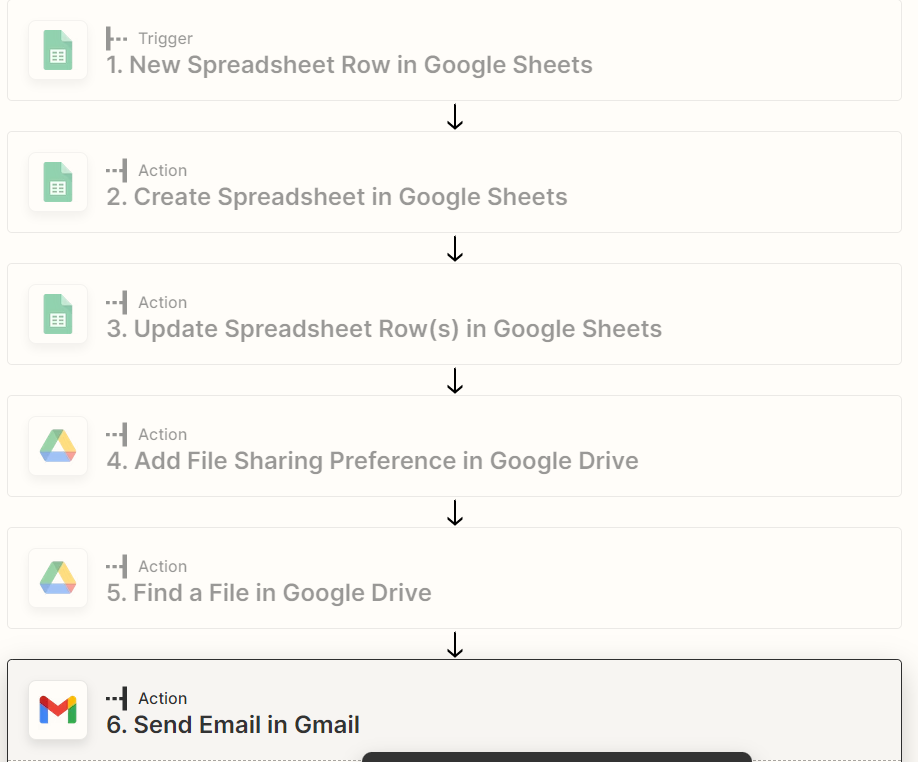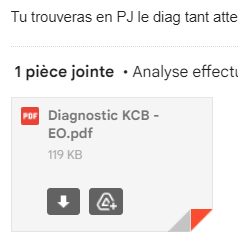Hello Zapier Community,
I need some help to achieve my goal ! ;) I hope you can guide me to getting this work ! ** fingers crossed **
I have a Google Form that my leads complete.
The GForms fill automatically a row of information in a first GSheet (responses from GForms)
My Zapier triggers when the first GSheet has a new row and it starts by coping that row of information into another GSheet which with loads of differents calculations brings up on one specific Worksheet a report.
Up to this all is OK ;)
I now need to create a pdf of the specific Worksheet and send it out by email to the person who filled in the GForms.
This is where I block.
I have seen how to generate a pdf of my entire Spreadsheet but I don’t need to send out all my calculations etc… out. I just want the final report to be sent out.
I saw how I could “publish to the web” in pdf and send that link by email but my page settings go out the window and if by chance I have 2 answers at the same time I am not confidend that it would send the right info to the right person…
I have tried to copy the worksheet but it takes the formulas and so I loose everything on the report. Is there a way of copy/paste with format & values?
If someone can highlight me on generating this pdf (if possible without any extra apps) I would be gratefull!
Thank you very much !
Kim